Bam Blender Automat
BAM - Blender AutoMat: Universal Tool for Batch Setup/Update of Materials in Blender
Setup hundreds of materials from your texture library in 1 click and manage them with the easy-to-use Material Manager
Blender Marketplace Dev Fund = 100%
BAM - Blender AutoMat Story
A couple of years ago, I conceived the idea of creating an instrument for Blender that could handle the mass installation of materials and facilitate convenient workflows, similar to what I had in Maya. At the time, there were no similar tools available for Blender.
As the Lead Technical Material Artist at Kitbash3D, specializing in material creation and texturing for large 3D Kits with Substance 3D, I needed a tool that would enable a seamless transition from Maya to Blender for handling a vast number of objects and materials. This need drove me to develop the BAM addon, which has gradually evolved to incorporate all necessary functionalities.
Today, I continue to refine this tool while learning Blender and Python in parallel. Many thanks to the Kitbash3D artists for their help with BAM testing.
Description:
- Working with multiple objects and numerous materials in Blender is now much easier with BAM.
- This addon is especially useful if you create many materials in Substance Designer and need to use them in large projects or build your own Materials Library

- BAM allows you to create new materials or update existing ones directly from your texture folder. It supports subfolders, custom suffixes, color spaces, presets, OpenGL/DirectX normals, and even channel selection for plug-in textures.
- The tool optimizes material creation by avoiding endless duplicates of the same texture data-blocks, utilizing existing ones instead.
- Materials are identified by the presence of a BaseColor texture
Check Documentation and FAQ about Blender Freezes. (If you need to create or update hundreds of materials, do it in Cycles mode.)

Create Unique Presets: Customize your own packaged texture maps, such as ARM, by selecting a color channel for each texture.
- _Suffix - Image RGB Channel - ColorSpace
- Multi Suffix support , example: _basecolor, _albedo
-
Automatic upper and lower case recognition.

- Color Space Settings: Set the color space of each texture relative to its suffix for correct display.
- Apply color space settings to all texture files in your scene.

- Selective Material Creation/Update: Create or update only the materials you need.
- BAM will prompt you to create new materials that are not already in the scene and label materials that are already present.
- Additional buttons to interact with the filter: Check ALL, Uncheck All, and Invert will give you more comfort.
BAM MaterialManager Description:

All of this along with the easy-to-use and simple Material Manager.
Create, delete, replace, assign, select and analyze.
In addition to the basic options you will be able to:
- Assign Material
- Select all objects in a scene(or by selection) by material.
- Select all Faces in the scene (or by selection) by material.
- Replace one material with another, taking into account objects and faces.
Optimization options:
- Mass Cleanup of unused Material Slots, for all non-hidden objects in the scene.
- Mass Cleanup unused Materials, for all unhidden objects in the scene.
- Fix duplicate materials with further reassignment to objects.
Indication options:
- Now when you select an object or a group of objects, you will always know what materials are present on them.
- Also when selecting Faces you will see additional indications of selected materials
Texture Update Options:
- Update the material textures of the selected object or objects.
- Also you can enable texture synchronization to automatically update textures from the moment of its activation, like Maya.
MaterialManager Show Selected:
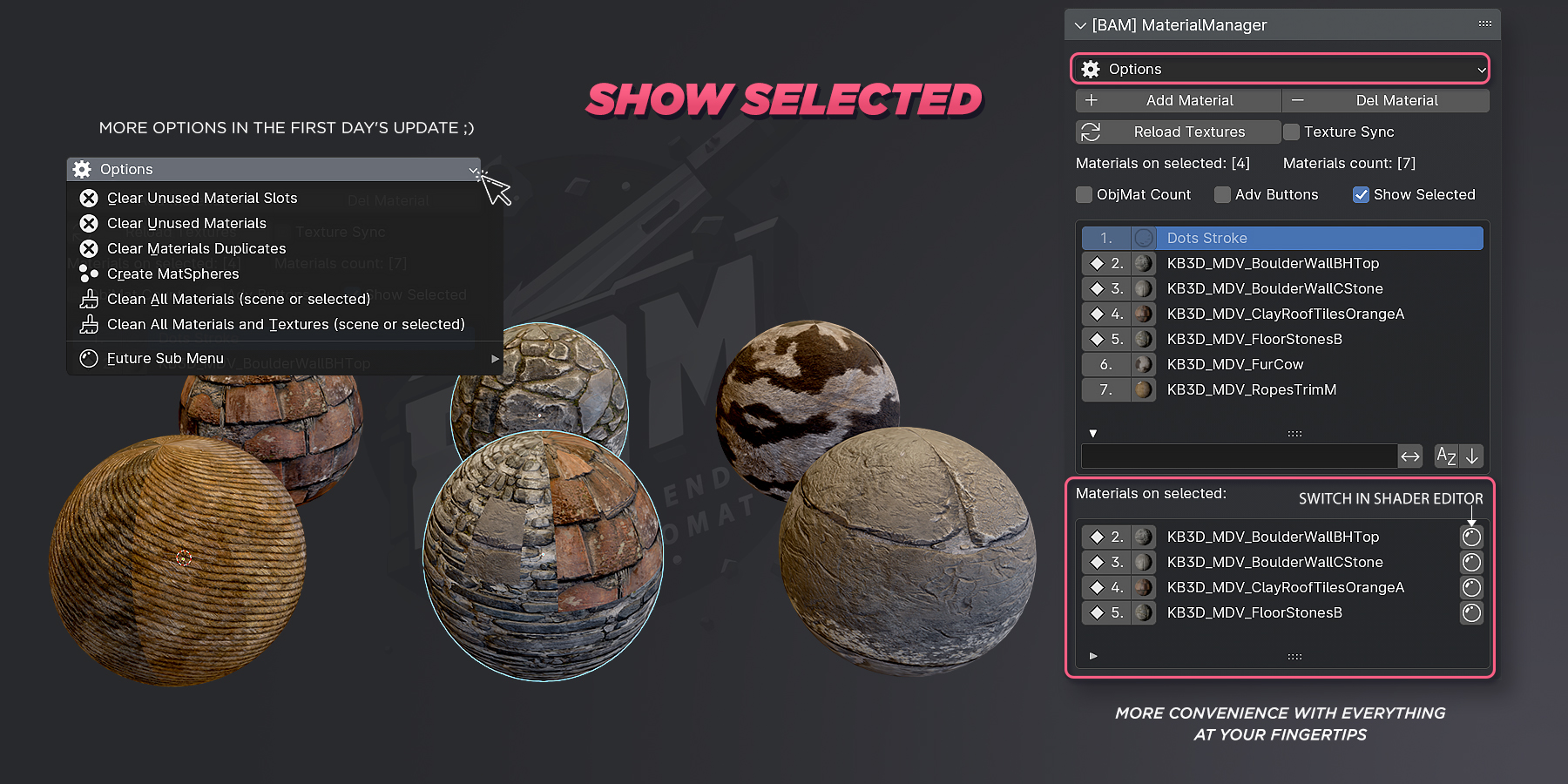
Manage your materials without taking a break from the process. The additional List "Materials on Selected" helps you make your work much more convenient.
As well as more options available in the first day update and in future updates ;)
Changelog:
V 1.0.0
- Release
V 1.0.1
- Fixed code issue with Transmission map setup, that could lead to a material creation error.
- Added support for Blender 4.2 (fixed a bug that caused an error in the new version)
V 1.0.2
- Changes in the blender_manifest
- Category of addon changed to Material
- Minor UI changes: added new icons and now the Materials Create/Update filter block can be collapsed.
- Minor UI changes: added Force Refresh button near Textures Folder input
V 1.0.3
- Addon Preferences changes
- Added Customizable: Category, Space Type, Region Type in addon preferences.
Now it will be even easier for you to place the addon panels where you will be more comfortable ;).
Addon panels do not support display in all possible Regions Types and Space Types
V 1.0.4
- Some code refactoring
- Fixed a problem causing conflict with other addons in some cases, in particular with xDecal. Thanks to the xDecal community for the feedback and for helping to provide debugging information.





