B-Renderon [Standalone Render Manager]
NOTE
1) Currently, there are builds for Windows and Ubuntu (both 64 bits)
available. If you want to buy B-renderon but are on a different
platform/linux distribution, please check with me via p.m. first.
Thanks
2) For now, B-renderon is incompatible with Blender installations from the Microsoft Store. Please use the official Blender.org version, portable builds, or the Steam version instead.
Why I created it?
I work every day at a small animation studio, using Blender (among other software), and then I come home and use Blender some more for personal projects. Both at my job and at home, I found that I, and the other animators I work with, were relying more and more on command line scripts to render, both because of performance improvement (i.e. less memory consumption, less rendering-crashes with some add-ons, and generally faster renders) and because we often times need to leave multiple blend files to render overnight or over the weekend.
But writing command line scripts can be quite tedious and error prone (typing errors are often times lead to a render missed). That's why I developed B-Renderon, a standalone program with a nice and handy graphical interface to render multiple blend files from command line, without bothering with (or even seeing, unless you want to) the command line.
While developing it, several ideas came to mind to expand and improve upon it, and it ended up being something definitely cooler and more useful than I had envisioned.
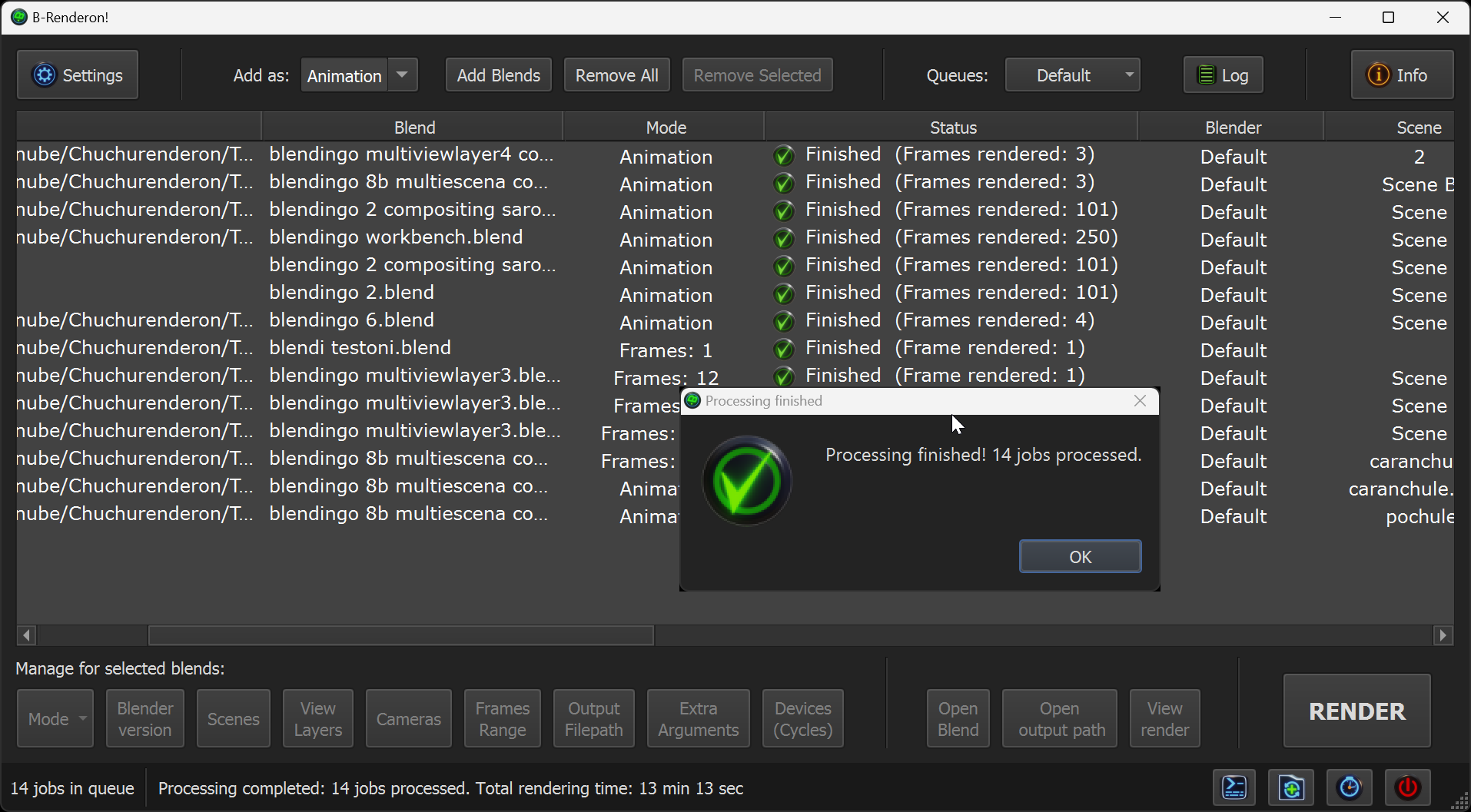
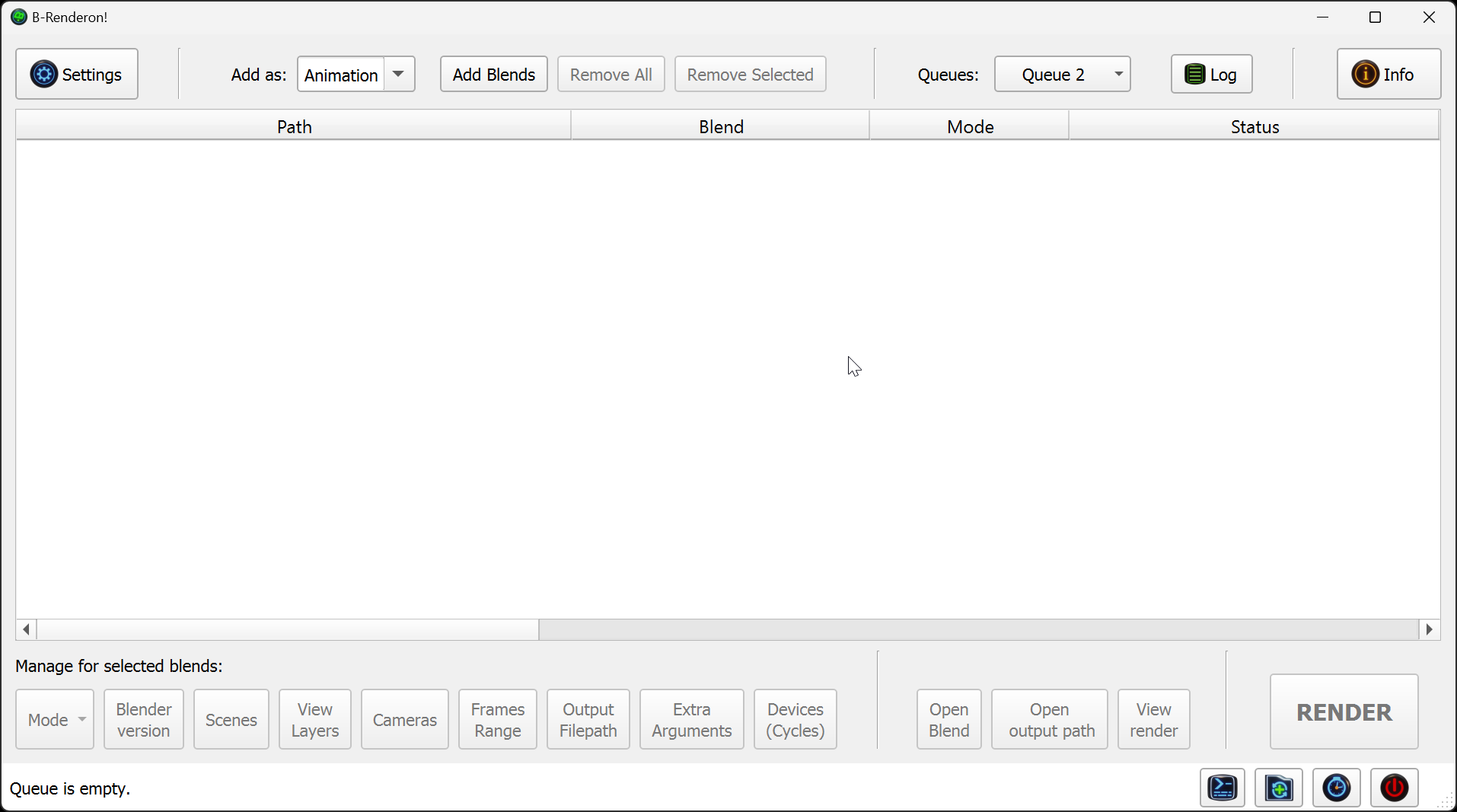
Who can benefit from it?
In my opinion, pretty much everyone using Blender on the supported platforms, and making renders with it, would benefit from using B-Renderon. In my experience, once you have adopted a tool like B-Renderon in your rendering workflow, it ranges from being handy to feeling indispensable, depending on the projects you are dealing with. Simply dragging and dropping a bunch of blends onto B-Renderon, hitting render, and coming the next day to see them all rendered is just satisfying. And the flexibility of being able to easily batch render blends scenes / cameras / viewlayers or different blends with different blender versions, or to quickly set up different frame ranges and render them, to name a few, turns tedious processes into a breeze. It can also help immensely in systems with multiple GPUs, to speed up rendering using different gpu's in parallel instances rendering different frames at the same time.
Features
Supports Drag and drop of blend files to add them into the queue and to reorder them
Has a per-file mode option to either render as animation or to enter a list of frames to be rendered
Allows you to set different versions of Blender to render different files in your queue.
Allows you to choose which scene(s), viewlayer(s), and camera(s) to use for each job.
Allows you to set the frame range to be rendered, with a convenience feature to split the range into different jobs in the queue.
Supports interrupting rendering and resuming it later, automatically starting from the frame after the last saved one
- Allows you to have different named queues and quickly switch between them
Stores a log file for each queue with useful information such as Start and End time and date of every render, average rendering time per frame, total queue processing time, scene name and amount of rendered frames for each job.
Can show, during rendering, Blender's live log / console
You can easily open any blend in your queue with the appropriate blender version, open the blend path, open the output path.
Allows you to add extra command-line arguments, in case you want to, for example, change the render engine, resolution, execute a python command, etc.
Allows you to choose external blender rendering scripts to manage the rendering of each blend. For example, if you have a script that renders different stills for all the cameras in your scene, you can choose that script to be used with the blends you add to the queue.
Includes option to shutdown the pc after all renders are completed. (Notice that in some linux systems, this option requires B-renderon to be run with priviledges in order to work).
During rendering, the STOP button has a context menu with options to stop after the current item in the queue is completed or after the current frame is saved.
- For Cycles rendering, it allows you to assign different devices for different items in the queue. (This option works with Blender 2.82 or newer), with an option to "distribute" the selected devices among the selected jobs, which combined with the setting to use multiple parallel blender instances to render and the extra arguments preset to turn overwrites off and placeholders on, is very useful for systems with multiple gpu's to render a different frame at a time with each gpu in parallel, which can be much faster than using all of them for each frame.
- Includes a simple image viewer to quickly preview renders.
- Scheduller to optionally set automatic render start and or end times.
- Option to render multiple items of the queue in parallel
- Read blend's camera and choose which ones to use for rendering
- Read blend's viewlayer and choose which ones to use for rendering
- Set output paths and filenames with tokens / wildcards. Including presets
- Ability to choose folders as "watchfolders" so any new blend files that get added to those folders get automatically picked up by b-renderon and rendered
- Option in the settings to automatically detect failed renders (i. e. blender crashes, or runs out of gpu memory, etc) and try to resume them.
- Statusbar with relevant info of the selected job, such as average rendering time per frame, estimated time remaining, total rendering time for already completed jobs, etc.
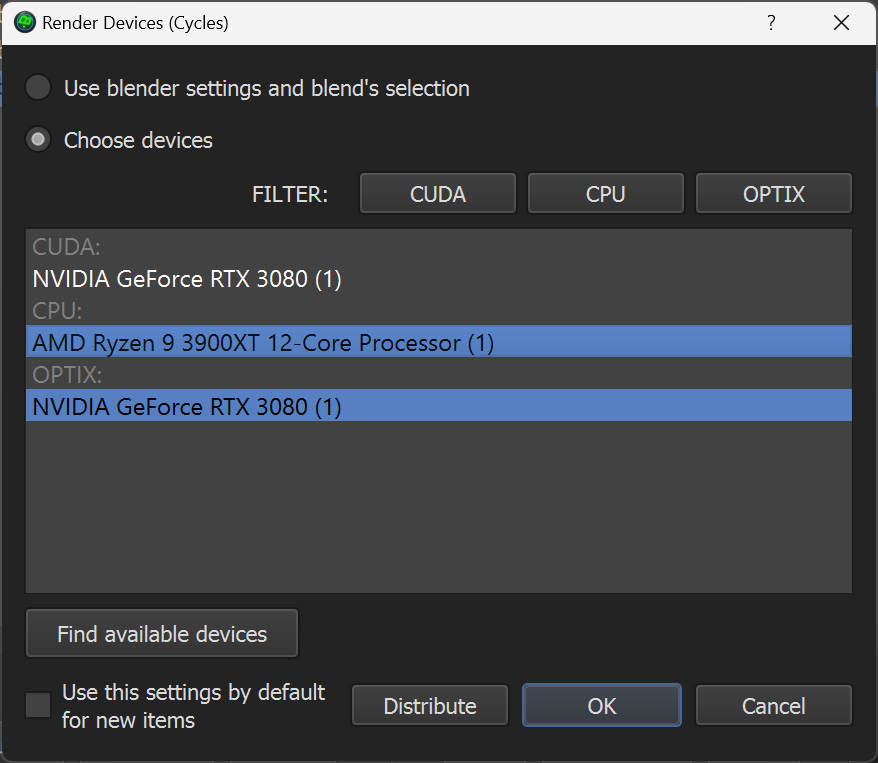
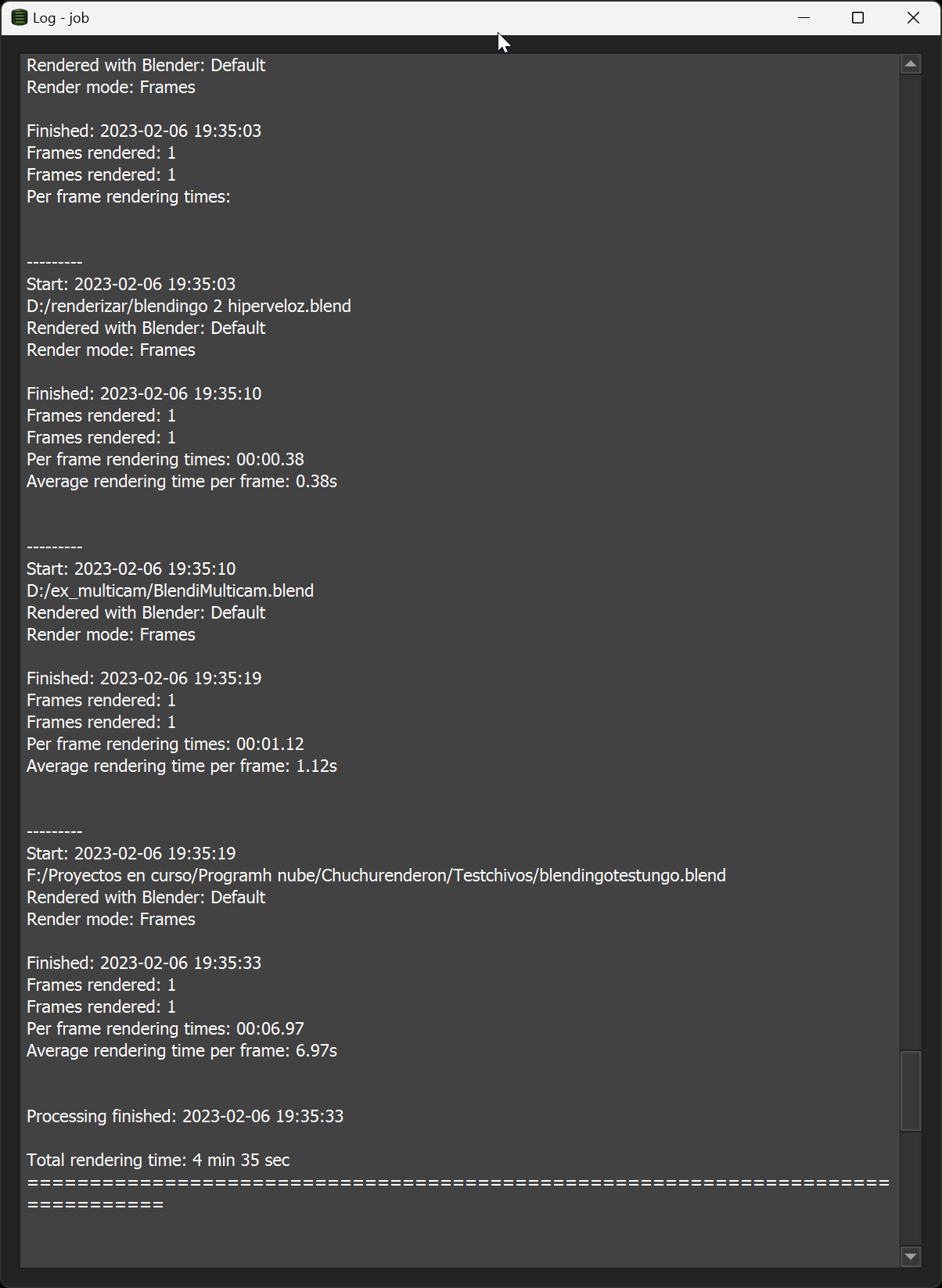
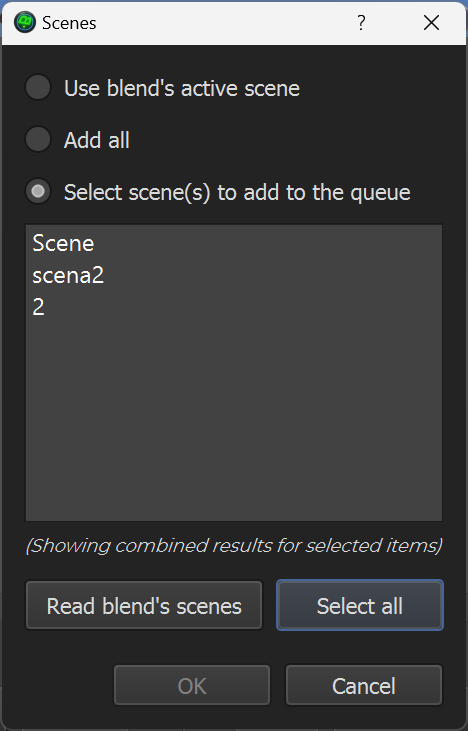
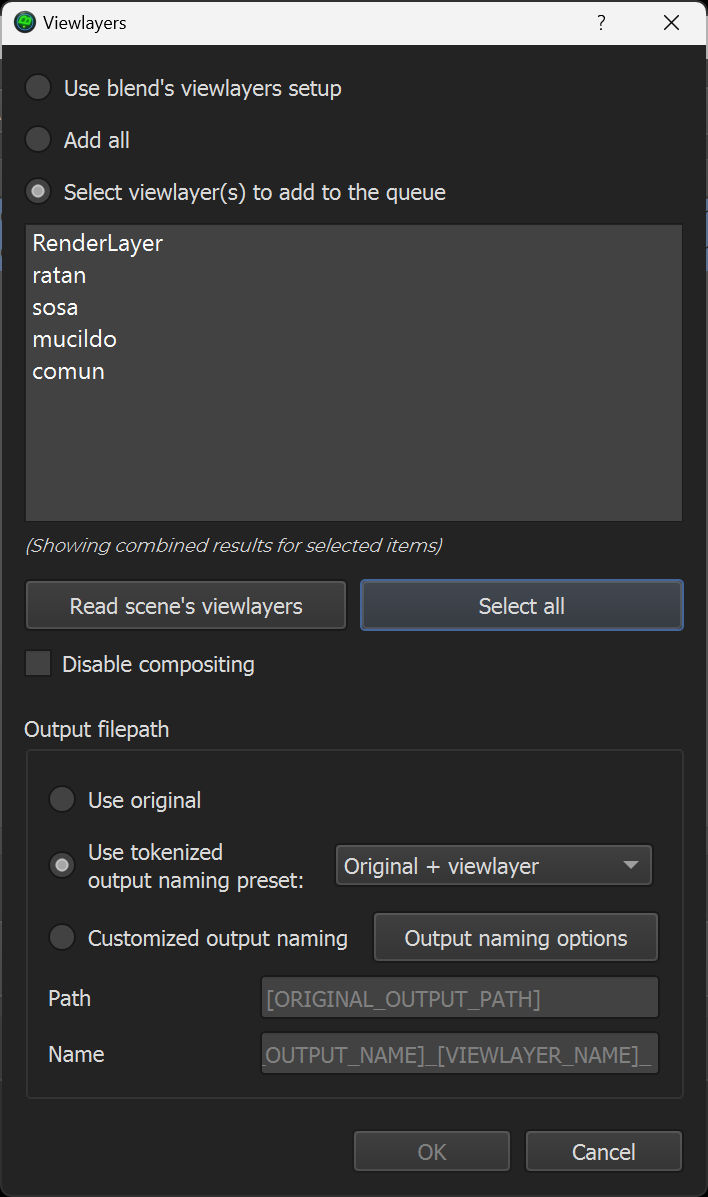
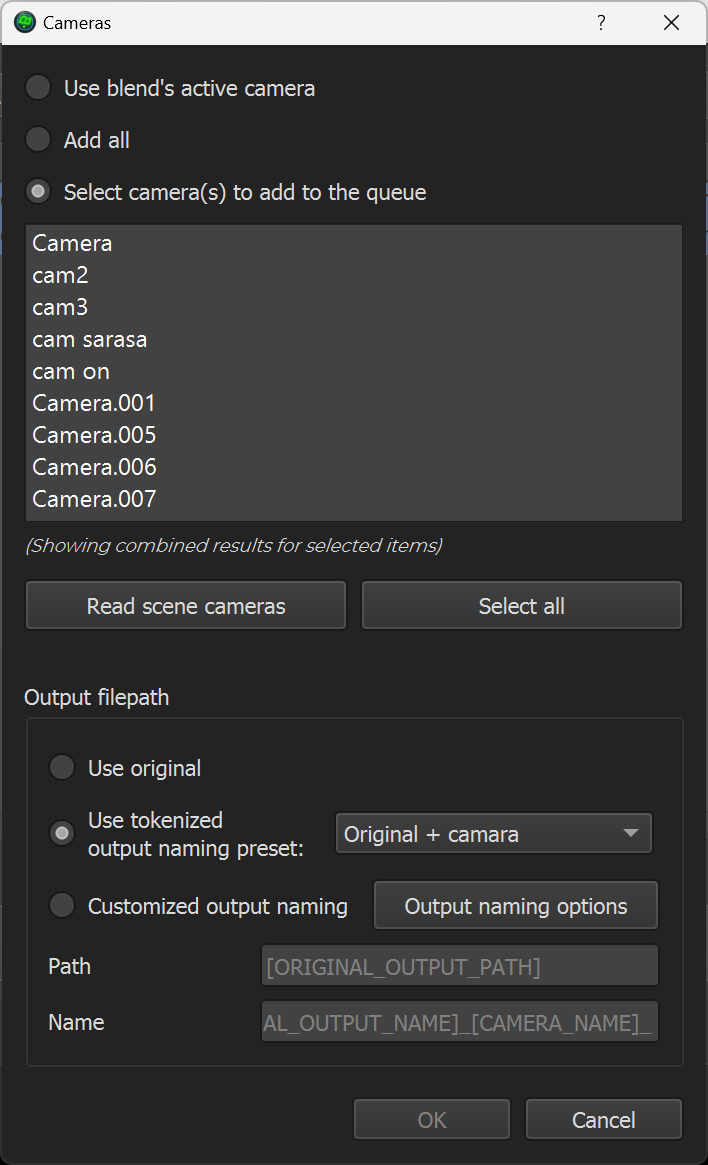
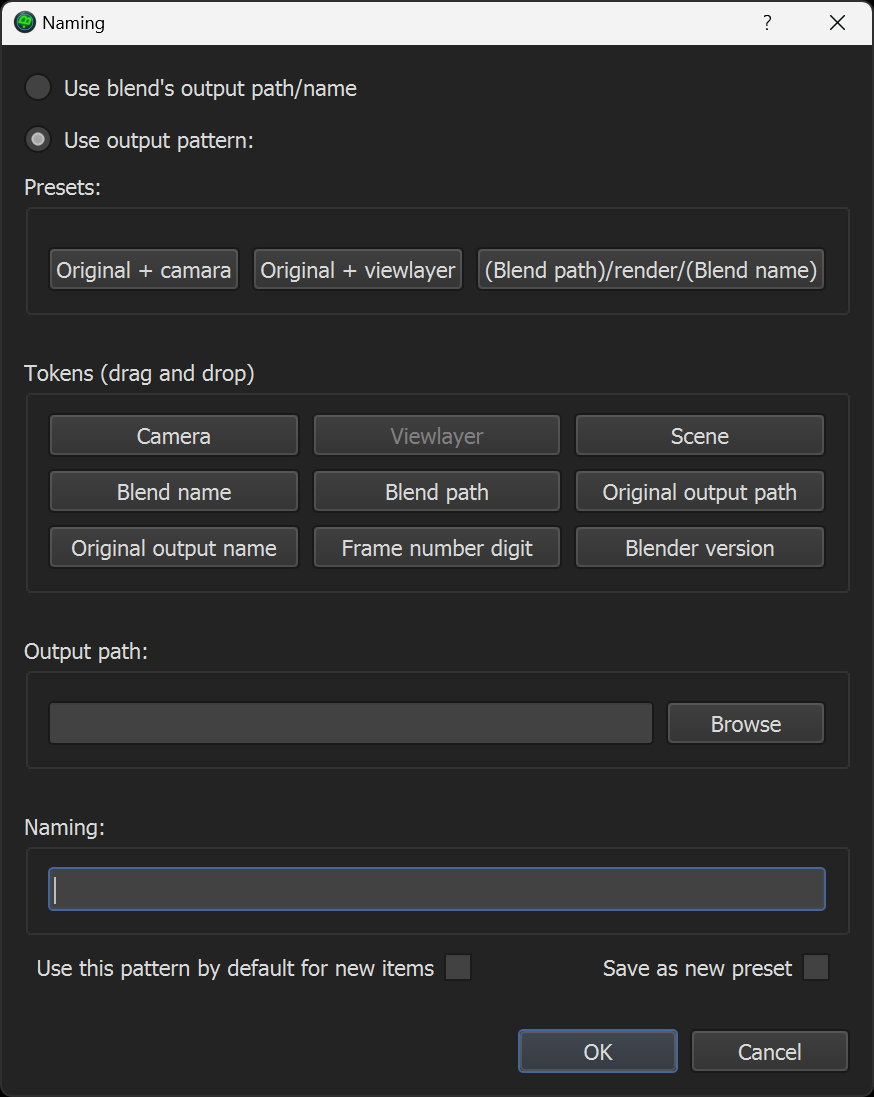
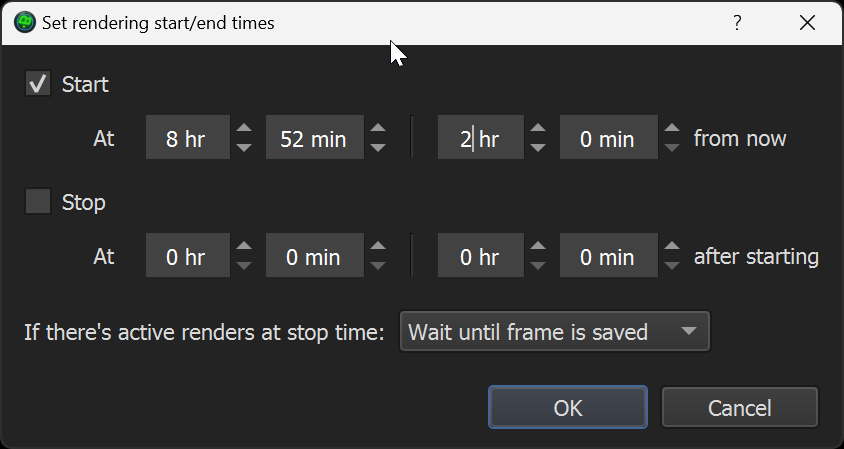
How does it work?
B-Renderon doesn’t actually open your blend files*. It just manages the settings and parameters that you set up throughitss interface, and, when you hit “Render”, it starts spawning background blender instances, with the settings you choose as command line arguments, waiting for each of them to finish before starting the next one. During rendering, it extracts useful info from blender’s live log for storing in B-Renderon’s log and to know the amount of frames rendered so far at every moment.
Notice that, since the actual rendering is done by Blender, you need to have it in your computer in order to render.
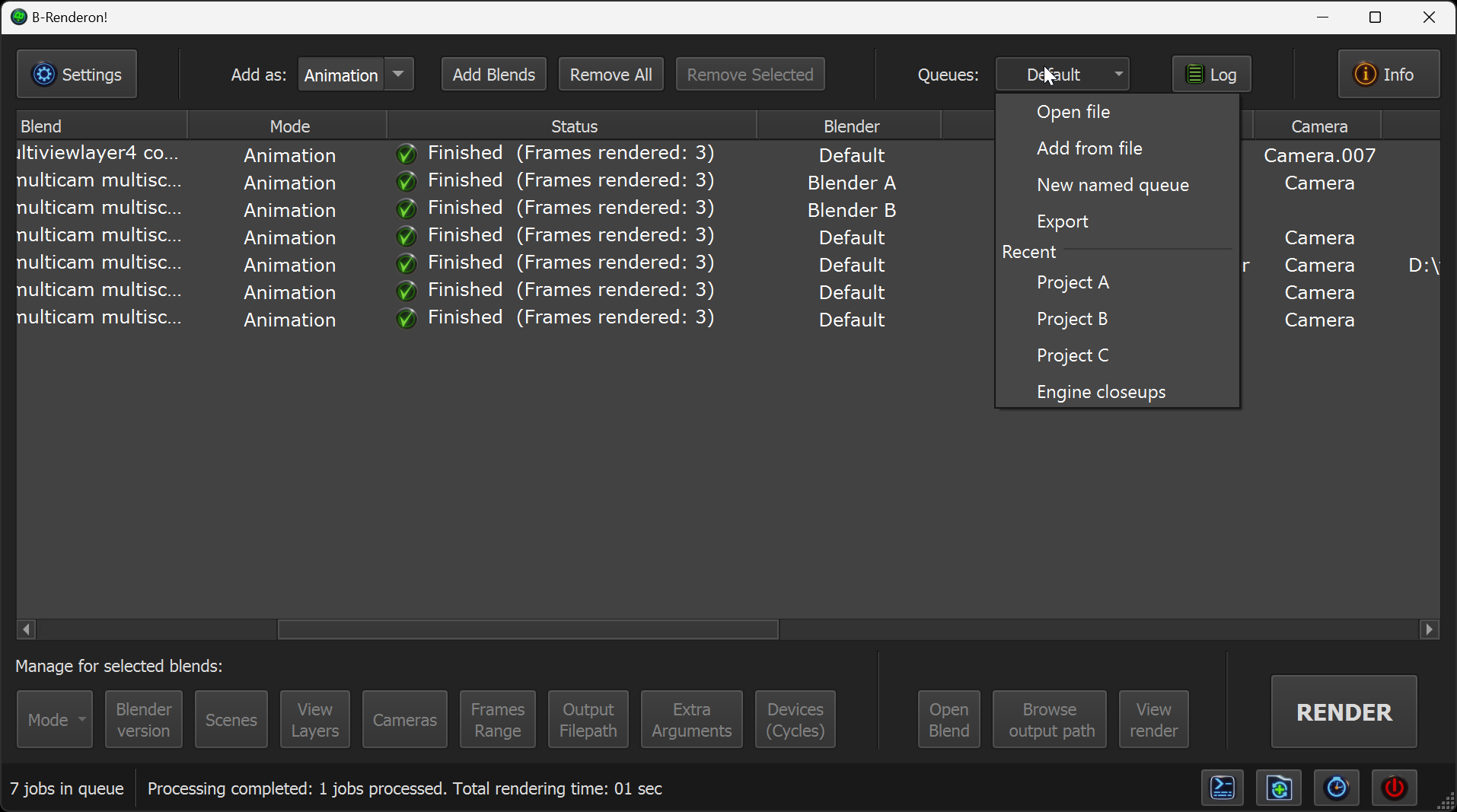
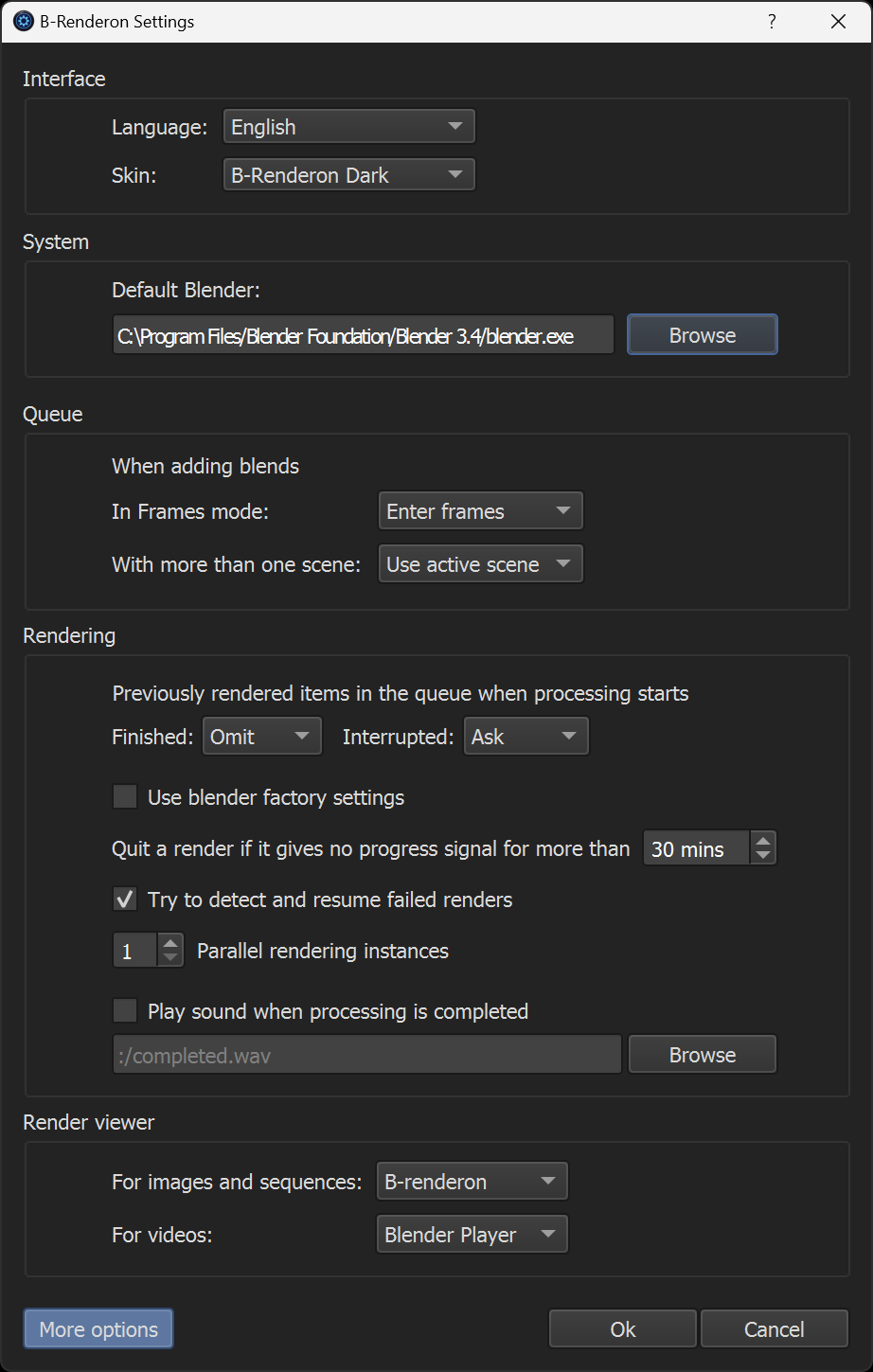
Suported Platforms and Languages
Currently, builds for Windows and Ubuntu are available. If you would like to use B-renderon on some other distribution, please send me a p.m.
The interface language can be set English, Spanish or Chinese
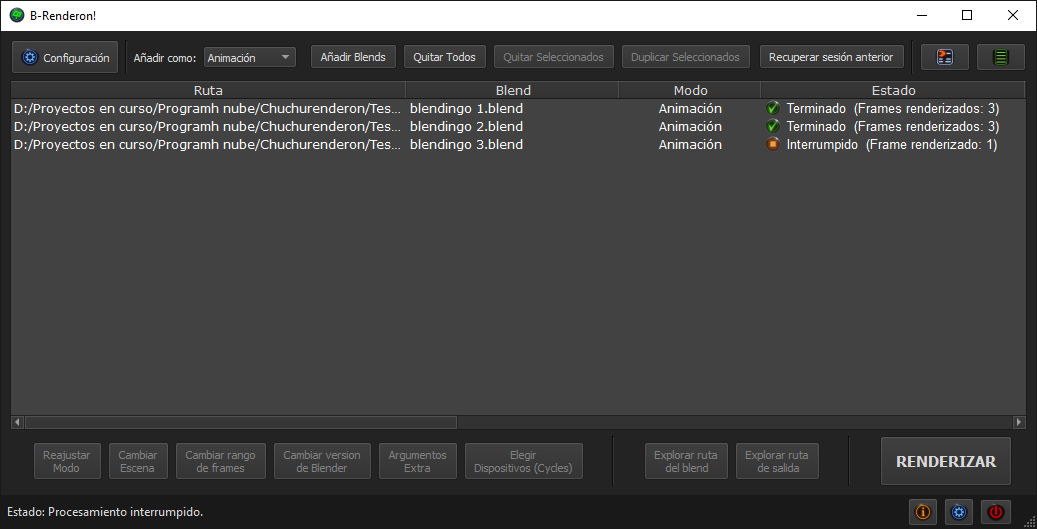
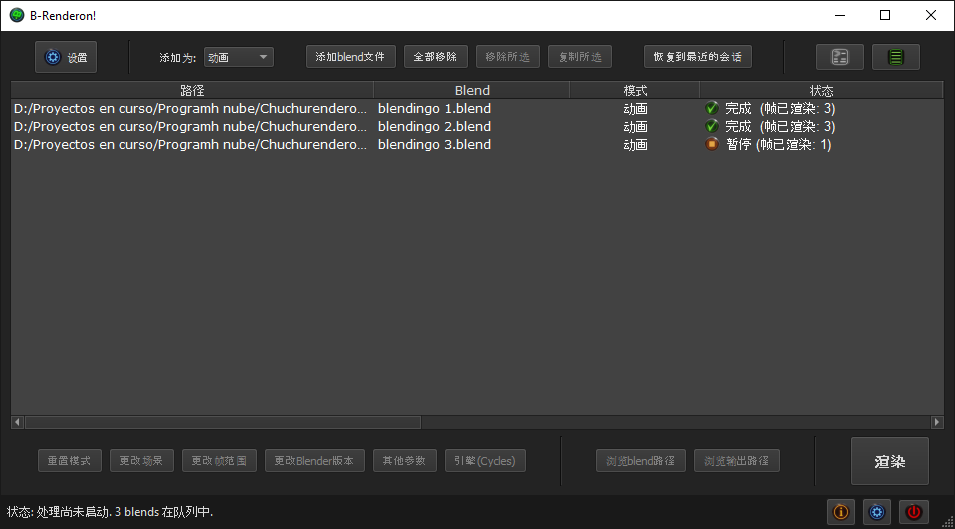
Updates
Version 1.1:
- Added Chinese support (Many thanks to 只剩一瓶辣椒酱 for his help with the tranaslation!)
- Corrected a little bug that caused that, when finnishing rendering in "frames" mode for an item that had previously been interrupted while rendering, only the number of frames rendered since the last interruption would be reported on the item status instead of all of them
- A few other minor improvements to the interface and inner workings
Version 1.4:
- Added a setting to choose weather, in "Frames" mode, you wish to specify the a frame or list of frames to be rendered, or just render frame 1
- Added a new mode for adding files, besides "Frames" mode and "Animation" nodes, that let's you choose external blender rendering scripts to be run by blender and manage the rendering.
- New scenes selection workflow! Added an option to let B-renderon read the Blends you add to the queue to find out the scenes present in it so you can choose which of them you wish to add to the queue via a dropdown list.
- A few other minor improvements to the interface
Version 1.49:
- Fixed a couple of bugs, including one with the Blender Live log that caused that, when activated, on occasions it would make B-renderons interface become sluggish or even freeze for a while
- Added navigation buttons to the Live log that allow jumping to the beginnings of the different blends in the log
- Previously, on some systems, the O.S would go to sleep even while rendering. Now, when possible, B-Renderon while make sure to keep the system awake while processing the queue.
Version 1.5:
- Added per frame rendering time report to the log for the frames mode (in addition to the already reported average time)
- Improved the UI for selecting different blender builds for different items in the queue
- Added the ability to recover the previous session's queue, and to export/import queue files. This options can be found in the context menu (Via right click on the queue or hitting spacebar)
Version 2.0:
- UI overhaul. Options are now better exposed and some confusing elements where removed
- Added option to choose rendering devices for Cycles per file
- Added toggle in the interface to have B-renderon shutdown the pc after all rendering is completed. (On some linux systems, B-renderon must be launched with priviledges for this option to work)
- Added a new option to stop processing after current frame is rendering. Access it via the STOP button context menu (right click) during rendering.
- Internal refactor and several minor fixes and polishes
Version 2.1:
- Added useful information to the status bar during rendering (frames remaining, average rendering time per frame, estimated time remaining for current blend)
- Added option to set a timer to start rendering later
- Added option to play a sound when processing is completed
- Added option to always startup with last session
- Columns can now be hidden and reordered and reset and it will be remembered
- Added support for dropping of queue files
- Added option to relocate blends missing when loading queue files, usefull when switching to a different pc
- Other smaller improvements and bug fixes
Version 2.2:
- New preference to render multiple files in parallel
- New "distribute" option in the devices and in the blender versions windows, to automatically assign different render devices or blender versions to different items in the queue.
- Fixed issue on Windows when dealing with blends on special paths such as network paths
- Revamped the extra arguments window with some useful presets and arguments
- Other smaller improvements and bug fixes
Version 3.0:
- Added ability to read blend's camera and choose which ones to use for rendering
- Added ability to read blend's viewlayer and choose which ones to use for rendering
- Added ability to set output paths and filenames with tokens / wildcards. Including presets
- Added watchfolders feature, that let's you choose folders as "watchfolders" so any new blend files that get added to those folders get automatically picked up by b-renderon and rendered
- Many other fixes and improvements and updates for blender 3.0
Version 3.1:
- New named queues management workflow, allowing the user to quickly switch between different named queues
- The text log is now per-named queue
- New render scheduler, allowing the user to set start and or end times to automatically start/stop renders.
- When multiple jobs are selected in the queue, the scenes, viewlayers and cameras windows will now allow you to read all blends and show combined results and choose from that
- Added total queue processing time to the status bar and text log
- Added settings to choose which program to view the renders with for videos and images / sequences
- Some third party add-ons don't let blender close after rendering via command line. In previous versions of b-renderon this could cause that users with those addons enabled would have b-renderon render an item and never proceed to the next one because it didn't get the signal that the render finished. The solution was to activate the setting "use factory settings" to bypass 3rd party addons, but that wasn't always ideal. Now, B-renderon will detect when a render is complete and if Blender isn't closing by itself, B-renderon will close it and proceed with the next element in the queue.
- New context option to change the alignment of the contents of a queue column
- The "open blend" button will now respect the blender version assigned the selected job
- New context option to enable / disable items in the queue to omit them when rendering. (Also accessible via the shortcut M)
- Added "extra arguments" feature to watch folders, especially useful for using the "overwrites off - place holders on" preset in home network renders
- Lots of fixes and improvements everywhere
Version 3.1.1:
- Fixed regression in 3.1 that could cause the UI to freeze when rendering heavy blends
- Added option in the settings to keep the pc awake while rendering, on by default. This was already the behavior previously, but there was no way to disable it.
- Fixed crash in the frame range window when entering frame limits to an empty field
- Fixed issue for systems with multiple displays with different scaling that occasionally caused the UI to look weird when them monitors came back from standby
- Various other smaller fixes
Version 3.1.2:
-
Fixed regression in 3.1.1 that caused wrong number of rendered frames reporting for scenes with file output nodes
Discover more products like this
standalone summer22 batch summer20 winter24 spring22 spring19 bfcm20 summer23 bfcm21 bcon19 spring21 summer21 command line bfcm19 rendering bfcm22 spring24 spring23 bcon22 bfcm23 spring20 render manager multiple files loveblender






















