Automaton Vehicle
Video Tutorials
Automaton:Vehicle Basic Introductory Tutorial
Automaton:Vehicle Intermediate Setup Tutorial
Automaton:Vehicle Advanced Features Tutorial
Automaton:Vehicle Adding Brake Calipers
How to use
Preparing your model
Try and use correct dimensions for your vehicle. I like to quickly google the dimensions of my type of vehicle.

Set your vehicle orientation so that it follows the Blender standard of pointing in the -Y direction. That is: if you are in front view, the vehicle should point to you.

Position the vehicle so that the wheelbase is centered. That is: the distance between the front wheels to the scene origin is the same as the distance between the back wheels and the scene origin.

Separate all moving parts. The body and each wheel should be different objects. Do not parent between objects. It is also a good idea to apply rotation and scale in your objects.

Set the wheel origins to the center of rotation.
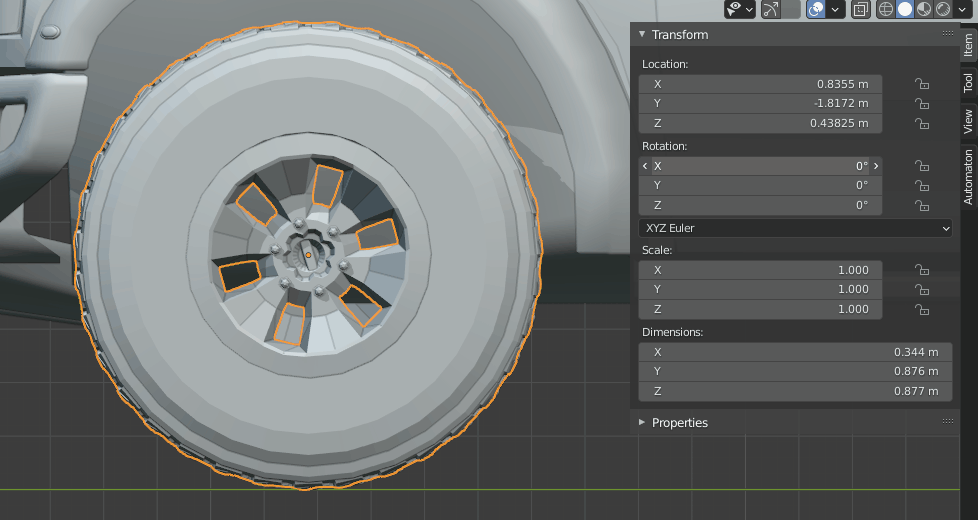
If the wheel steers, set the origin to the center of the steering angle. This is usually a little bit on the inner side of the vehicle. What ever rotation you add here will be preserved so be sure to leave everything in the correct default position!

Creating the Automaton!
Start by selecting all moving objects, go to the Automaton tab and enable Automaton:Vehicle. Finally press Create Automaton.

General Settings
You will be presented with the General Settings where we will set a Path and an optional Terrain object. Use the buttons at the right of the selectors to create new path and terrain objects!

Object settings
Now we choose how each of the objects will be moving! There are 4 possible animation effects: Translate, Spin, Suspension and Steer.
Let's start by selecting the body object and activating Translate. It will look a little wonky for now but... have you ever seen a car riding without wheels? (:

Now select one of the back wheels and activate Translate, Spin and Suspension. Do the same for the other back wheel.

Select one of the front wheels and activate Translate, Spin, Suspension and Steer. Do the same for the other front wheel.

You are done! Now play with the Animation control to see your vehicle rally over the bumpy terrain!

Discover more products like this
spring24 car automobile Rigged rigged car rig Vehicles rig rigged truck loveblender vehicle animation