Auto Save
What is Auto Save addon ?
- The "Autosave" addon for Blender provides the functionality to automatically save the current file at time set interval. This is useful for preventing data loss in case of crashes or unexpected shutdowns.
How to use & install Auto Save addon ?
- To use the addon, simply install it by going to Edit > Preferences > Add-ons and selecting "Install" at the top right corner. Then select the "autosave.py" file and enable the addon by checking the box next to it
- Once enabled, You can go to Layout tab and you will found Auto Save button on the header.
- First you save your blend file once, If you not saved the file addon will show a message to save file .
-
On opening Blender, Addon automatically start auto saving and shows message "Auto Saving Started"
How it's different from Blender auto save
Auto Save Addon |
Blender Auto Save |
| Auto Save addon allow you to save your file in any location. | Blender(default) not allow you to save file in any location. |
| Auto Save addon save file very easily. | Blender auto save not save file very easily. |
| Auto Save addon saved file is permanent . | Blender auto addon saved file is temporary. |
How this addon save Blender file ?
- This addon save file by pressing start auto save button and this addon start saving file in the saved path.
How to know the file is saved ?
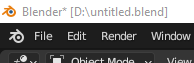
- When the file is saved then the blender * removed.
Auto Save Addon Panel

Changelog:
🍅Fixed Bugs,Background Saving,Save Backups(Versions of Blender Files) - V9.0
🍅Added Stop Auto Saving Button - V 8.0
🍅Fixed Some Bugs 🐛 - V 7.1
🍅Interval Time Is Same For Every Project (Not set to default) - V 7.0
🍅Moved Auto Save Button to Header | Automatically Start Autosaving when file is open | Changed Auto Save Default Time to 103(Seconds) - V 6.0
🍅Showing Messages - V 5.0
🍅Added Custom Time Set Feature - V 4.0.0
🍅Fixed Second Time Auto Save - V 2.0.0
🍅Fixed Minor Bug - V 1.0.1
🍅Initial Release - V 1.0.0
Discover more products like this
savefile one click save lifesaver save 3dfile easy save backup 3dblender auto-save autosave easy backup custom save easily save





