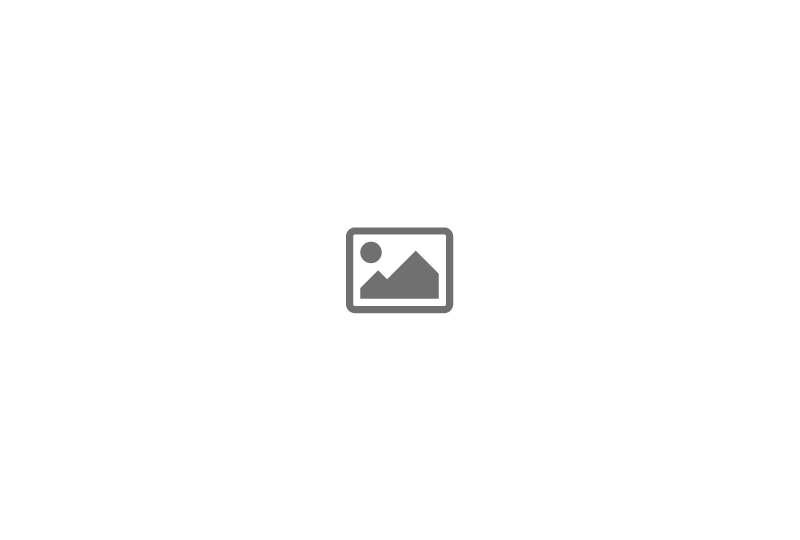Alxoverhaul - Simplify Blender
Version: 0.6.0.0
Development Playlist : For Update Previews and new feature showcases(YT)
Update Quick Recap:
Update System Support:
provided through: https://github.com/CGCookie/blender-addon-updater/
Blender Versions Supported [3.6, 4.0, 4.1, 4.2]
Features:
Unlocked Modes Pie Menu [Tab]:
- Object Mode
- Vertex/Edge/Face: Edit Mode for meshes
- Sculpt Mode
- Auto Pose Mode: selects automatically the armature of the active mesh
- Auto Weight Paint: selects automatically the relative armature of the active mesh, gone is the minute long search for the right objects
Scene General Pivot [shift + S]:
- The Snapping Panel, Transform Pivot and Transform Orientation have been merged together, the incremental save keybind is automatically disabled
Alexandria General Panel [ctrl + alt + A]:
- Armature Pose Position: Automatically checks for an armature on the context object, it does not need to be in the selection at all!
- Object And Collection Isolator: Automatically hide any object or collection not relevant to the current selection, both Viewport or Render
- Scene Overlay Toggle: Toggle all scene overlays, already in blender, just annoying to reach
- Split X-Ray For Bone And Mesh: gone is the armature pose to edit mode back and forth to get the right transparency option active
- Retopology Overlay Toggle: Retopology on active editing object, already in blender just hidden in annoying menus
- Wireframe Overlay Toggle: Wireframe on every object, already in blender just hidden in annoying menus
- Easier Smooth Buttons: The Object Menu is way too crowded, now it's easier too use, with also an Auto-smooth angle property
- Quick Wireframe Toggle: More annoying menus out of the way
- Quick Render Properties: Even more annoying menus made unnecessary
- Modifier Panel(early stage): Quickly create, change visibility and reorder any modifiers on the entire object selection
- Properties Quick access For Selected Objects: [in front, axis, wireframe, name, color] for respective objects that support it
Alexandria's tools [Alexandria general panel]:
- Object Shapekey transfer: allows to transfer shapekeys between models regardless of model wide topology and poly count by matching nearest vertex between the two selected object
- IK Symmetrize: Clone the ik from bones that posses an ik constraint and apply mirrored settings to their relative chains including ik limits (requires roll pointing in the same direction across the mirror axis for limits and pool target rotation to work)
- Rig edge line: create a strip of bones along a single edge wide line of the mesh, must be used one line at a time, automatically determines chain direction by local vertex z position with a reverse option
- Mask by condition: create sculpt mask by condition, supported: [seam]
- Batch Material: swaps or creates a material at the first material slot on the entire selection
- Retopology Aid - Extract Mesh UV: map islands to mesh vertices, modes: fast-tri only, slow: tri/quad/ngon
- Retopology Aid - Vertex Group and sculpt mask from seam edges (AlxSeamGroup, AlxNonSeamGroup)
Alx Unlocked Modeling (editmode) [middle mouse]:
- Settings Panel [ Middle mouse]
Left Click Selection Replacement:
Additional forced extension of selection
- Standard Selection
- Loop Selection
- Linked Selection
Right Click Tool:
- Edge Mark
- Delete/Dissolve Poly
- poly paint [vertex/face corners] for [float color/byte color] with a color attribute selector
[EXPERIMENTAL] Q-Orign:
multi tool for origin and cursor operations
There are a lot of things that can be quite distracting, i found myself loosing more time navigating menus than making progress in my models, what pushed me to make an add-on was weight painting, going back and forth between modes and having to constantly re-select the same thing over and over just to switch between Pose and Rest Position for a small change made rigging an immense time sink, after that adding new things became a habit and from being originally a personal add-on it grew enough that i ended up deciding to make it public after ~2 months
It became quickly routine, and i can not work without, i use this add-on myself pretty much everyday, i do my best to keep it bug free but i can't find everything myself, Report Anything you Encounter Here (github)
More To Come Soon
While The Current Features are functional and bug tested, new things can always be optimized with new ways to speed up work being added frequently, everyone's workflow is different and might not be covered yet, Don't refrain from Making Feature Requests Here
Discover more products like this
spring24 retopogy 3d-user-interface auto rigging blender-workflow-enhancement