All Sculpt Brushes
This add-on shows all sculpt mode brushes with their names in a compact pie menu without any advanced configuration. In fact, they are like panels on a pie menu. It is a faster and simpler way than the “Shift + Space bar” shortcut.
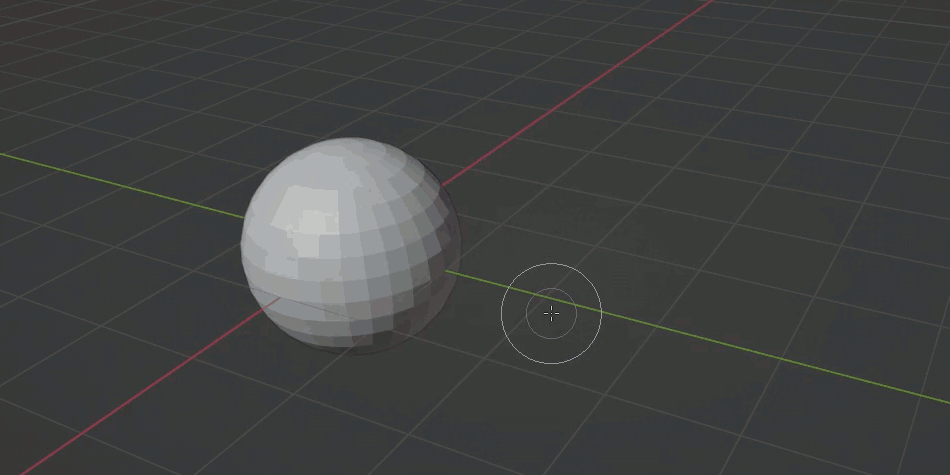
It displays all the brushes that are hidden in the active tools, and also tool tips that I copied directly from the Blender online manual for all the brushes, which by default, do not come with tool tips.
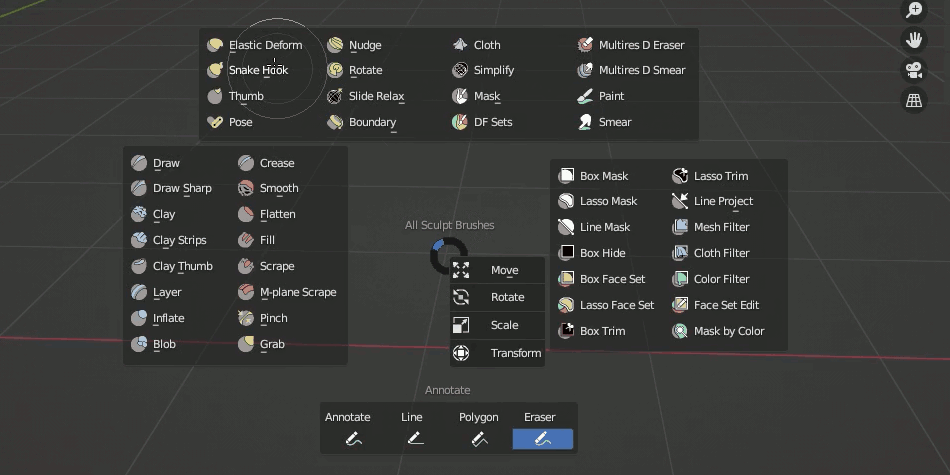
Installation and Assigning a shortcut
Install the “all_sculpt_menus.zip” file as with most add-ons.
It's very easy to assign a shortcut:
In Keymap, go to 3D View > Sculpt > Sculpt (Global); and click on Add New. Under "none" look for the identifier: wm.call_menu_pie (copy and paste or start typing so that the options appear). Then in "Name", look for the Class: PIE_MT_all_sculpt_brushes (copy and paste or start typing so the options appear). Finally, choose the shortcut you prefer.
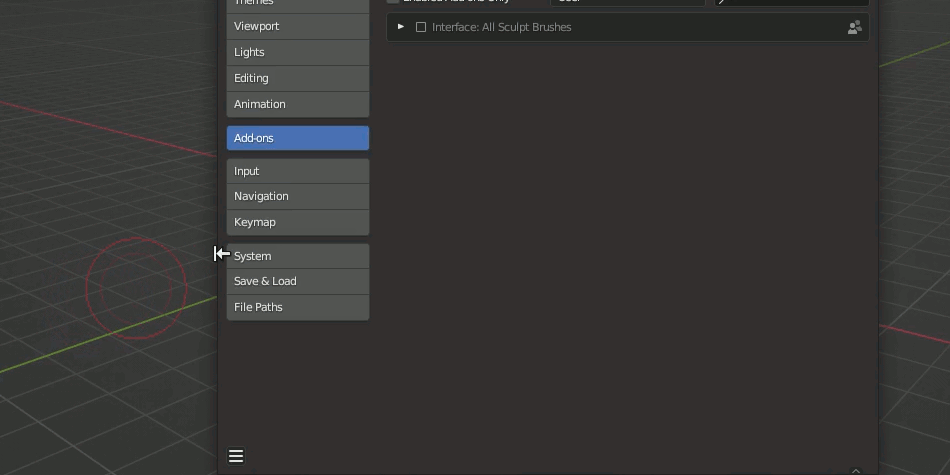
Tip
If you use a mouse with more buttons than the conventional one, assign the shortcut to one of those buttons. It's as practical as clicking the right mouse button.
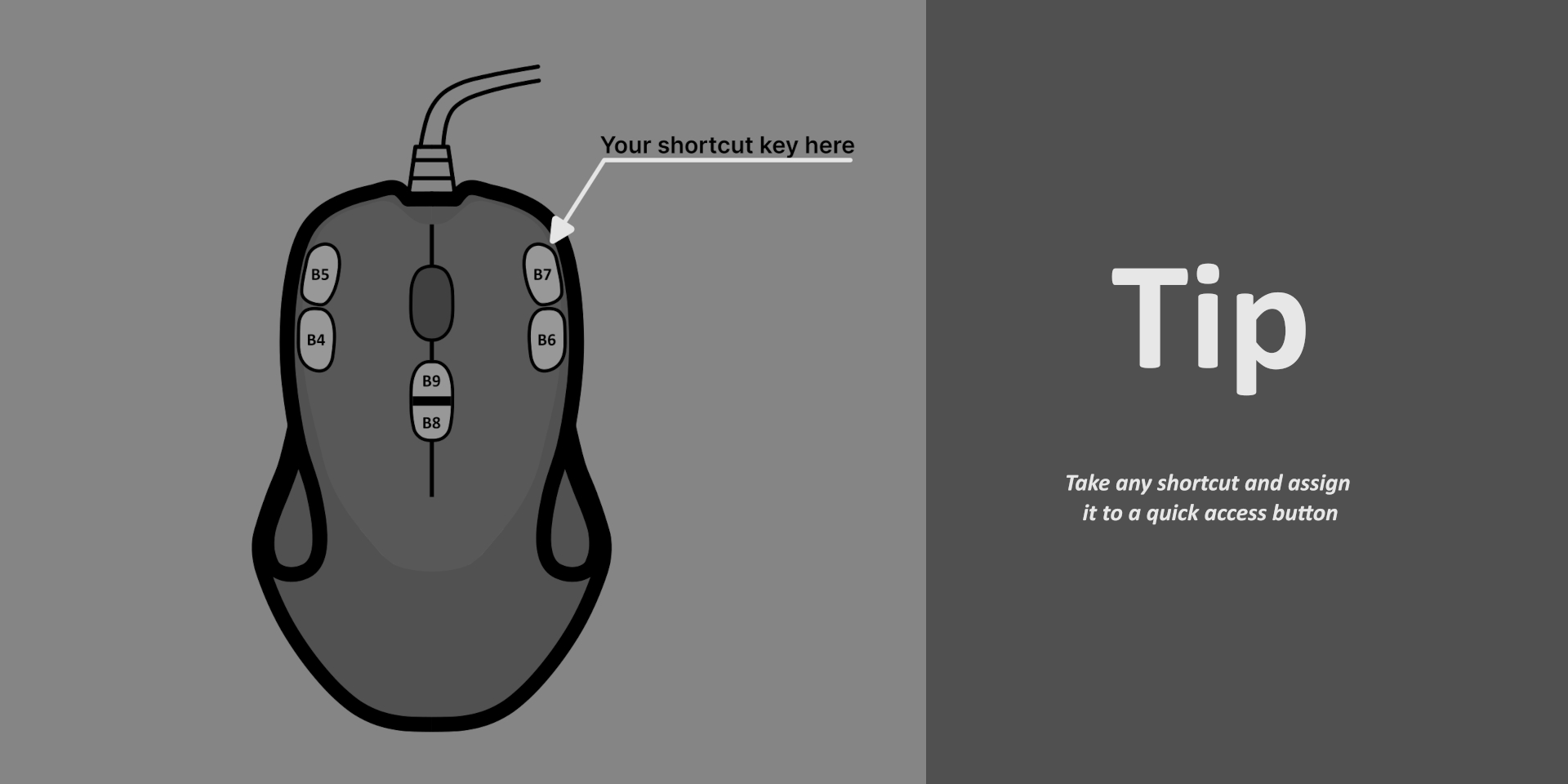
Help:
If you have any problems, send an email to:
usefultools.help@gmail.com




