Afx2Blend
In the download there are two jsx files:
One for Windows (& Linux) Users and one for Mac Users.
HOW TO:
get sure to allow scripts to write files, in the preferences of after effects:


Open aftereffects and camera track a video clip.
Once the tracking is solved, you can create a camera.
When the effect is selected in the effects panel, you can see and select the tracking points in the viewport.
Select the tracking points you want to export, and right click on them to create nulls from the points.
As you see all layers for nulls and camera in the timeline, you can start the script via "file/scripts/run script..." locate the afx2blend jsx file and hit "open" to run the script.
A message will pop up telling you the name of the python file, thats created at the location of the afx2blend.jsx script.
Open blender, and in blender open the text editor in an area. (I usually use the timeline area for that)
Click on open, and locate the generated python script.
Click on the play icon ("run script") in the top header of the the editor, and all trackingpoints and the camera animation are generated.
You can now start to add your 3d objects and render them.
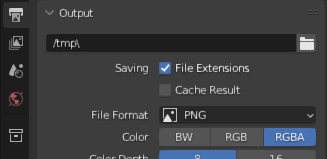

Most likely you want to render a png sequence to get a transparent background. be sure to check transparency in the renders/film properties.
Render your animation and import the sequence into after effects to place it above your tracked videoclip.
The first frame on the blender timeline will be the first frame of your compositions work area.
Discover more products like this
Export script After bfcm23 loveblender spring24 summer24 spring22 tracking motion capture after effects winter24 motion addon visual effects aftereffects camera animation addon Add-on bfcm24 summer23 null spring23 camera import effects Motion Tracking




