Complementary Weight / Advanced Gradient
Complementary weight
This tool allows you to easily adjust the weight values of the joint areas where two bones are connected.
When adjusting weight values for joints, it's common to switch between two bones to fine-tune the values. Often, these two values have a complementary relationship.
By creating a "complementary weight" modifier, modifying the weights of bone A simultaneously adjusts the weights of bone B. The two values maintain the relationship WB = 1 - WA.
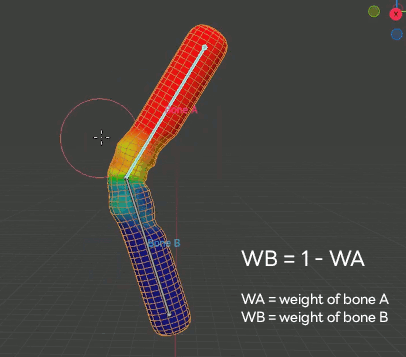
To use this tool effectively, I recommend changing the Blender brush settings as follows.
This way, you can adjust the weight values at the joint areas as if sculpting.
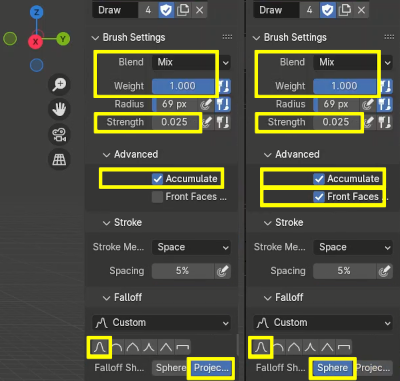
adaptive gradient
Advanced Gradient is a gradient tool that allows you to adjust weight values with greater ease.
You can intuitively control the shape, offset, and intensity of the gradient
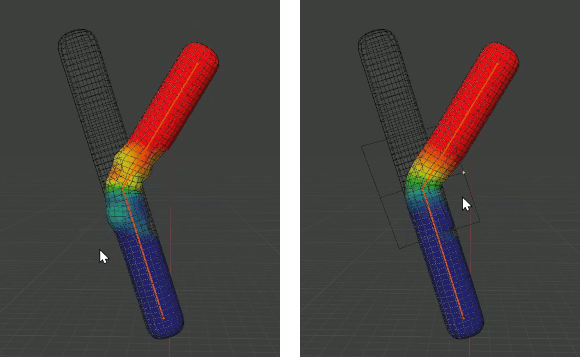
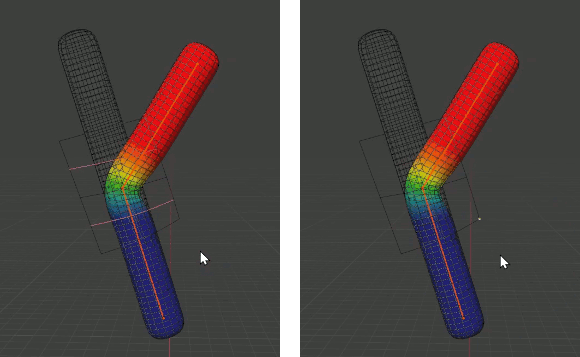
Installation
Edit>Preferences>Get Extensions>Install from Disk
Changelog
v1.1.0
- Added edge loop mode to Advanced Gradient
v1.2.0 - latest version




