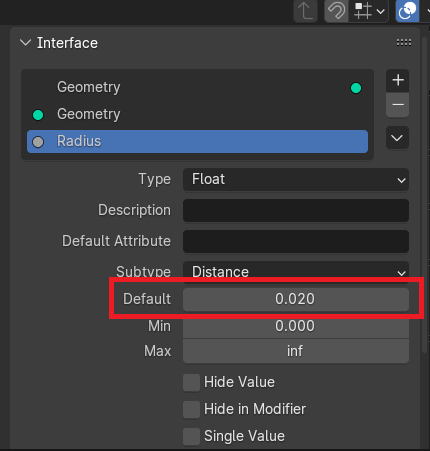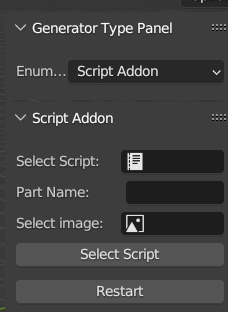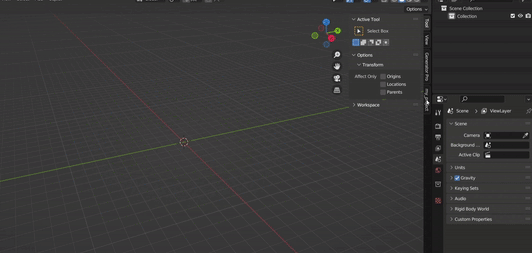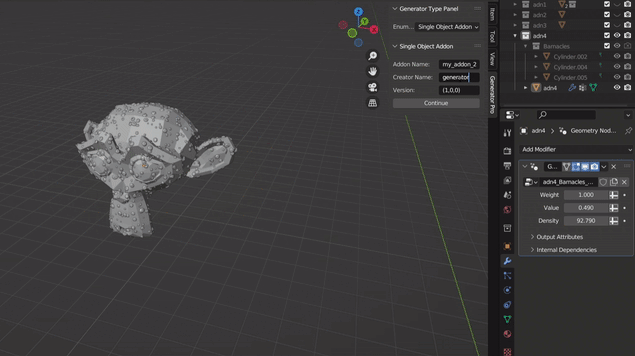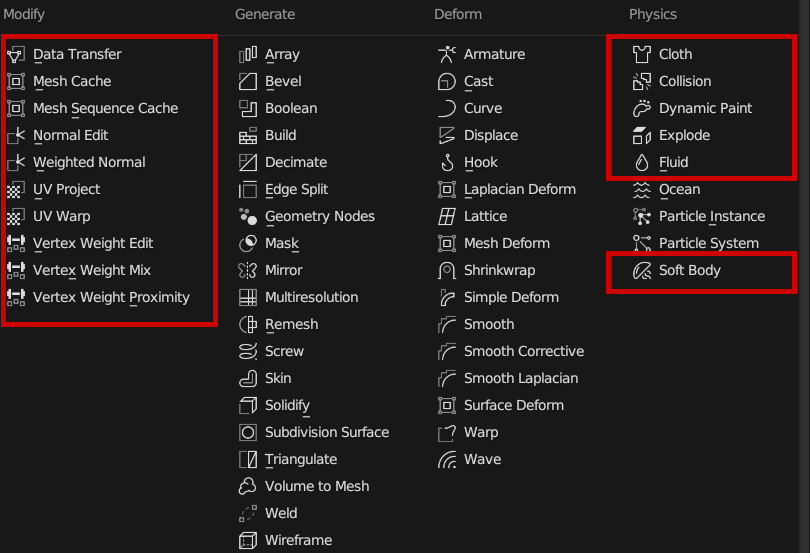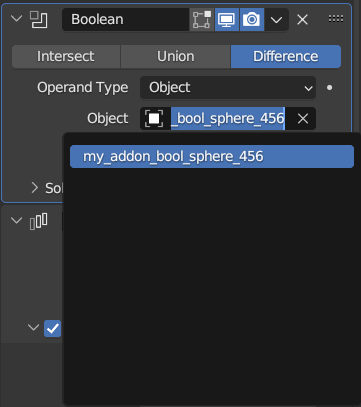Addon Generator Pro
Built with Addon Generator Pro
V1.2 OUT!
+Now compatible with blender 4.0
+For node modifiers, you need to set the default value from the node group interface.
+Due to API changes in Blender 4.0, the "use weigh paint" feature has been removed.
V1.1 OUT!
Now you can turn your own scripts into addons!
Node Tree Organizer addon is a gift for purchases
Make Your Own Addon in Minutes!
If you don't want to waste time on the same things in every project or if you want to turn your projects into addon in a few minutes, this addon is for you!
Now you can turn even complex projects into addon!
Select the object, right-click the inputs you want to put on the addon panel, press the "make input" button, customize the addon panel as you want and create your own addon!
Real Time Preview
You can see how the addon panel you have customized looks like, if you do something wrong, you can start the panel customization from the beginning with the clean inputs button.
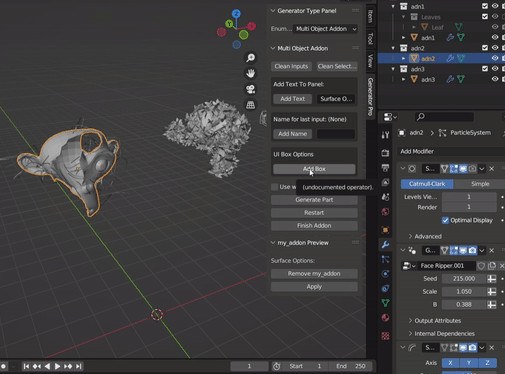
Check out these addons generated by "addon generator pro".
Single Object Addon
Select object and object modifers input
For weight paint options select "use weigh paint"
Generate your addon from object
With this feature, the modifiers (including geo nodes and particles) in the object you selected will be converted to addon and the inputs you selected will be in the addon panel.
Multi Object Addon
This feature like "Single Object Modifier"
but can generate multiple parts.
Just like Single Object Addon, but you can select multiple objects and make more complex addons.
ASSET GENERATOR
In this feature you can create your own assets
and make input from objects modifiers.
What it can do:
1) This addon write scritp the modifications of an object you have created, you can place your selected inputs in the addon panel, it allows you to create a customized addon panel, at the same time, you can do this to more than one object at once. You can put the photos you selected as icons in the addon panel.
2) With the asset generator feature, it stores all objects connected to an "empty parent" (camera light force mesh, etc.) in a different file and can place the properties of these objects connected to this empty on the addon panel with "right click + make input". However, in this process, a script is not written for the objects, and the objects are stored in a blend file in the addon's folder.
Check new product ! Viewport Tools
Limitations
+ Node trees in modifiers should not contain node groups (only main node group)
+ To activate the use weight feature, only 1 node tree input must have an input named "Weight".
+ In "Asset Generator Feature" you cannot select the object directly, instead you can do this through the empty parent.
+ The modifiers in the red frame are not defined for the present:
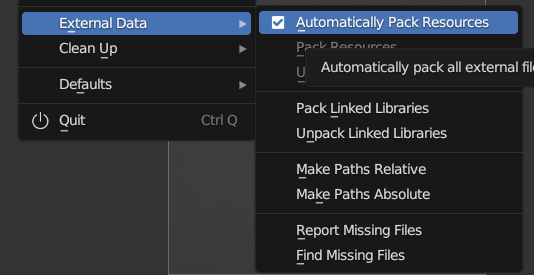 + Pack your data before any operation.
+ Pack your data before any operation.
Potential bugs:
+ Naming should be done carefully. Unique name should be chosen for objects and all data used in these objects.
+ If you are going to convert the file created with the "Create zip file" button to automatic zip, keep the folder where the blender file is saved as clean as possible. this feature may fail on mac and linux systems.
+ material and image inputs are unavailable (this issue will be fixed soon).
+ This addon may cause bugs due to its functionality. Contact me in case of any bugs.
Update 1.0.1: bug fixes
Upcoming Updates
+ Fixing bugs in "create zip file" function.
+ Material assets feature.
p
Discover more products like this
addon developing addon scripts asset maker summer23 blender scripting addon serpens spring23 spring24 bfmc23