Abctexture
Introducing the ABCTexture Add-On for Blender and Maya
Are you a 3D artist jumping between Maya and Blender a lot and wish there was an easy way to keep all texture assignments on your models even when using fileformats that don't natevly support shader info such as Alembic? Look no further than the ABCTexture add-on!
With ABCTexture, you get a Blender addon with a single button that assigns all textures on the selected objects to attributes, which then can be read by the accompanying Maya script that assigns the textures in those attributes back to the selected objects, also with just a single buttonklick! It covers a range of texture types, including base color, roughness, metallic, normal, opacity, emissive, and bump. It ensures that all the necessary attributes are handled, and your models will look just as you intended.
It works with other formats as well and not just alembic, the magic is in the extra attributes.

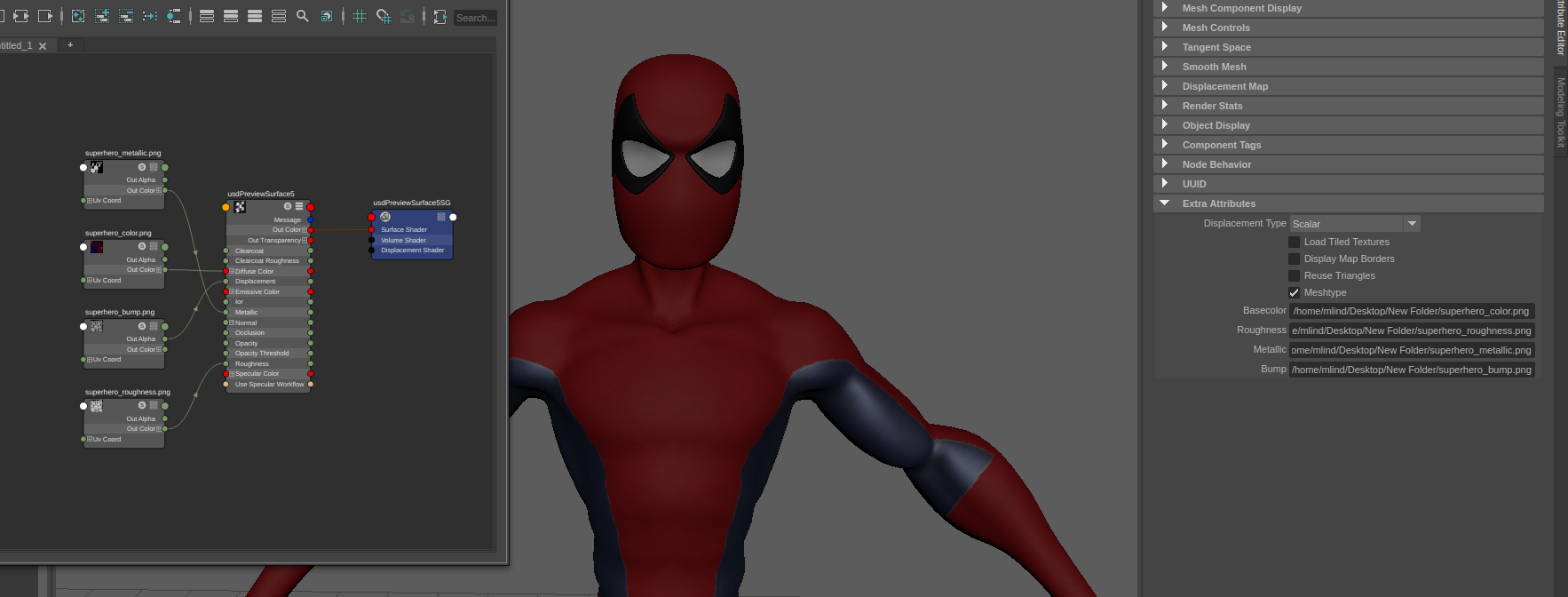
The ABCTexture add-on is designed with ease-of-use in mind. It adds a simple button in the sidebar of the 3D view in Blender, and its installation and use are very straightforward in Maya as well. (if the attributes don't show directly in blender, deselect and select your object again and they will appear. Also remember to name your uv set to map1 if you export alembic so that Maya picks the right one)
Improve your modelling workflow easily and efficiently with the ABCTexture add-on for Blender and Maya, and spend less time managing textures and more time creating amazing 3D art!
*clarification: the add-on supports objects that contain one shader, so no face assignments are allowed with multiple shaders. Use one PrincipledBSDF per object :)





