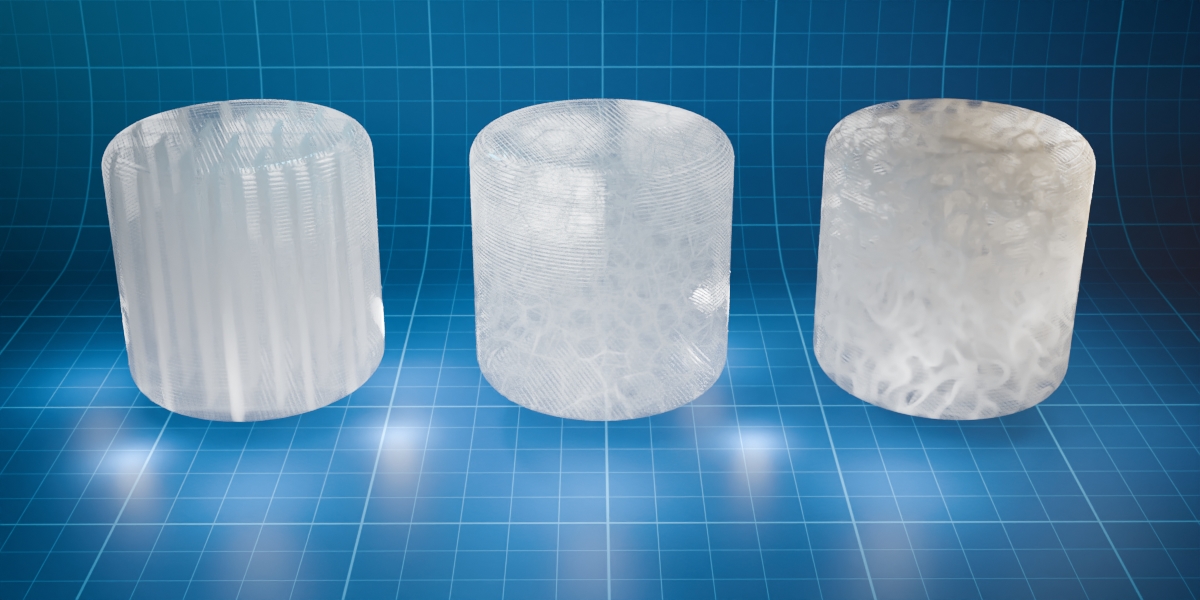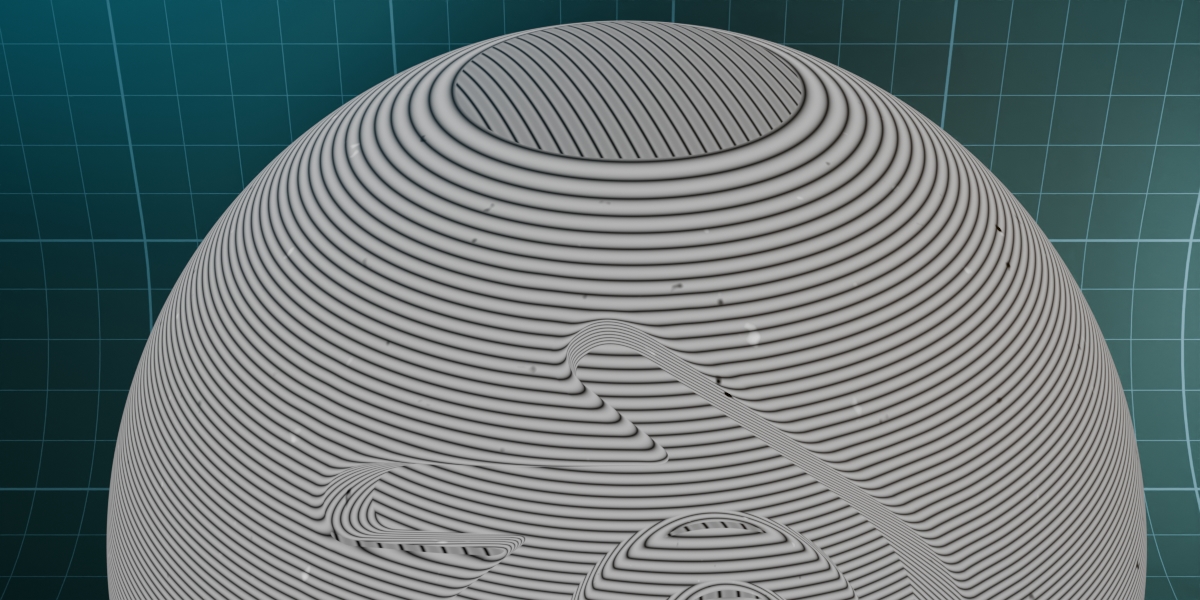3D Printed Shader
Includes v2 for Blender 3 and v3 For Blender 4!
- Add print layers, top layer fill and imperfections all with a single node
- Highly customizable
- Special node for transparent filament - NEW: 3 types of infill
- Can be used with any material and as an asset in Blender's asset browser
- Watch the video for a complete overview and how-to!
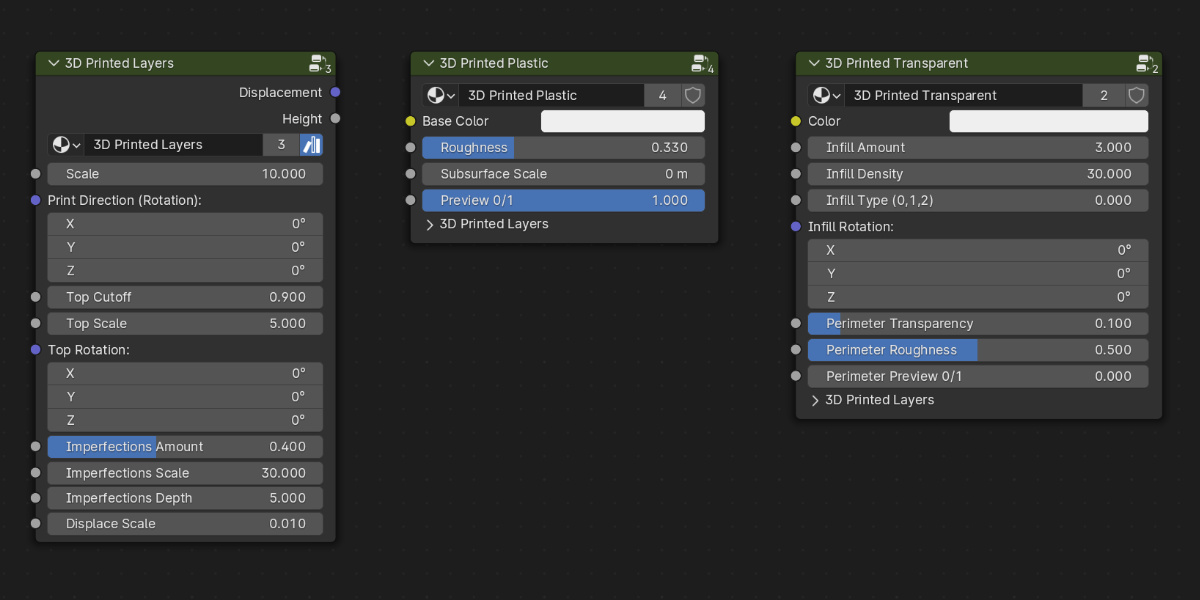
If you're into 3D printing, you'll want these shaders!
New in v3 for Blender 4 (Oct 2023):
- Set print direction per material
- More realistic 1st/top layer
- More customization options
- New imperfections
- New 3D Printed Plastic node with preview feature
- New 3D Printed Transparent filament node now with 3 different types of infill, more customization options and perimeter preview mode
- Note for v1/v2 users: No more baking normals to mesh required in v3!
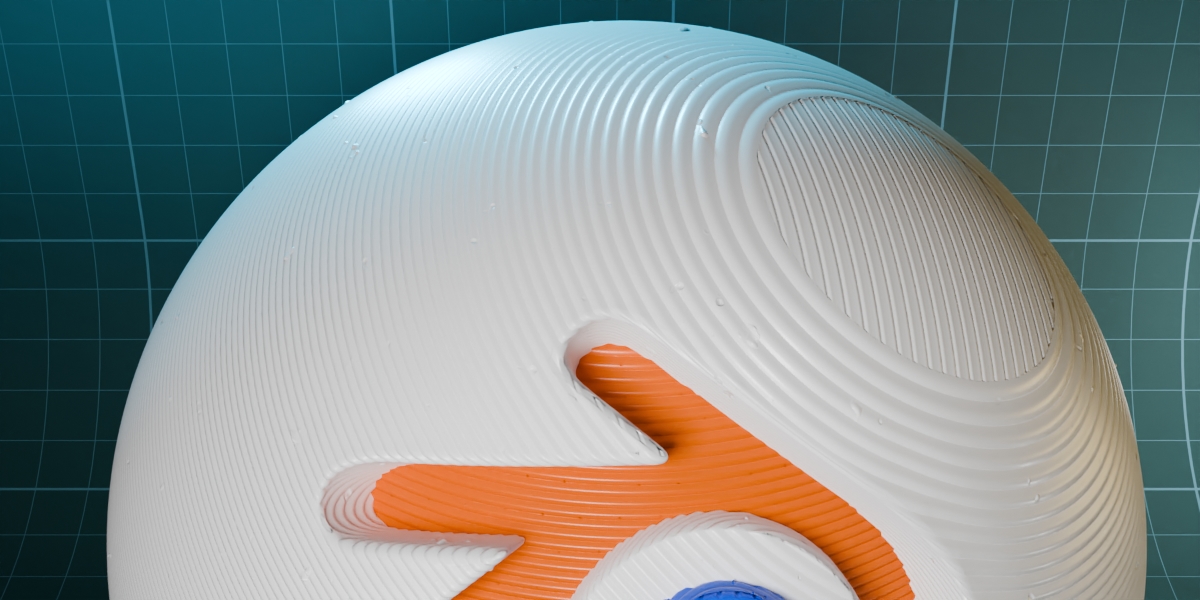
Demo: White plastic has different print direction
Transparent filament: 3 types of infill
Perimeter preview mode (fast preview, no displacement)
Tips:
- Mesh required (no texts or curves)
- Good topology helps a lot, remesh if necessary
- Apply all transforms
- Cycles: Add adaptive SubDiv modifier to the bottom of the modifier stack (best with quad-based topology!)
- EEVEE Next: High poly required, add SubDiv modifier to the bottom of the modifier stack
- Dimensions: Default settings of the nodes are for very big objects (e.g. default round cube), for small objects adjust the paramaters: Increase all the "scale" parameters, reduce the imperfections depth
Enjoy!