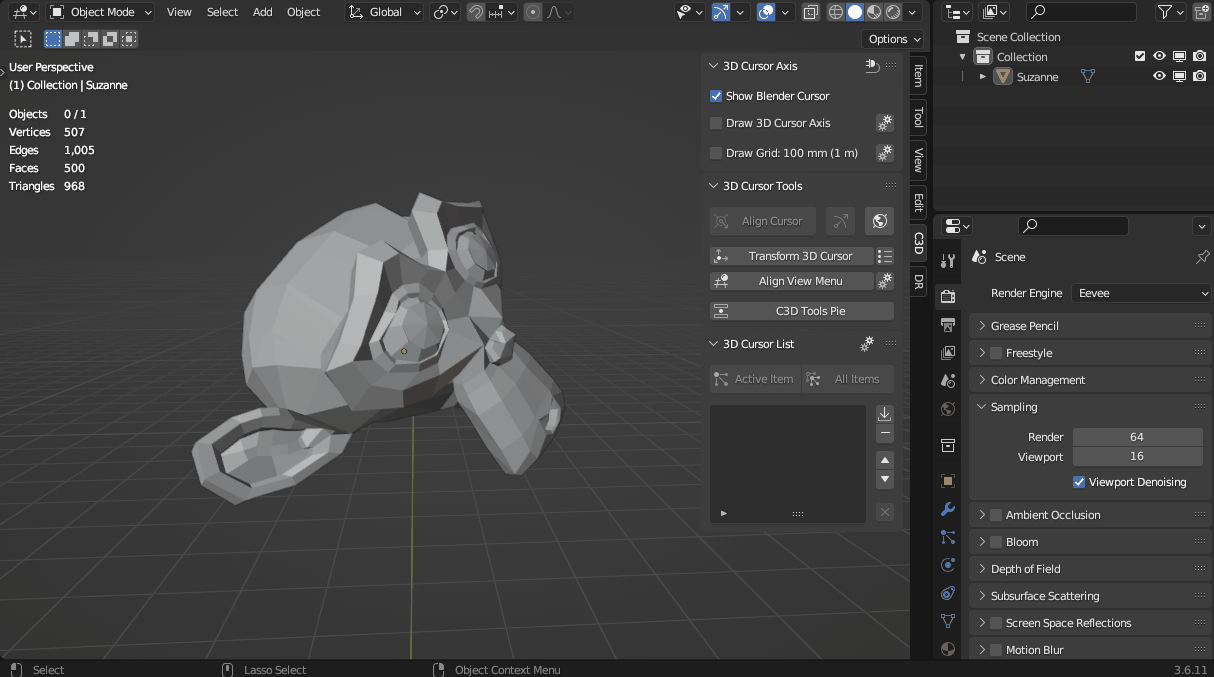3D Cursor Tools: Draw Axis, Draw Grid, Align, Transform, Viewpoints, List
A set of tools for the 3D cursor.
Location:
Tab Panel - C3D (tab)
(can be renamed as you like in the add-on preferences)
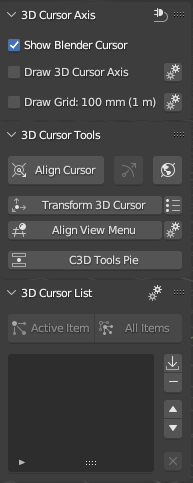
Usage:
1. Draw 3D Cursor Axis - draw in 3d view cursor axis (has many settings).
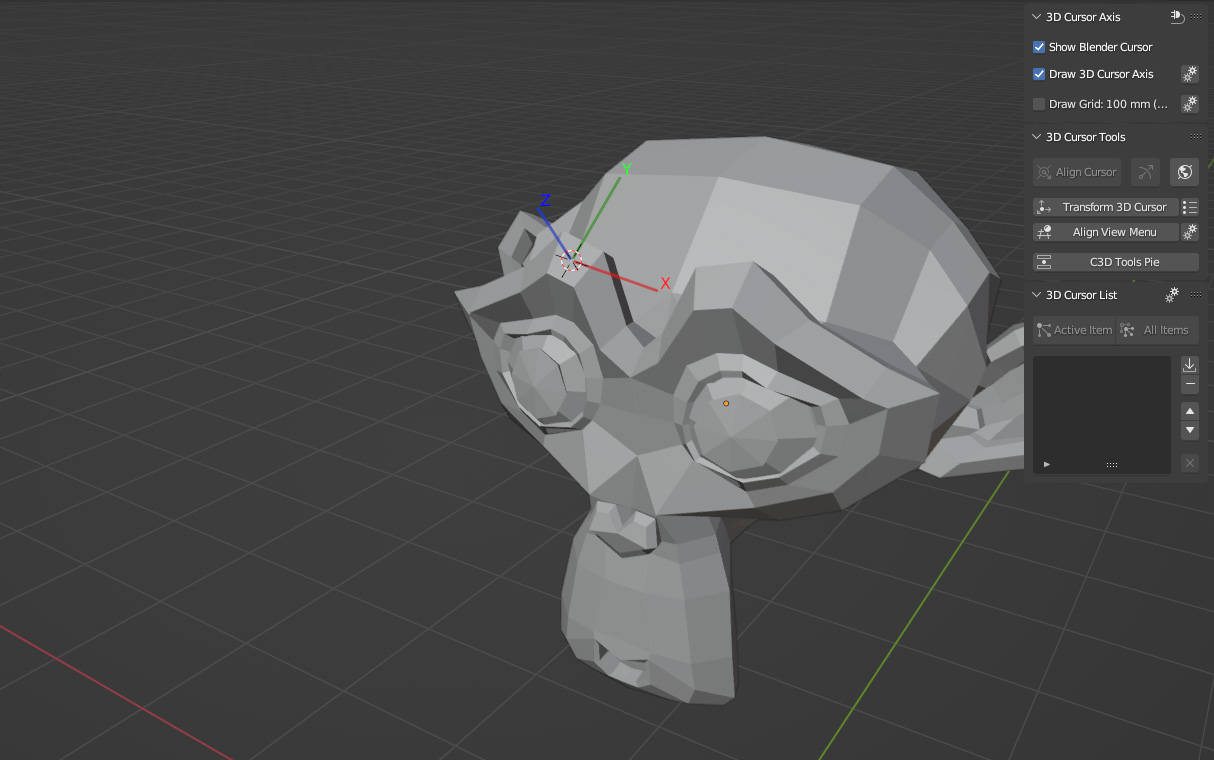
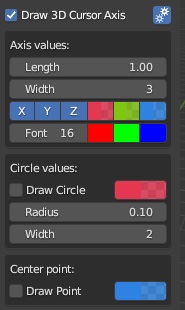
2. Draw Grid - draw in 3d view grid aligned by cursor (has many settings). The grid division size also depend of scene 'Unit System' and 'Length'
(it only the same for Millimeters/Centimeters and Inches/Thou). (I'll try to add fine-tuning divisions in future versions).
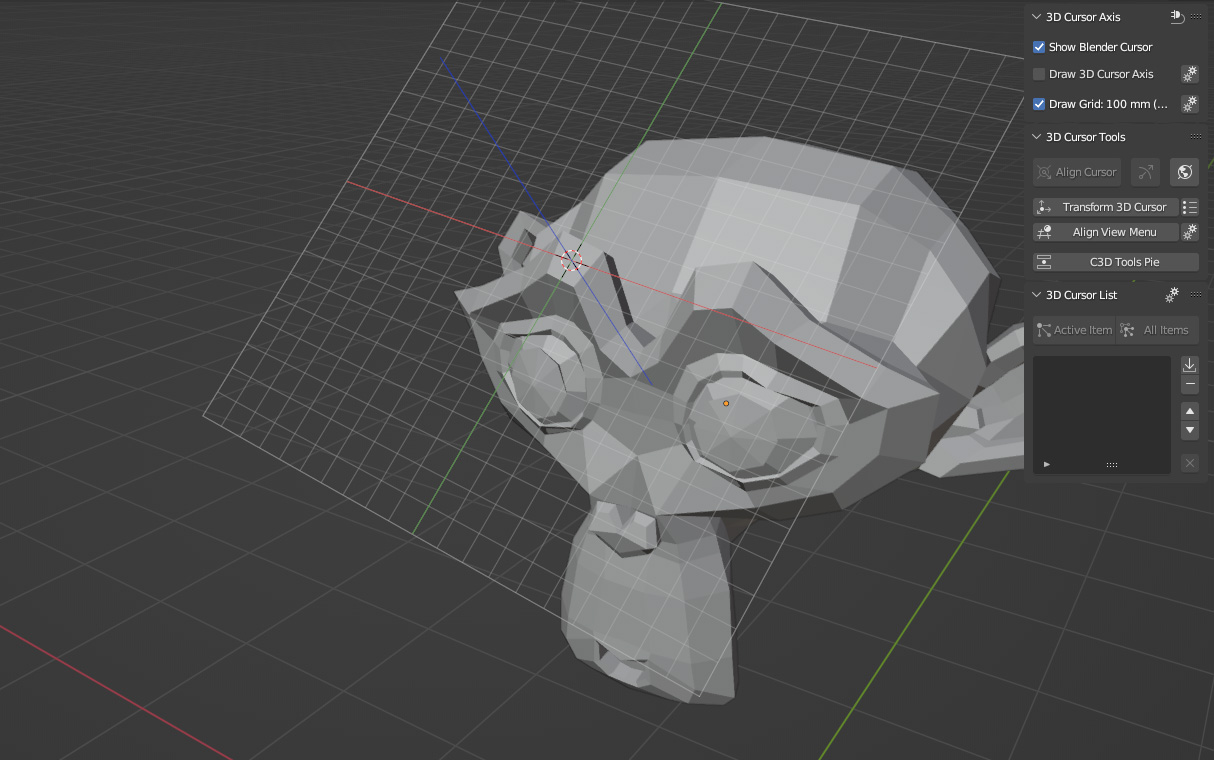

3. Align Cursor - align 3d cursor by selection (for example, the plane between two selected edges to define the mesh center for proper mirror operation). There are options that affect just location, rotation or all, as well as the ability to tweak cursor parameters after aligning. Works also in object mode with multiple objects, using the origin as a point.
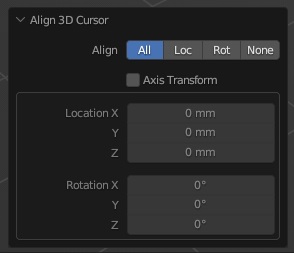
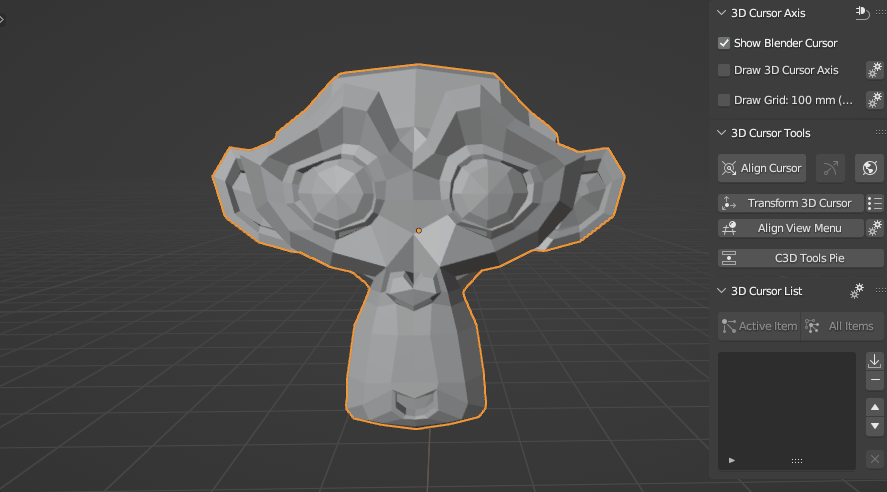
- Tweak 3D Cursor Angles - realign cursor X or Y axis to be parallel to the selected edge, two vertices or one vertex and cursor center as second point. So basically it rotates the Z axis so that the X or Y becomes parallel to the selection.
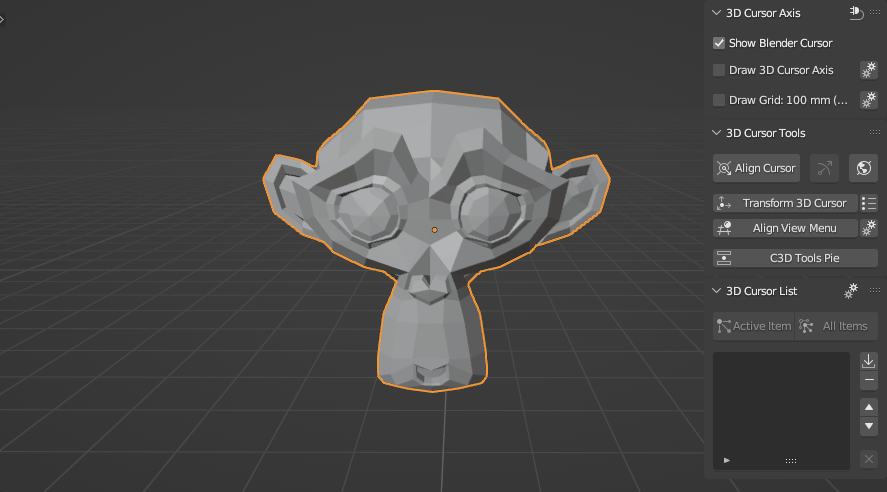
-
Reset 3D Cursor - reset cursor location/rotation and transform orientation to default.
4. Transform 3D Cursor - simplified version of align cursor to only transform cursor.
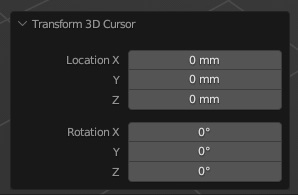
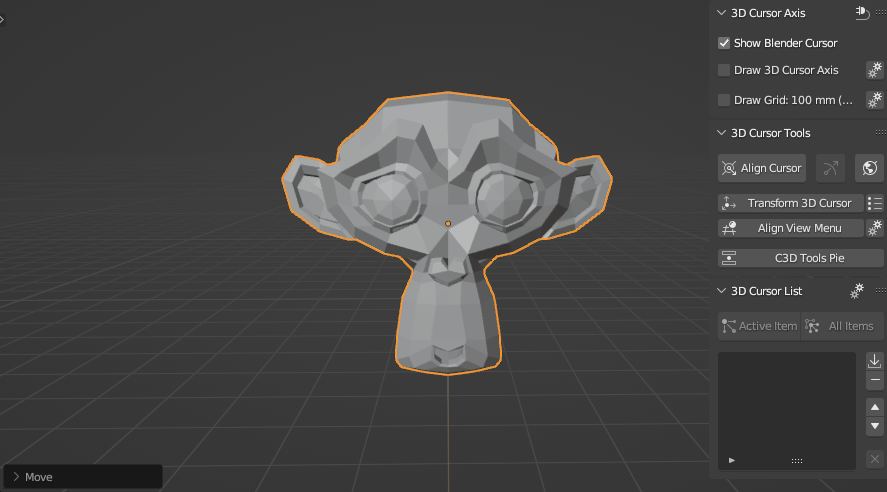
5. Align View Menu - align 3d view by 3D Cursor axis: Top, Front, Back, Left, Right, Bottom. Also Perspective to reset view to default and Rotate View allows to rotate the view to any angle. Auto hide global Blender grid if Draw Grid enabled and view aligned by cursor sides from Align View Menu.
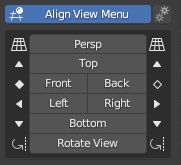
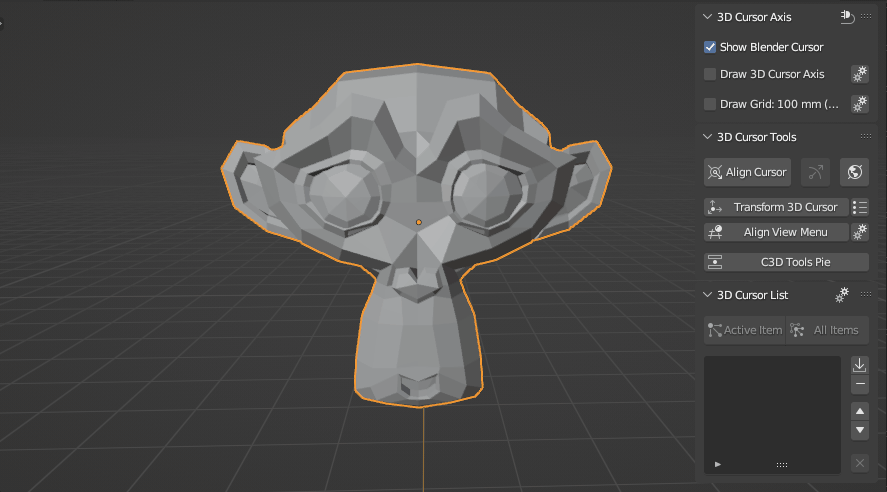
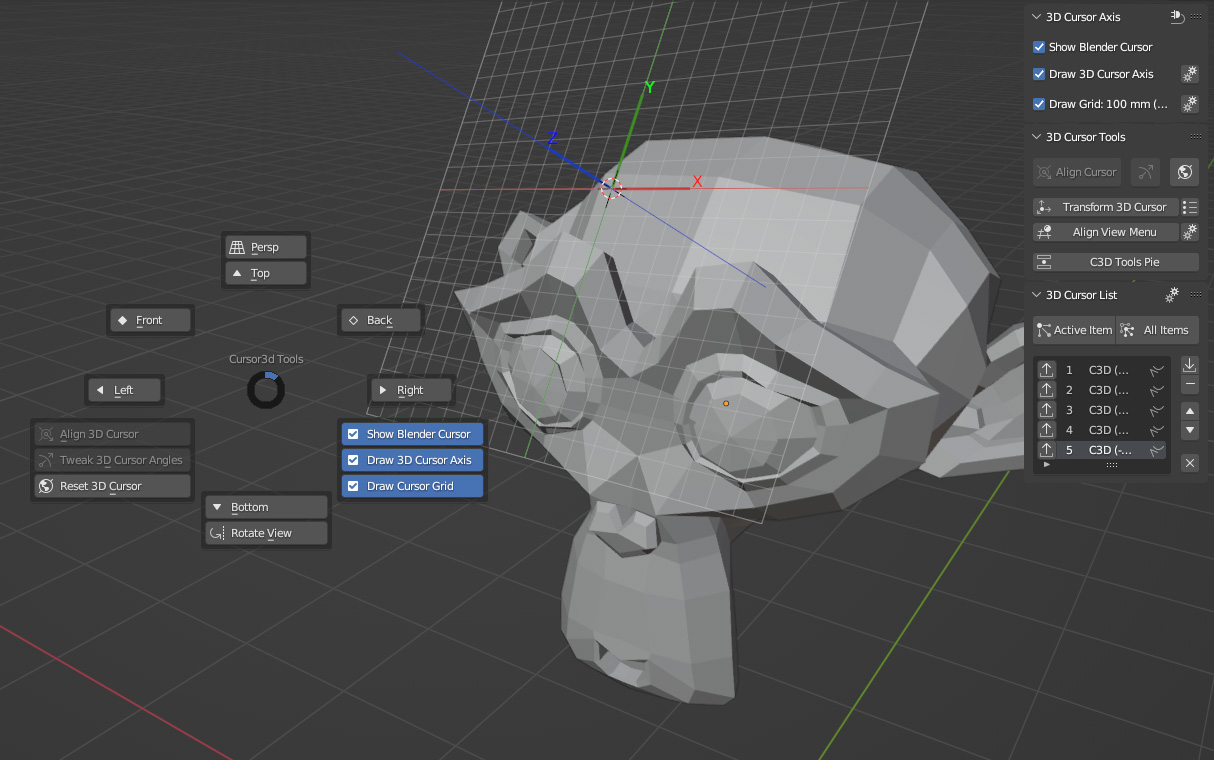
7. 3D Cursor List - store current cursor location and rotation in the list with option to load for some operations. Also have option to create empty located and rotated by stored cursor (has many settings). Stored items in the list can be renamed.
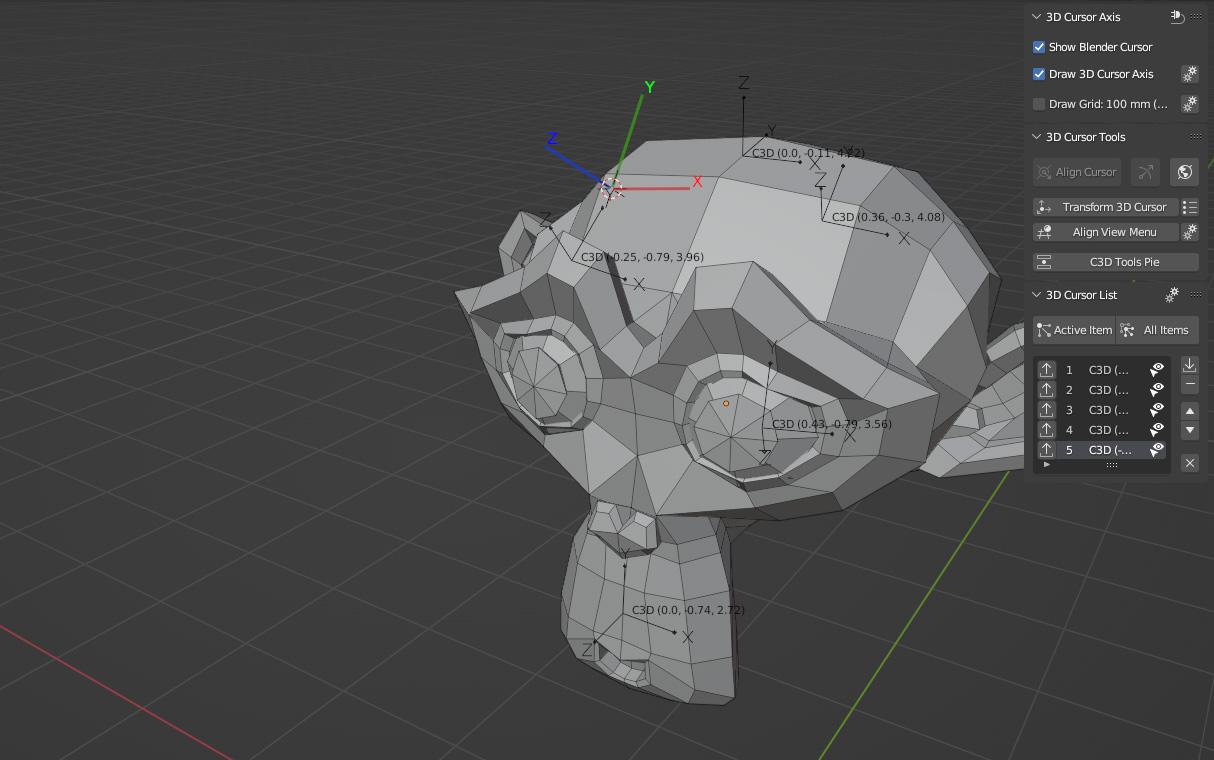
- Active Item - draw stored cursor axis for selected item in the list
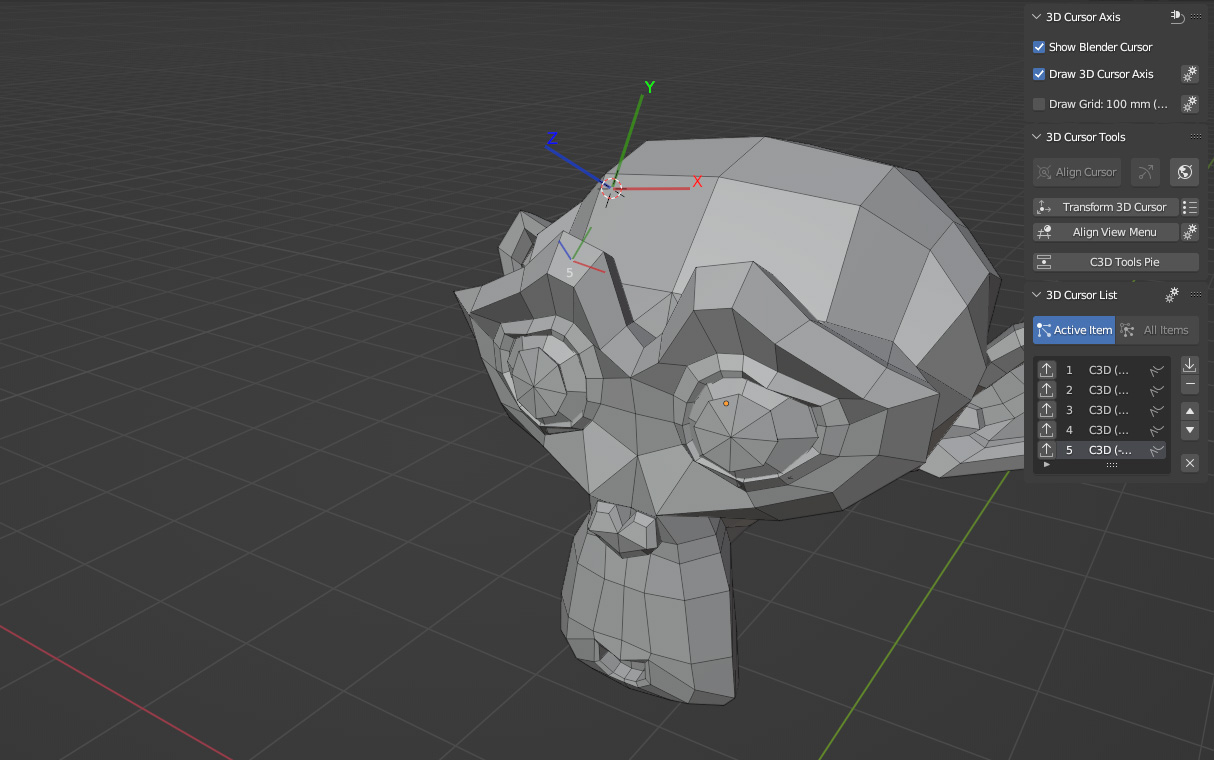
- All Items - draw stored cursor axis for all items in the list
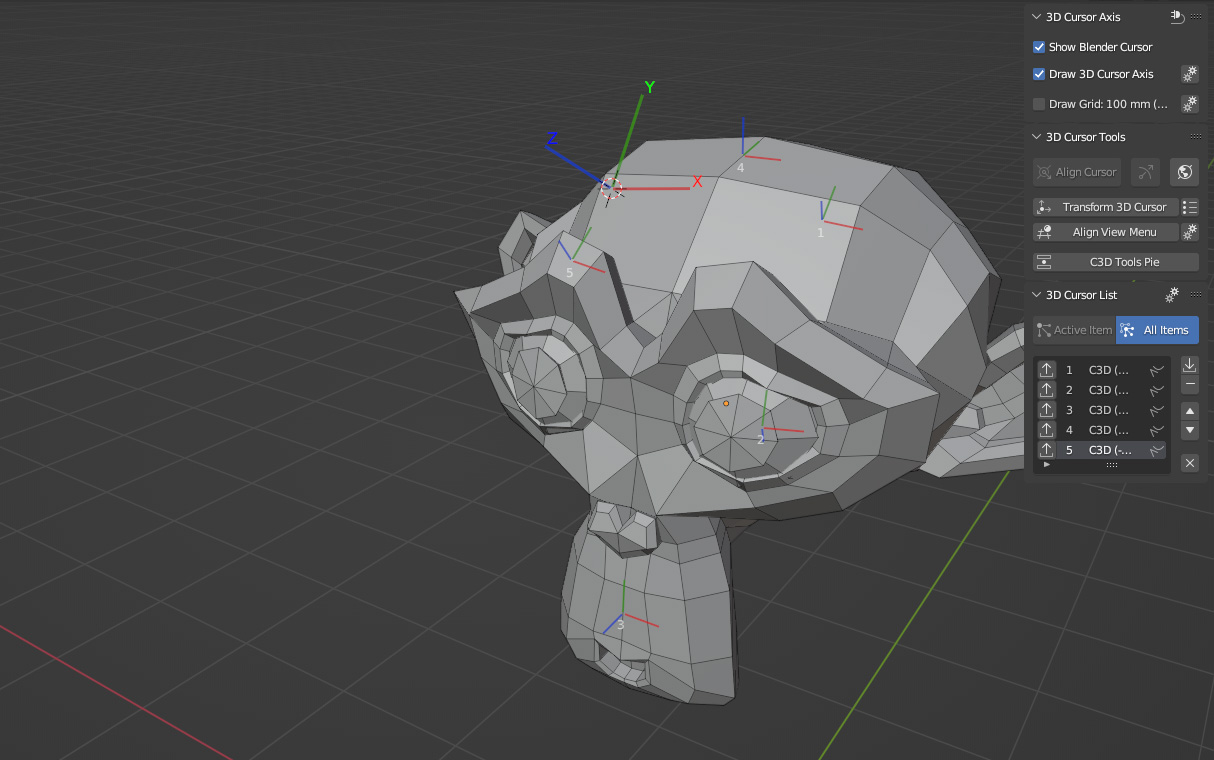

Cons:
- draw axis or grid checkbox can't be enabled by default at startup file (in the specifics of how blender modal operators work)
- draw axis or grid checkbox enable/disable can't be assigned as a shortcut
- the same for Active Item, All Items in 3D Cursor List
Updates:
1.0.1:
Draw Grid new options:
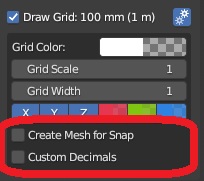
-
Create Mesh for Snap - automatically creates and updates a hidden and unselectable grid mesh corresponding to the Draw Grid lines for snapping. This was the easiest way to make snapping possible. The object and collection are automatically deleted when the Draw Grid tool is turned off or when the checkbox Create Mesh for Snap is disabled.
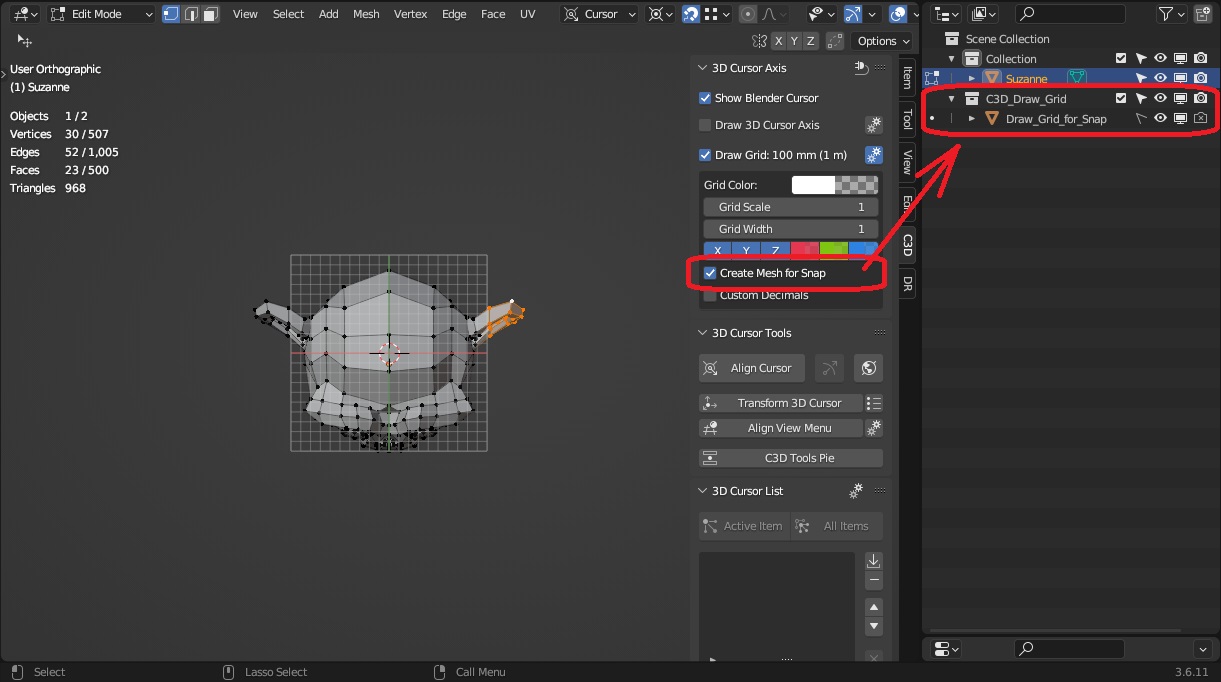
- Custom Decimals - you can now define your own grid size.
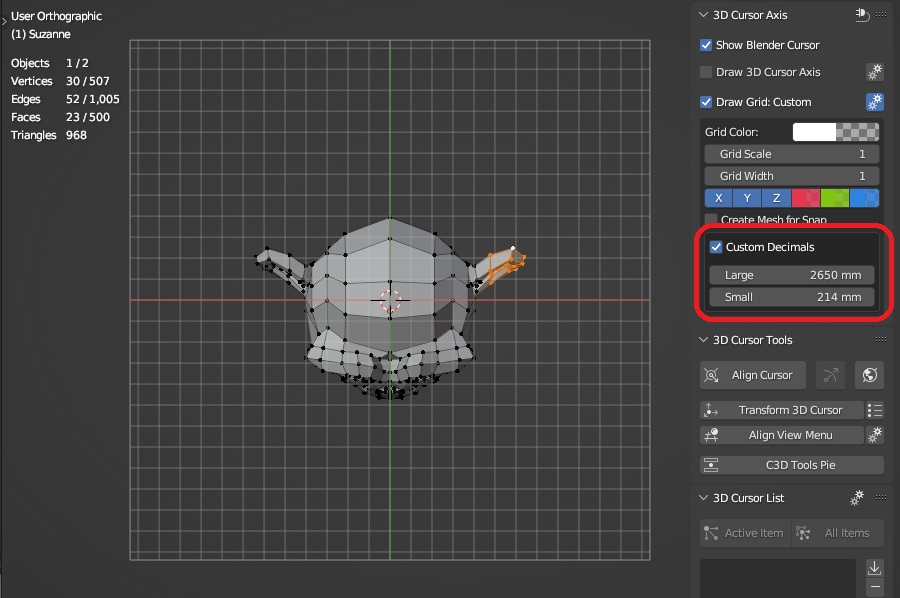
Demo:
Discover more products like this
Align-axis-xyz align Set 3D Cursor 3d-cursor face align 3d-cursor-list Align Tool 3d views axis align transform