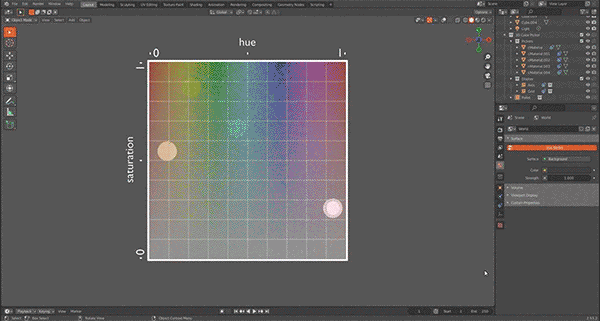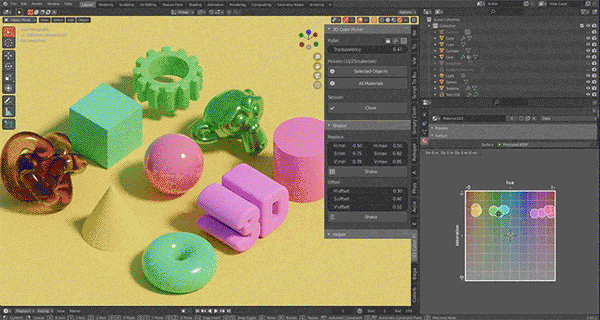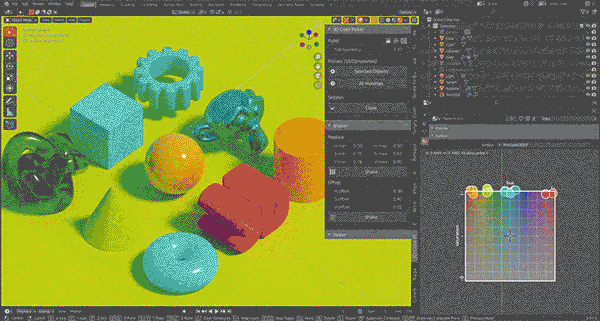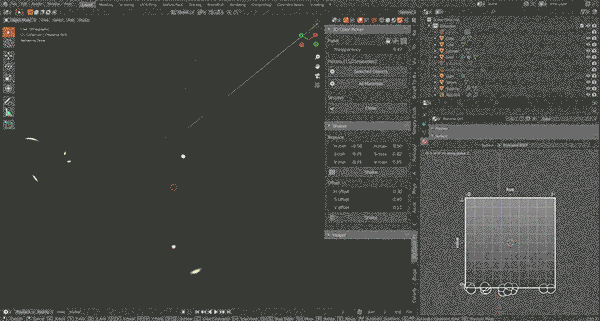3D Color Picker
Pick your colors in the 3D viewport!
You're to control your colors in the familiar 3D viewport way.
*In the current version, the operation only applies to the "Base Color" of the "Principled BSDF" node as Material mode.
*Now, you can manipulate colors of lights! (v1.1.0 / 7th Dec 2021)
XYZ = HSV !?
3D Color Picker places its own GUI in Blender 3D viewport.
Pickers (colored ball) are placed in Palette (cube-shaped) where each axis of XYZ is represented as HSV.
By manipulating Pickers, you can adjust the color.
By moving the picker along the X axis, you can adjust the hue.
Similarly, you can adjust the saturation by moving the picker along the Y axis, and the Z axis corresponds to the lightness.
Need some inspiration?
The Shaker feature is an easy way to get inspired.
Random and completely new color combinations can be created with just one click!
(*Not much to do with 3D GUIs though!)
Shaker (replace)
You can specify a range of random values for hue, saturation and lightness individually.
You can get random color combinations by specifying light, dark or bright combinations.
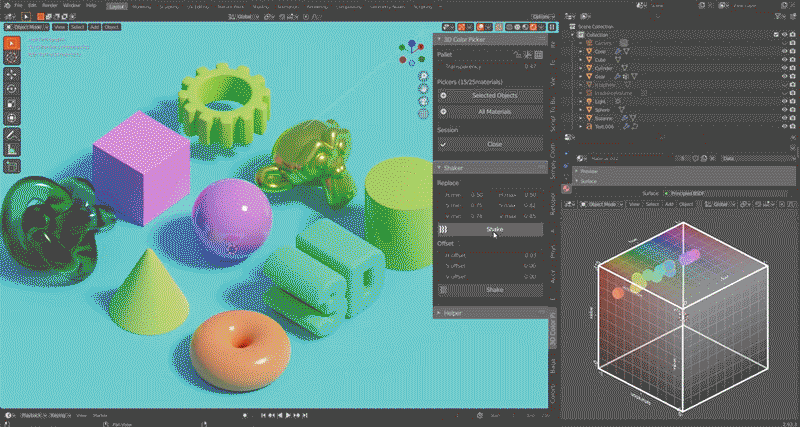
Shaker (offset)
The offset function allows you to add a small random number to the current color combination.
Once you have found a combination you like using the Replace function, you can use the Offset function to fine tune it.
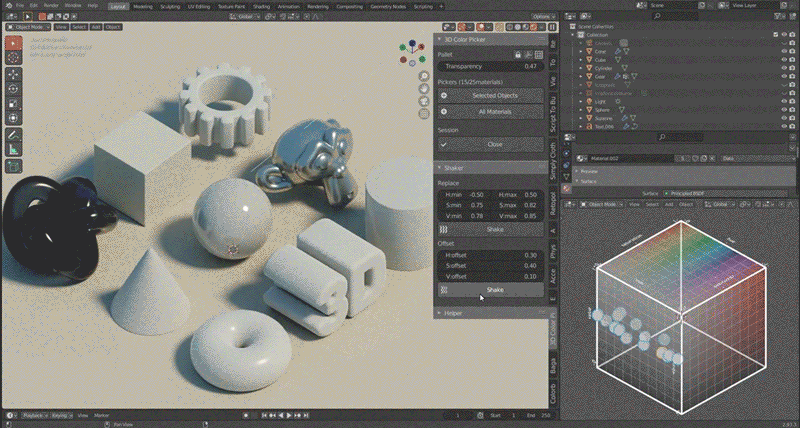
Concept
When building a color set for a scene, you usually have to choose one color at a time, taking into account the overall balance of the scene. This is always one of the most challenging tasks, even for design professionals.
We've rarely seen a UI that allows you to manipulate multiple colors simultaneously. (Although there are some experimental ones from Adobe).
I've also found that when I've found my color set to be boring, I've often taken a capture and tweaked the hues in Photoshop to find a color set that I didn't discover. The Shaker function is more powerful, and will even suggest random color sets that you may not have imagined. (It's not AI, it's just a random number, but I think it's still useful)
It's a great add-on for beginners who can't be bothered to even choose the first color in a color set, and for professionals who find themselves stuck in a rut with their color set.
Even if you don't need it for the final process of building a color set, it's fun to see unexpected color sets one after the other, and we hope you'll give it a try.
Updates
[v1.1.0: 07.12.2021]
- Now works correctly on Blender 3.0.
- The color of the lights can now be adjusted.
- Fixed a bug 3D cursors affected.
Objectives
- Adds a mode for manipulating the ColorRamp node.
- Adds rules for complementary colors, split complementary colors, etc. to Shaker.
- Adds an operator to select a Picker associated with selected objects.
Contact
@iY0Yi
Discover more products like this
randomization random material color circle 3d-color-picker change color color pallet