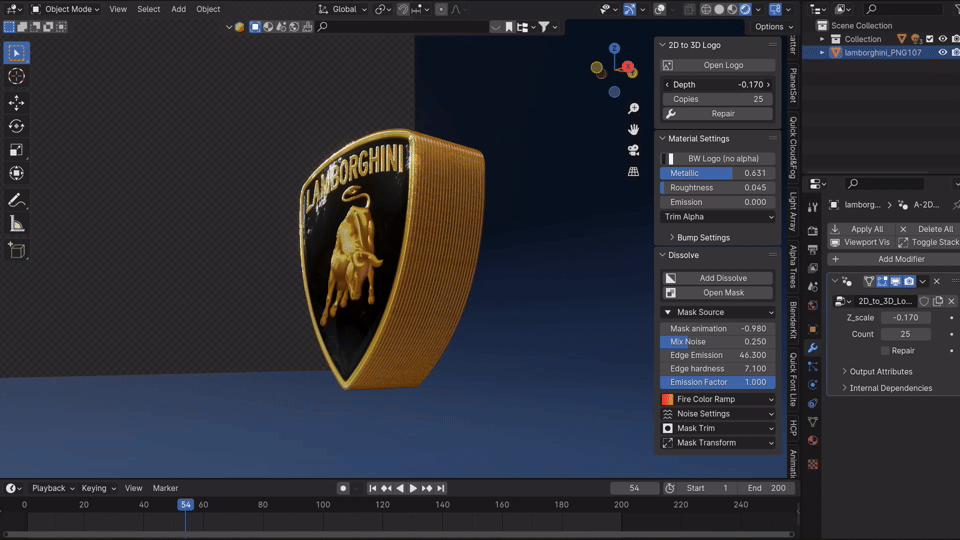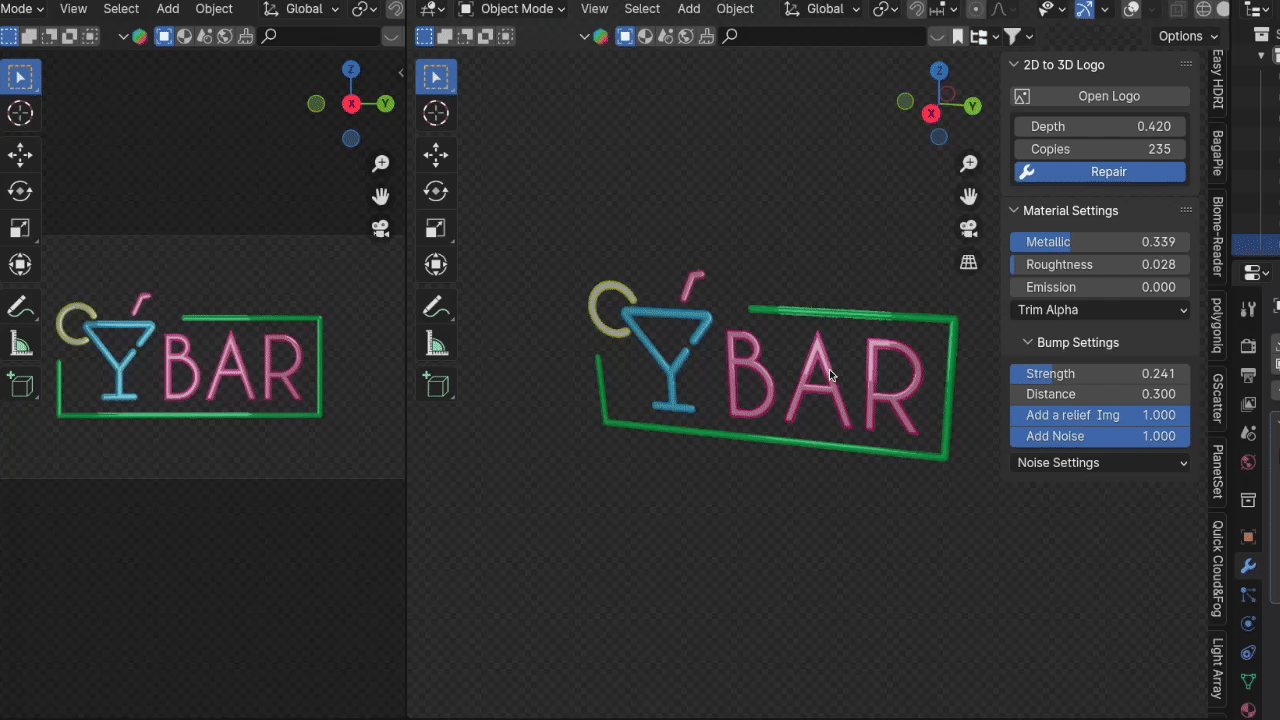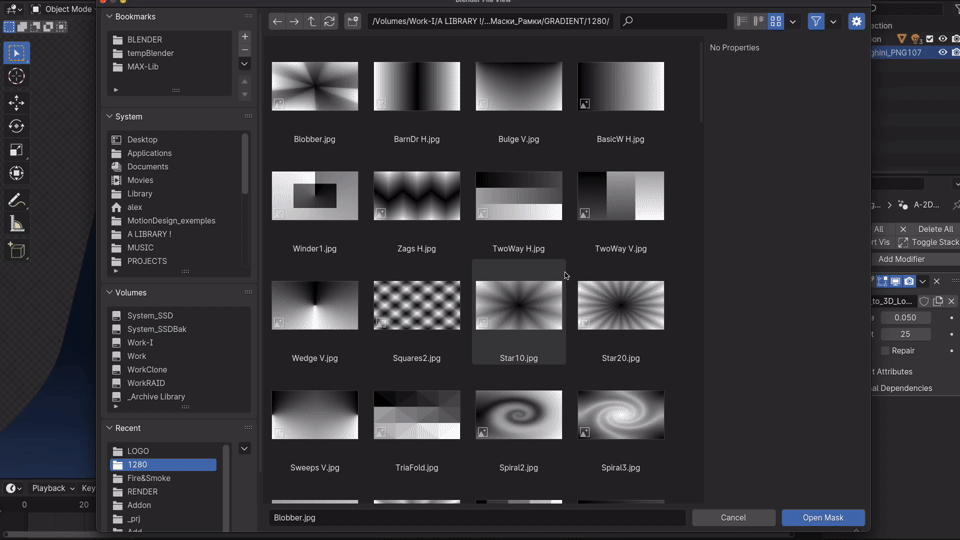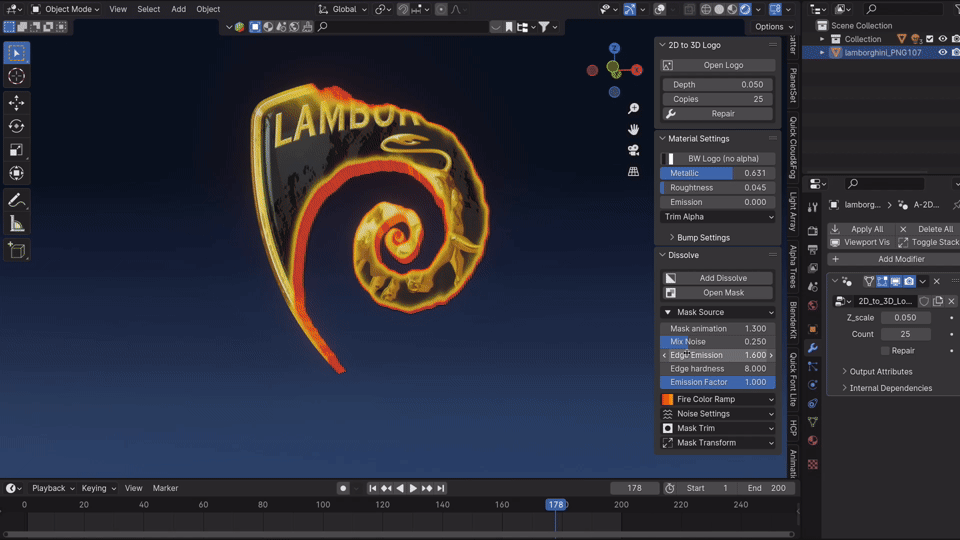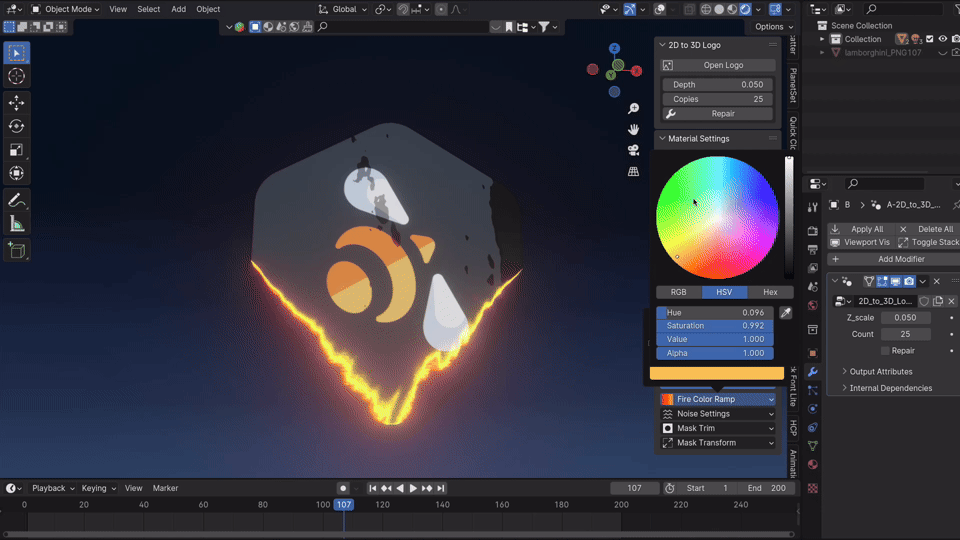2D To 3D Logo + Dissolving Module
2D to 3D Logo + Dissolving Module
This Addon performs two functions:
- Converts your 2d logo to 3D and allows you to quickly customize the material.
- The solvent module makes it possible to beautifully Reveal your logo in a 3D scene
Just a heads up about this addon.
It doesn't trace the image or turn it into a real 3D model. Instead, it uses a different technique that has its pros and cons compared to traditional image tracing.
The good thing about this method is that it doesn't try to trace your logo, which is almost impossible to get 100% accuracy with.
The addon just downloads your logo image and copies it multiple times to create a 3D effect. That way, your logo in the scene looks exactly like it's supposed to.
However, there's a downside to this approach - it doesn't create a real 3D object you can zoom into. But that's okay, because this addon is great for quickly making your logo look 3D, adding simple animations, or using it with the dissolving module.
Set the thickness and number of layers
The noise settings give a beautiful logo overflow effect
Connect Dissolving Modules and select a mask
Add Glow Power and Mask Animation
Adjust the glow color using the gradient ramp
The set includes 100 masks that you can save and use to animate the Dissolving.
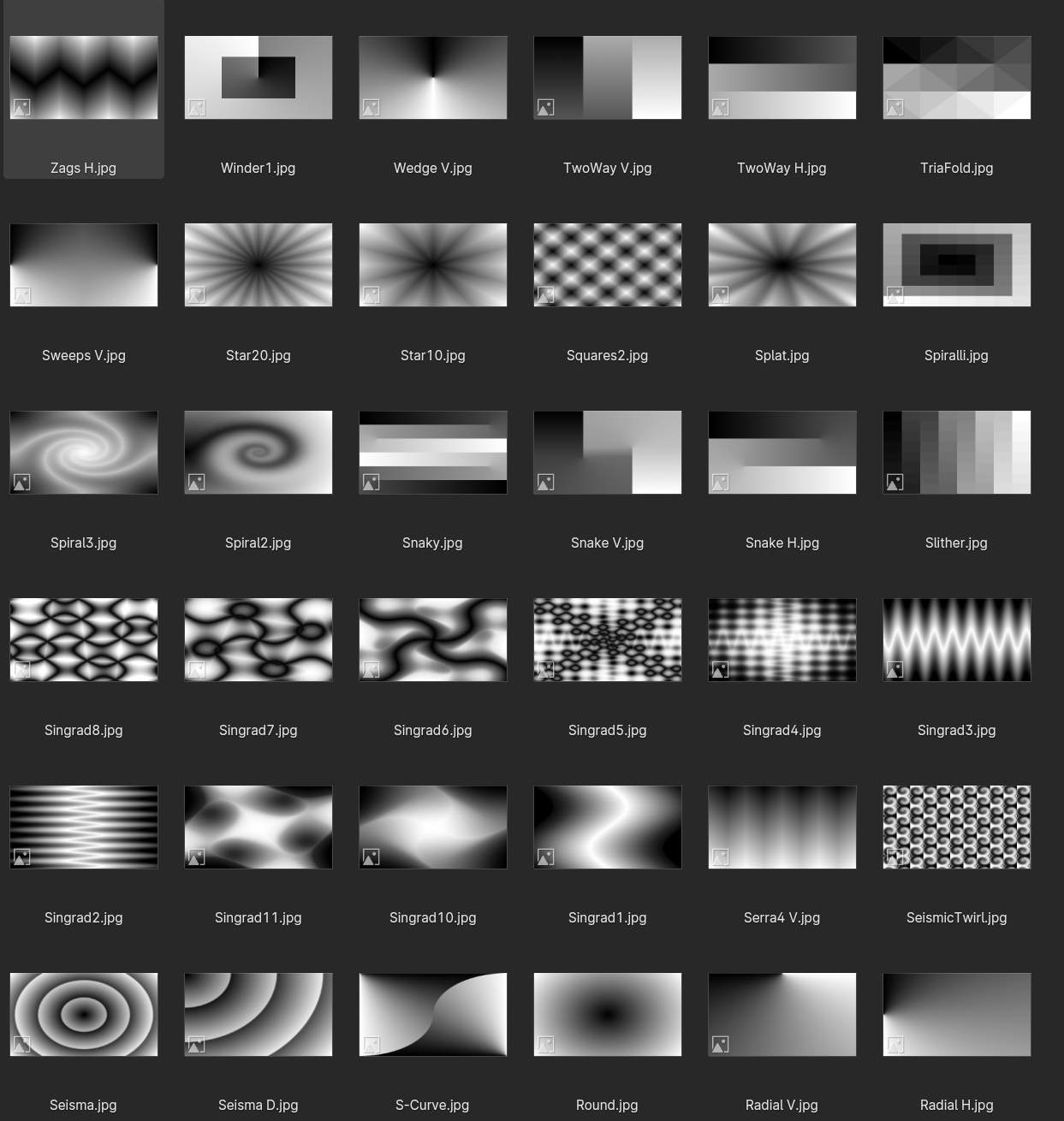
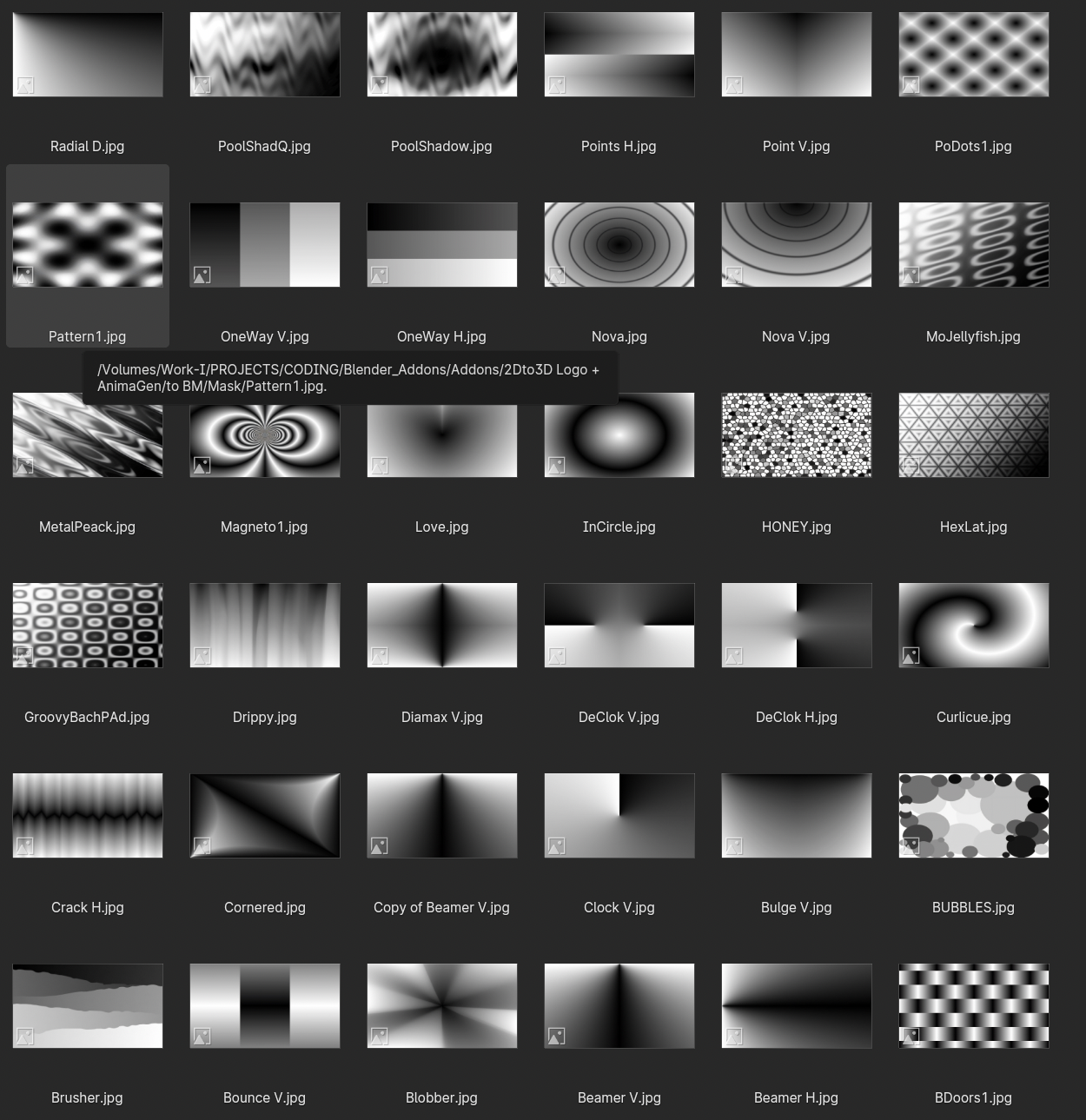
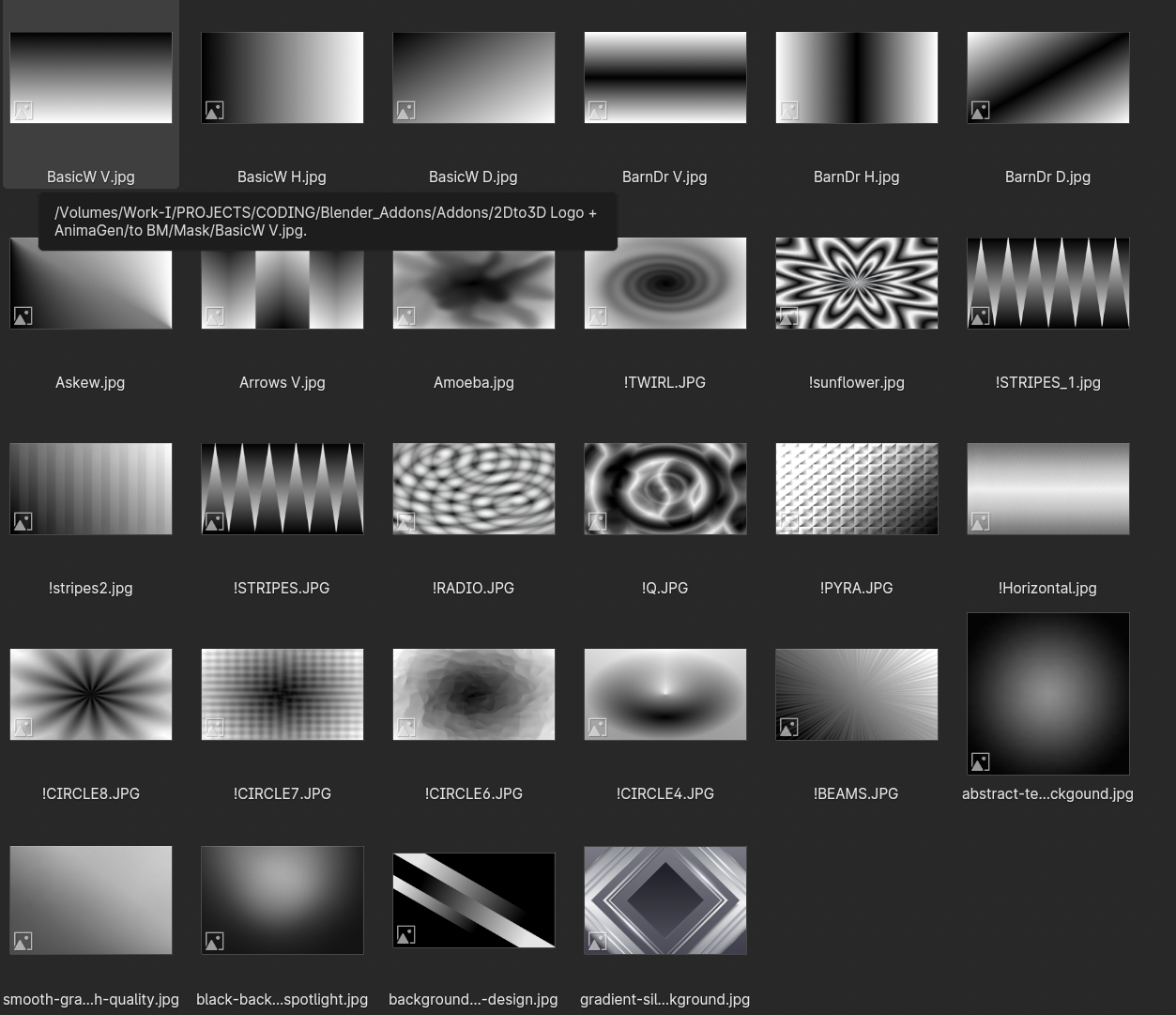
Animation Gen
Some products you might be interested in
|
|
|
|
|
|
Discover more products like this
Dissolve 3d logo 2d logo blender motion graphics fire dissolving logo animation logo dissolve 2d to 3d logo animation object