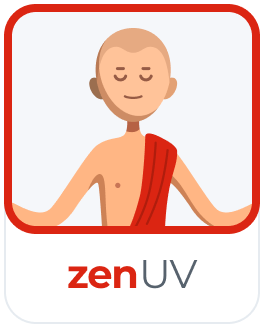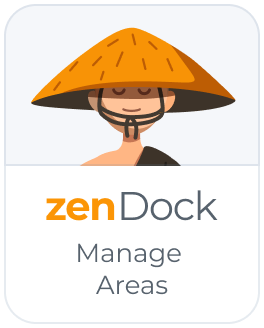Zen Uv V4.5.1
All Zen Masters Add-ons
Zen UV is a professional toolset for creating UVs in Blender
Main Features
- Zen Gizmo. Move, Rotate, Scale, Fit, Align and Flip UV Islands in 3D View and UV Editor using Zen Gizmo.
- Zen Relax. Unique Unwrapping algorithm for Organic models.
- Stack System. Stack/Unstack similar/non-similar UV Islands on top of each other.
- World Orient. Rotate UV Islands according to the model’s position in World Space.
- Quadrify. Straighten UV Islands and selected Faces consisting of quads.
- Trimsheet System. Create/Display Trims and Map UV Islands on them using Transform operators.
- Hotspot Mapping. Map UV Islands on Trims by matching them by Area, Aspect, World Size and Tags.
- Zen Unwrap. Context-sensitive Unwrap with control over Seams and Sharp Edges.
- Transform System. Move, Rotate, Scale, Flip, Fit, Orient, Sort and Align UV Islands and Vertices.
- Randomize. Randomize Position, Rotation, Scale of UV Islands and Vertices.
- Symmetrize. Symmetrize UVs for mirrored models. Mirror Seams on the model.
- Match and Stitch. Match UV Islands Position, Rotation, Scale and Stitch Vertices if it’s possible.
- Reshape Island. Straighten selected Edge loops and relax connected Vertices.
- Advanced UV Maps. Sync, Clean and Rename UV Maps for multiple selected models.
- Marking System. Mark Seams and/or Sharps by Angle/Sharps/Seams/Open Edges/UV Borders and manually.
- Finished System. Visually control the state of Unwrapping process using Finished/Unfinished tags.
- Select System. Select Seams, Sharps, Open Edges, UV Borders, Overlapped, Flipped, Quaded and Similar UV Islands.
- Seam Groups. Create and manage multiple Seam Groups in case if you have multiple UV Maps.
- Copy/Paste UVs. Copy/Paste UVs and and their parameters (Structure, TD, Position, Size) between UV Islands/UV Maps.
- Texel Density (TD). Get, Set and Display Texel Density in Scene and World sizes.
- Checker Texture. Apply Сhecker Textures of different types, sizes and formats to the model.
- Sticky UV Editor. Quick access to UV Editor by opening side panel using widget button.
- Display UV Islands. Display Overlapped, Stacked, Flipped, Stretched and Excluded UV Islands in 3D View and UV Editor.
- Display UV Borders. Display UV Islands Margin (Padding) in 3D View and UV Editor.
- Display UV No Sync. Display in 3D View Faces selected in UV Editor when UV Sync is Off.
- UDIM Tools. Tools for creating and managing UDIM tiles.
- Favorites. Create your own quick access panel consisting of the most used operators, scripts and panels.
Installation
Instructions for Installing and Updating the add-on and Core Library.
Core Library (free) is responsible for fast work of Stack algorithm.
Documentation
https://zenmastersteam.github.io/Zen-UV/
Support
https://discordapp.com/invite/wGpFeME
Check the list of Recommended Add-ons by Zen UV team
Discover more products like this
rename uv maps mark sharp edges by seams transform uv align uv mark islands seams uvtoolkit 2D Cursor reshape uvw randomize checker texture mark seams by sharp edges uv editor uvpackmaster world orient uvs uvpacker Rotate-uv transfer uv islands packing uvmap uvp similar islands uv map stack mapping mark sharp edges by uv borders squares unwrap zen mirror uv clean uv maps texel density mirror seams relax Scale-uv display uv islands summer23 quadrify uv editing seam groups TD uv select uv borders copy paste uv flip uv unfold stretch map orient uvs