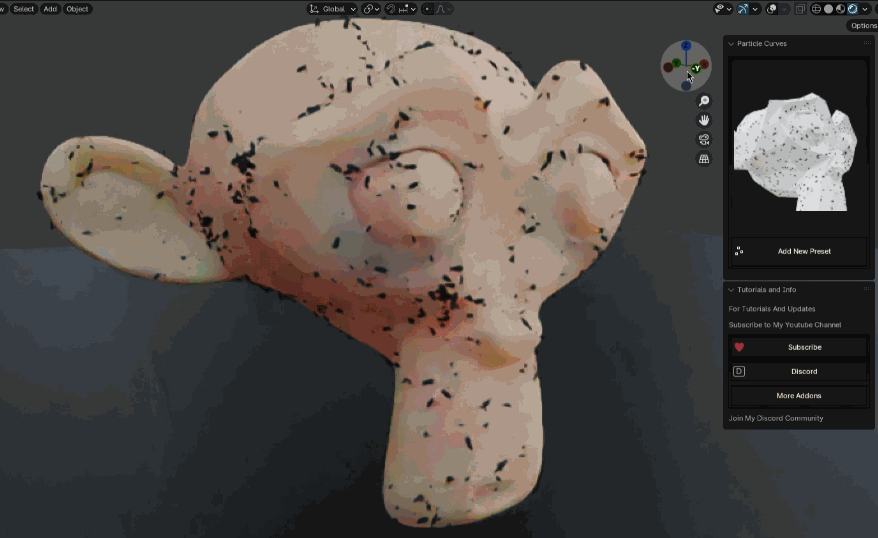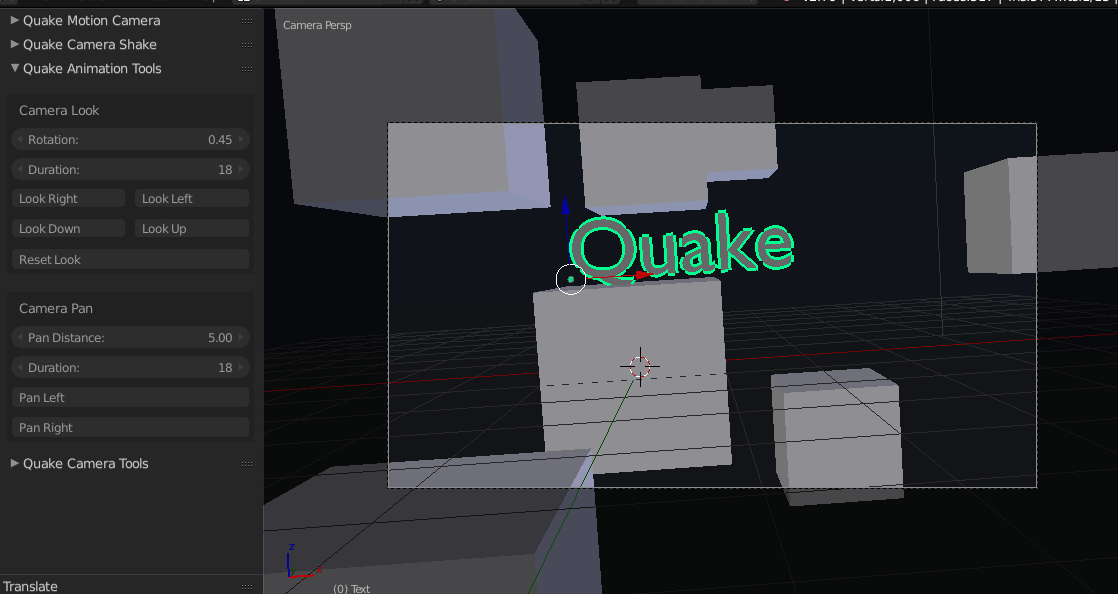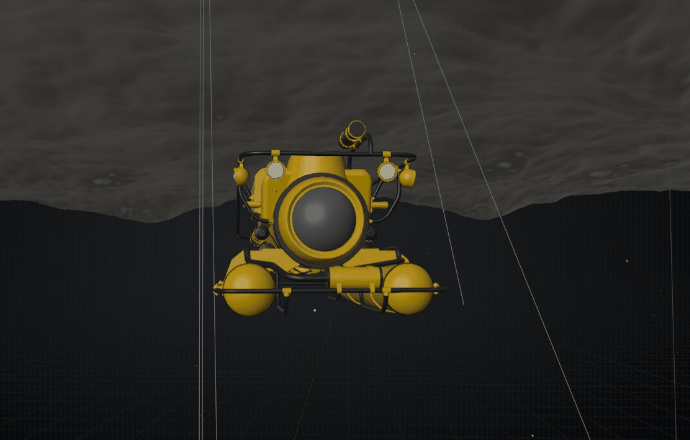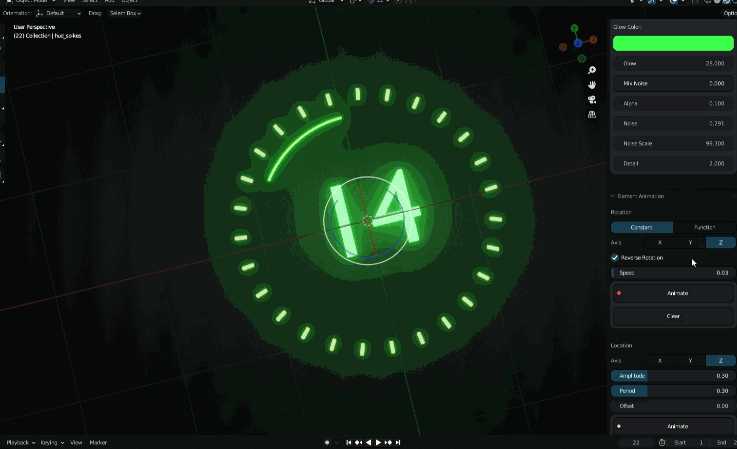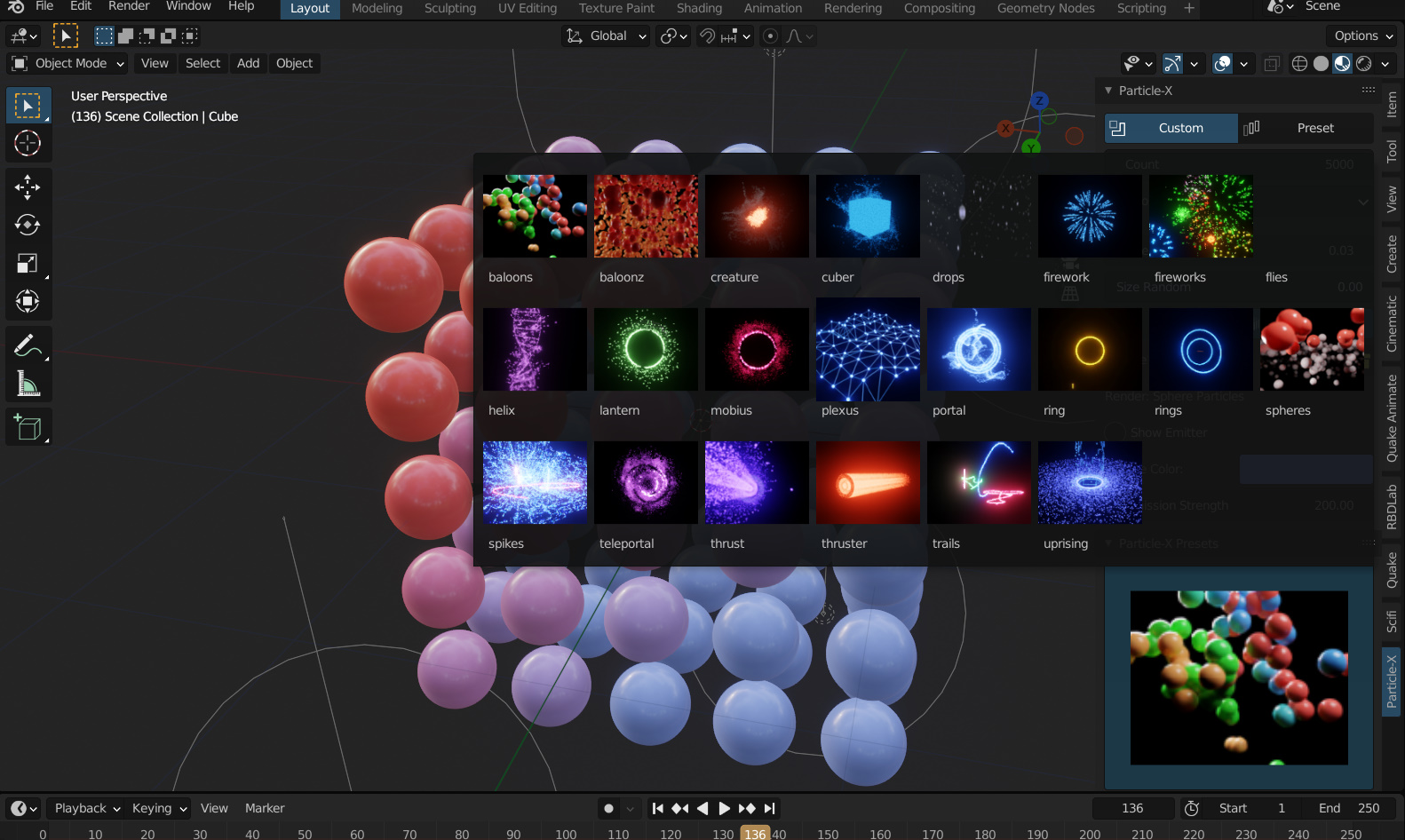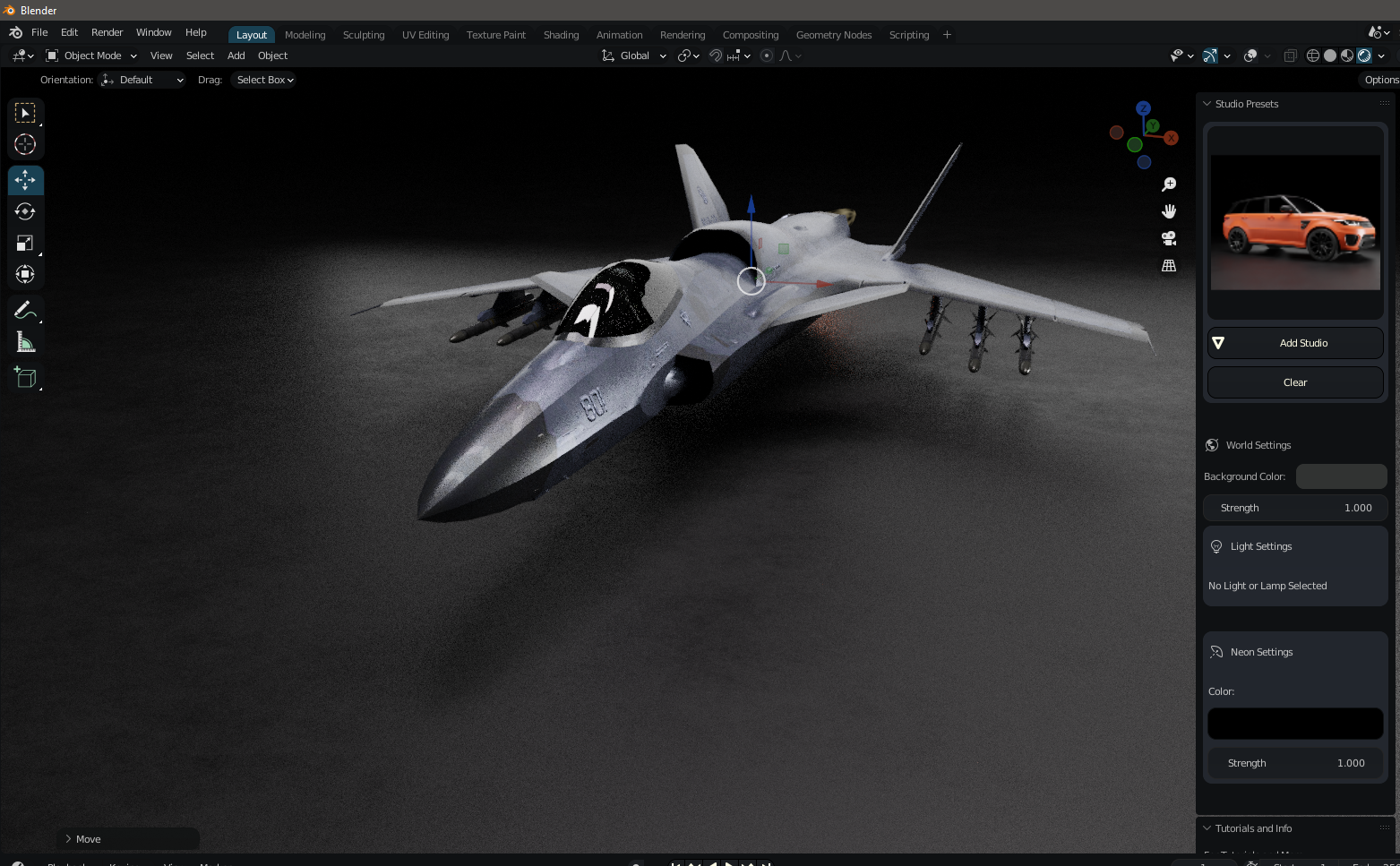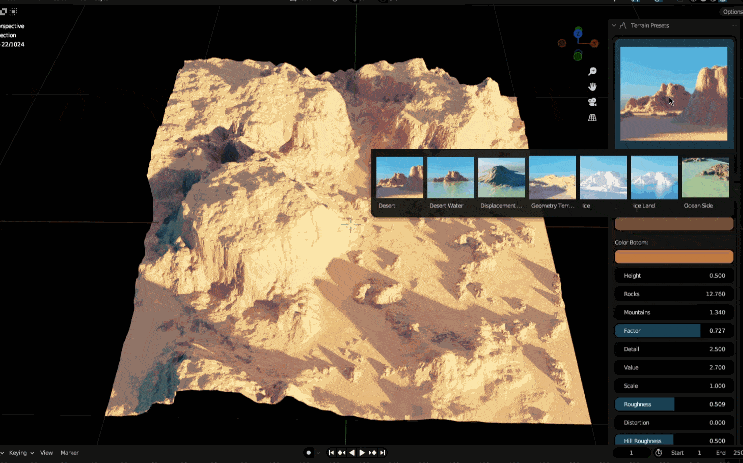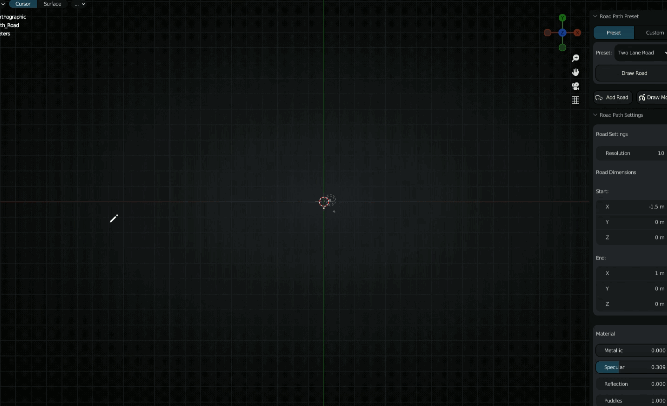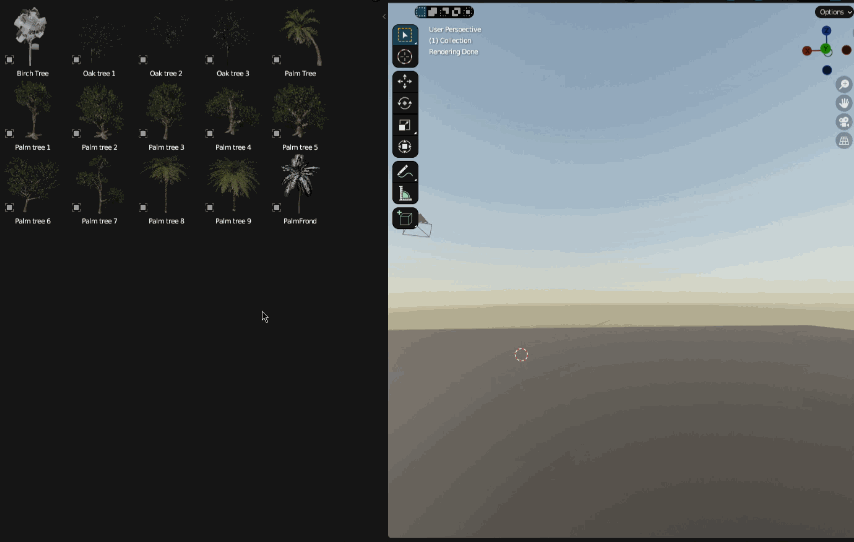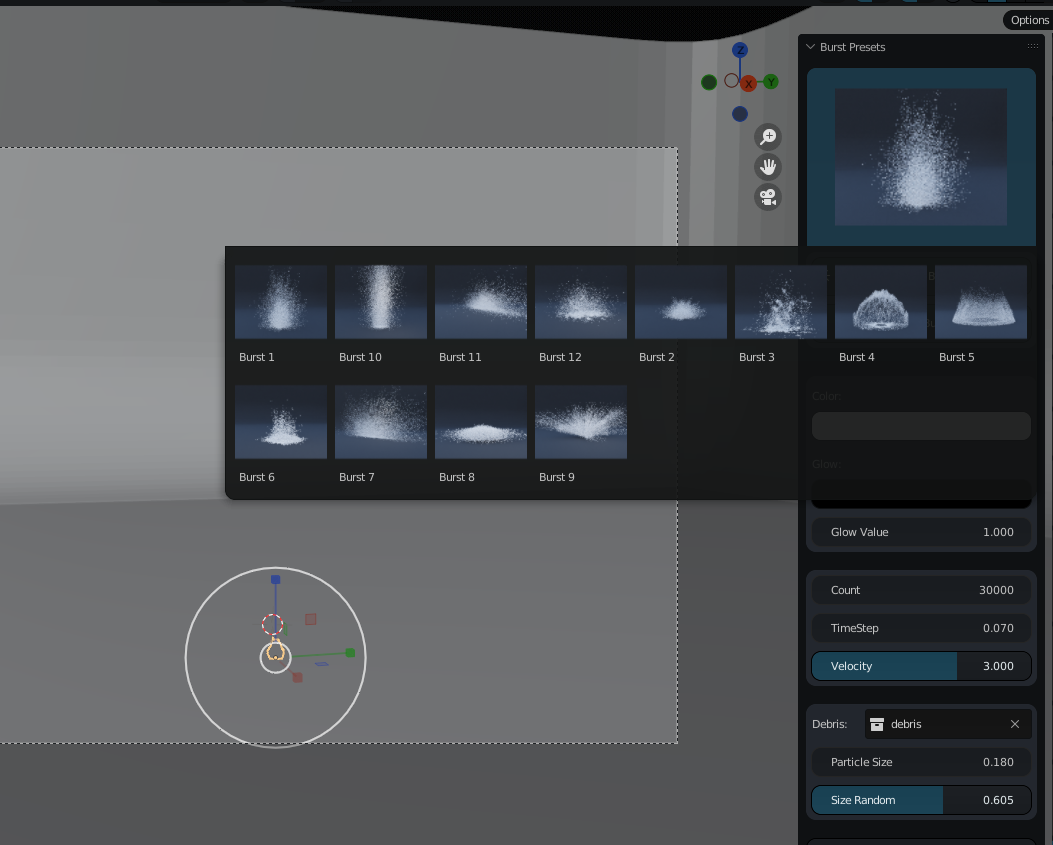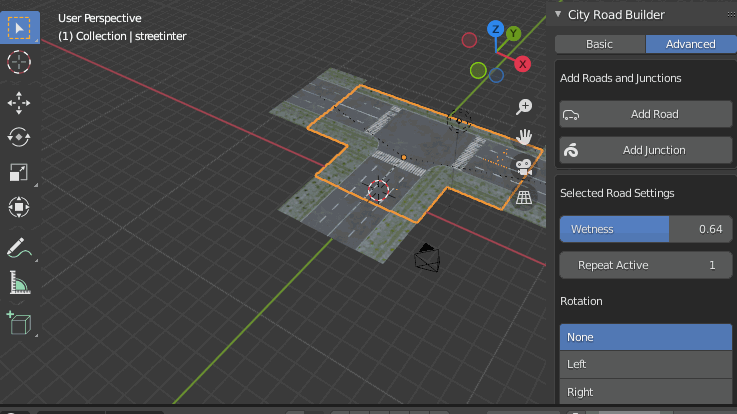Quick Tools Menu
Quick Tools Menu. It enhances Blender’s context menu by adding essential tools and features directly within a single, easy-to-access menu. This functionality is similar to how the Cinema 4D context menu operates, offering users a centralized hub for key tasks, reducing the need to navigate through multiple panels or windows.
Key features include:
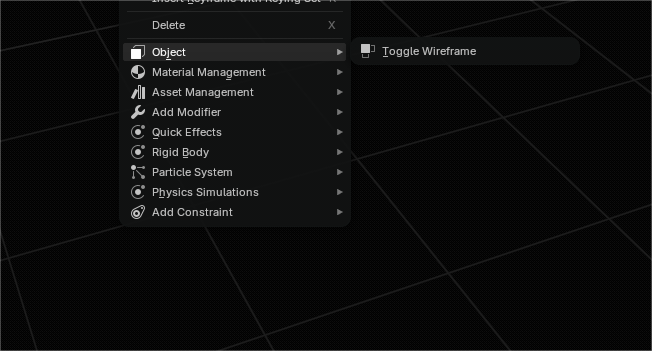
- Material Management: Provides quick access to materials for the selected object, allowing fast editing and application.
- Asset Management: Offers tools for managing assets within your scene, such as adding or organizing them.
- Add Modifier: Enables users to quickly apply modifiers to objects from a categorized submenu.
- Quick Effects: Includes options to add effects like fluid, smoke, water, fire, etc., to objects with minimal clicks.
- Rigid Body: Allows for quick addition of rigid body physics simulations.
- Particle System: Provides an option to add or modify particle systems efficiently.
- Physics Simulations: Includes easy access to different physics-related options like passive, active, or clearing physics simulations.
- Add Constraint: Quickly adds constraints like tracking or limiting an object’s movement or rotation.
- Object Management: Easily Set Visibility from solid to wire from the menu than having to look for it
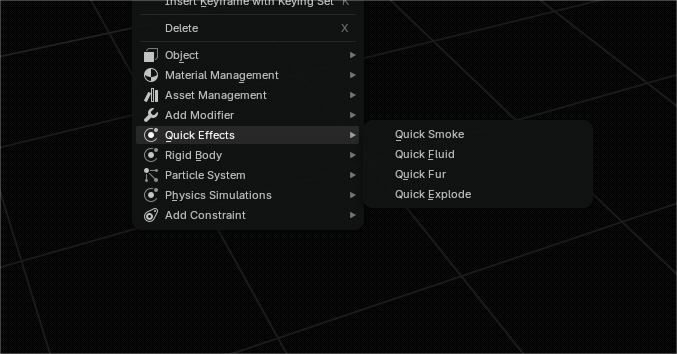
Overall, the Quick Tools Menu brings everything a user needs for object manipulation, material management, modifiers, and physics in one location, improving workflow and accessibility in Blender, similar to Cinema 4D's streamlined menu system.
Discover Our Best Selling Addons 50% off coupon: saleoct24
For more information or Bug Reports, Send me a message on my Blender Market Store.
Thank You
![]()
![]()
![]()
Subscribe to My Youtube Channel and Join Discord Community: Discord
Thank You for buying