Procedural Material Pack : Handcrafted
Check-out my new product :


This pack contains 10 realistic procedural materials for Blender.
Each material has it's own customized node group, so you will be able to customize it with different values like scale, colors, roughness, displacement, AO (ambiant occlusion)...
-
Render Engine : Cycles
-
Clay materials : Displacement : No | UV : No
-
Knitting materials : Displacement : No | UV : Yes
-
Leather materials : Displacement : No | UV : No
-
Wood materials : Displacement : No | UV : No
-
Paint material : Displacement : No | UV : No
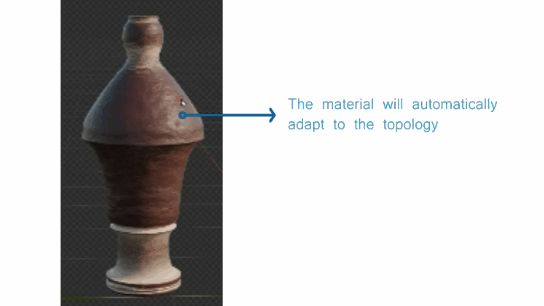
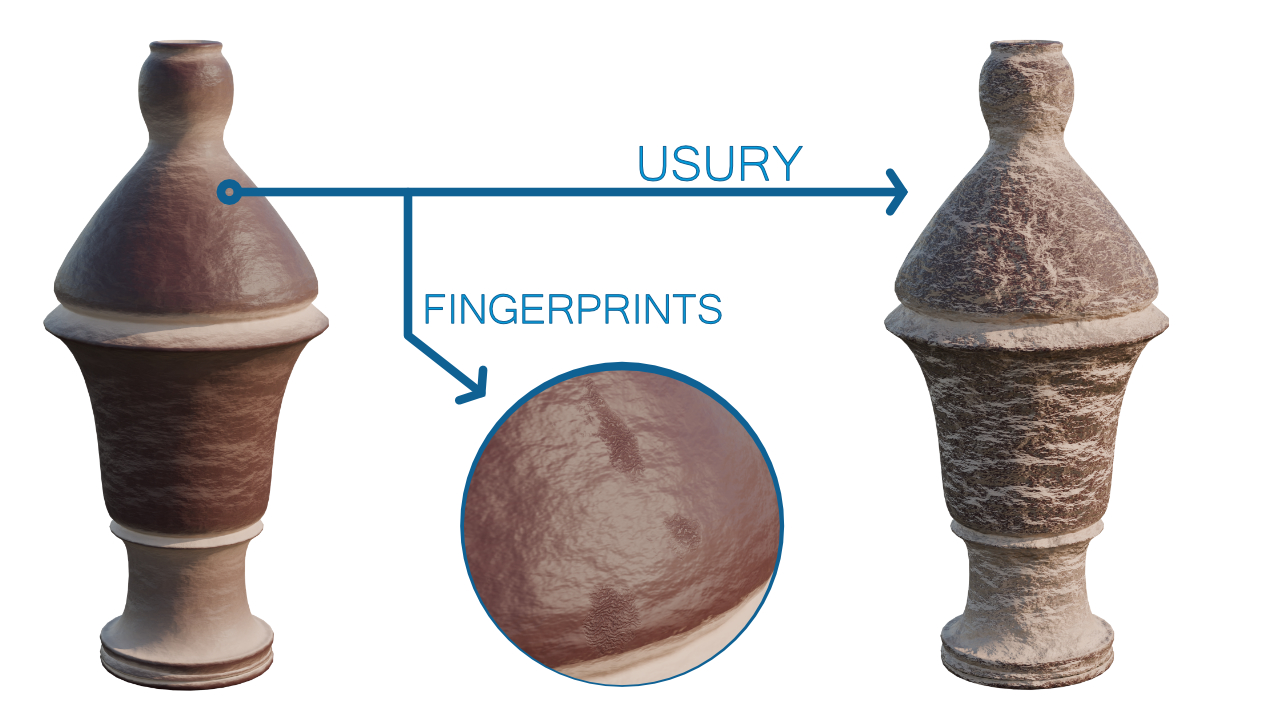

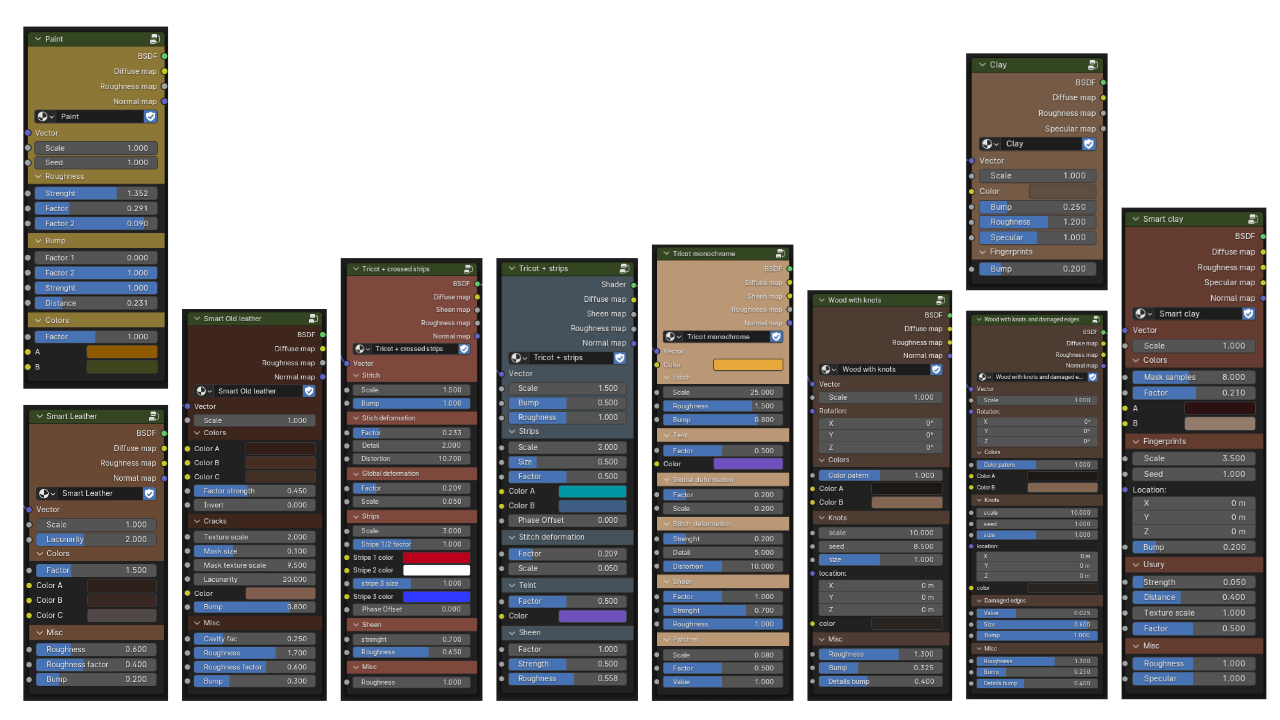
How to import the materials :
-
Go to File → Append
-
Look for the file that contains the materials and double click on it
-
Go to the material folder
-
Select the material and click on "Append"
-
Now you can assign the material to your object and customize it in the "material properties" panel or in the Shading workspace.
Discover more products like this
clay Cloth Procedural Material realistic wood material Knitted





