Node Connector Add-On
-----Click HERE to watch the video review-----
Node Connector is an addon for Blender that allows you to easily connect an active node to any of 5 other pre-chosen nodes regardless of their position and distance from the active node.
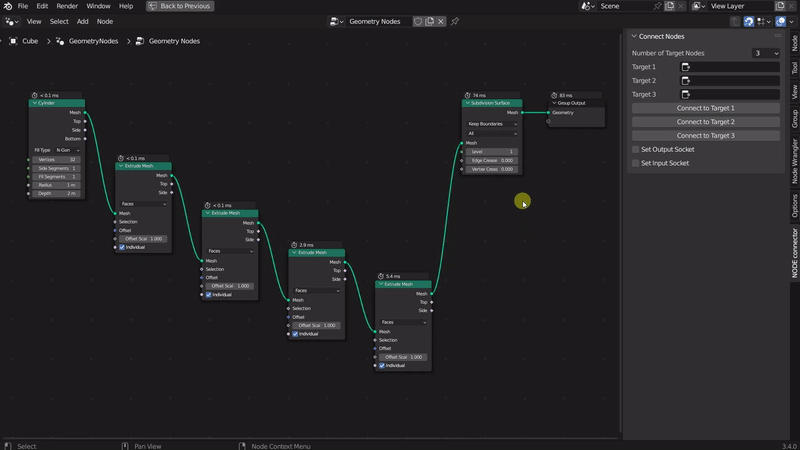
We call these pre-chosen nodes Target Nodes. You can set at least 1 and at most 5 different Target Nodes.
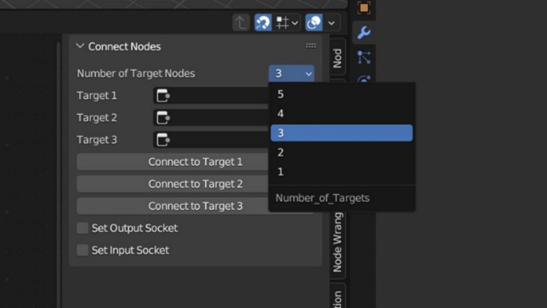
We set these Target Nodes and then connect to them in 3 different ways:
1. In the side N panel from the dropdown menu you can select your Target Nodes from the list of all nodes inside your node tree for each of the Target Nodes, and press the "Connect to Target 1-5" buttons to connect to those nodes
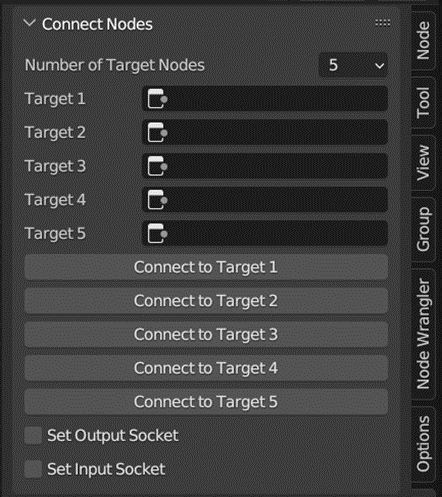
2. By right clicking on the active node and under “Node Connector” menu select “Set as Target 1-5” to select the Target Nodes or "Connect to Target 1-5" to connect to those nodes
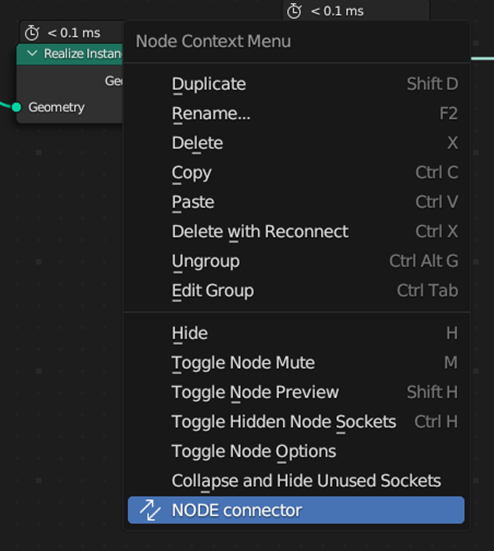
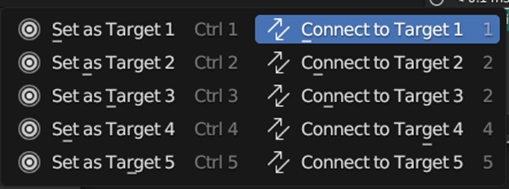
3. By setting a shortcut inside Blender Preferences
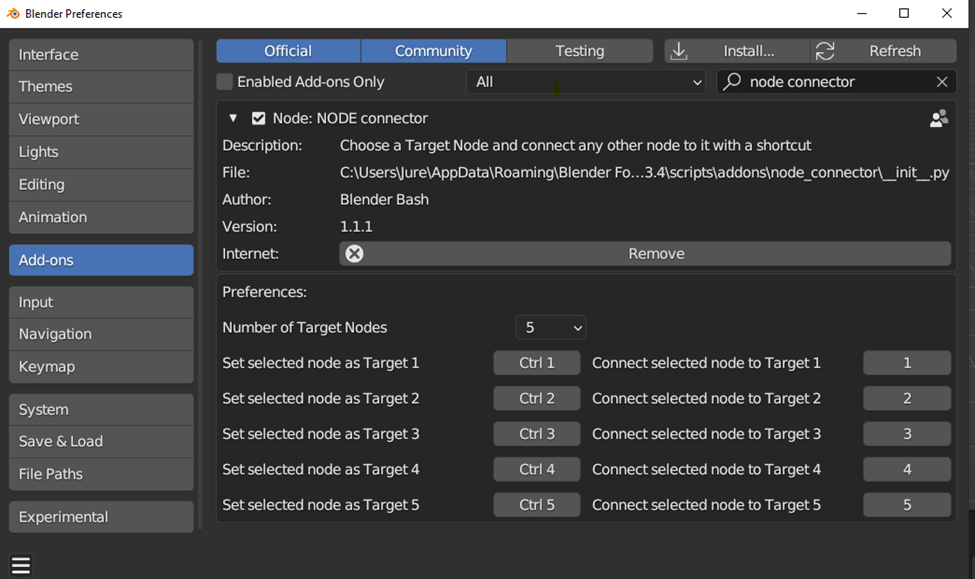
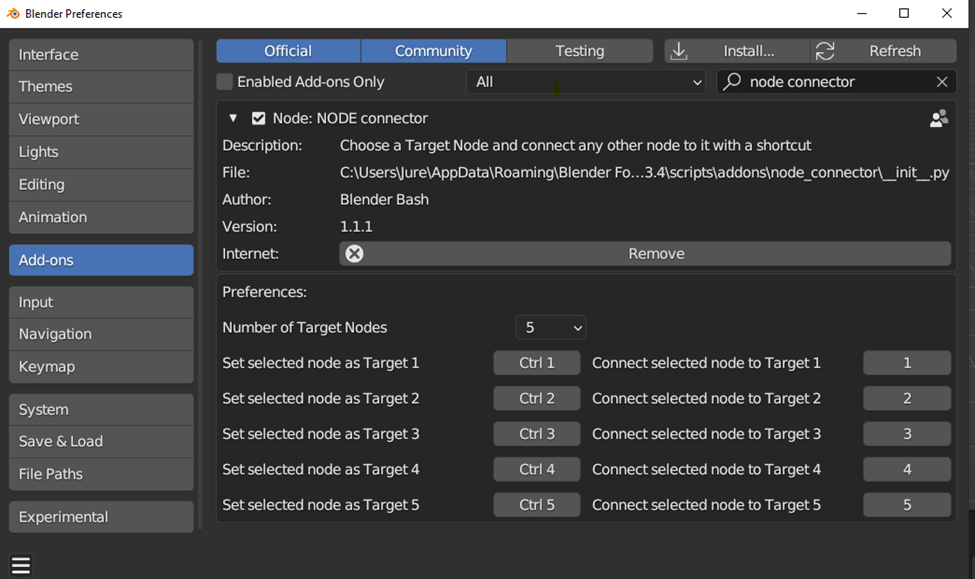
By default the addon will create a connection from the active node to the Target Node by connecting the first output socket of the active node to the first input socket of the Target Node. If you want, you can change that by checking any of these 2 check boxes
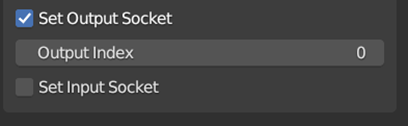
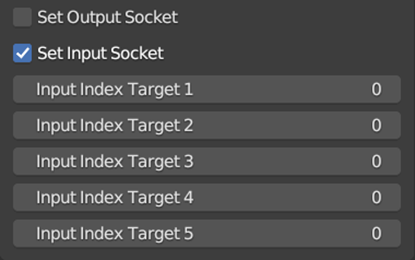
Below there is an example with active node (Cylinder)’s output socket set to index 3 and input socket of the target node (Extrude Mesh) set to 1
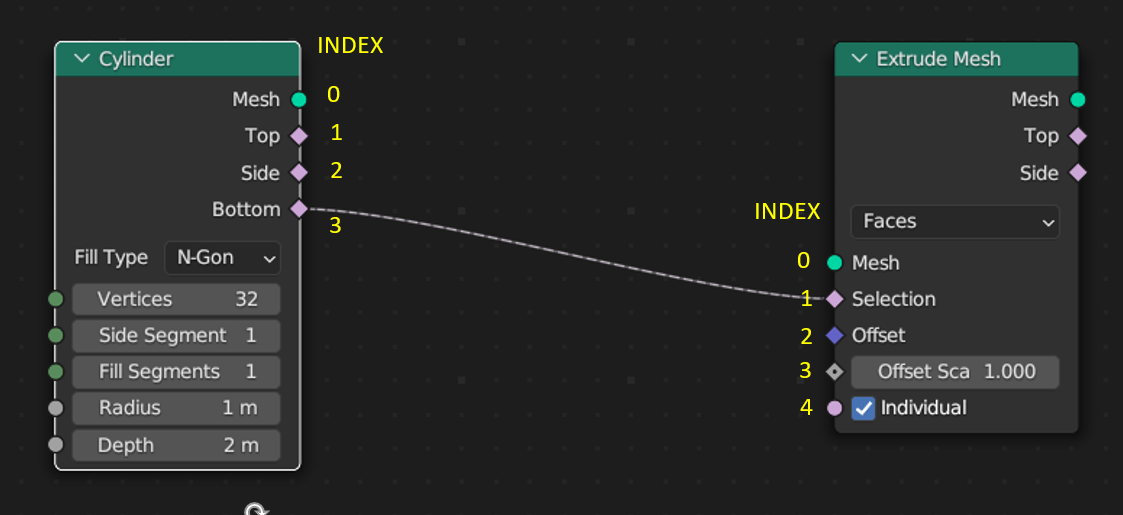
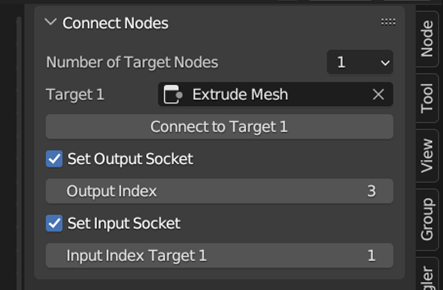
version 1.1.1 - First version
version 1.2.1 - Works inside custom group nodes





