Mouse-Look Navigation™ Addon
This Blender add-on provides better usability and customization of basic 3D view-port navigation, in particular, ZBrush type of navigation and FPS-like movement. It's an alternative to Blender's default orbit/pan/zoom/dolly/fly/walk navigation. As such, it also adds an isometric view snapping via Alt+LMB drag.
Quick video tutorial on how to use it: https://youtu.be/moqqQG1kG-U
If you would like the addon please support us by purchasing it!
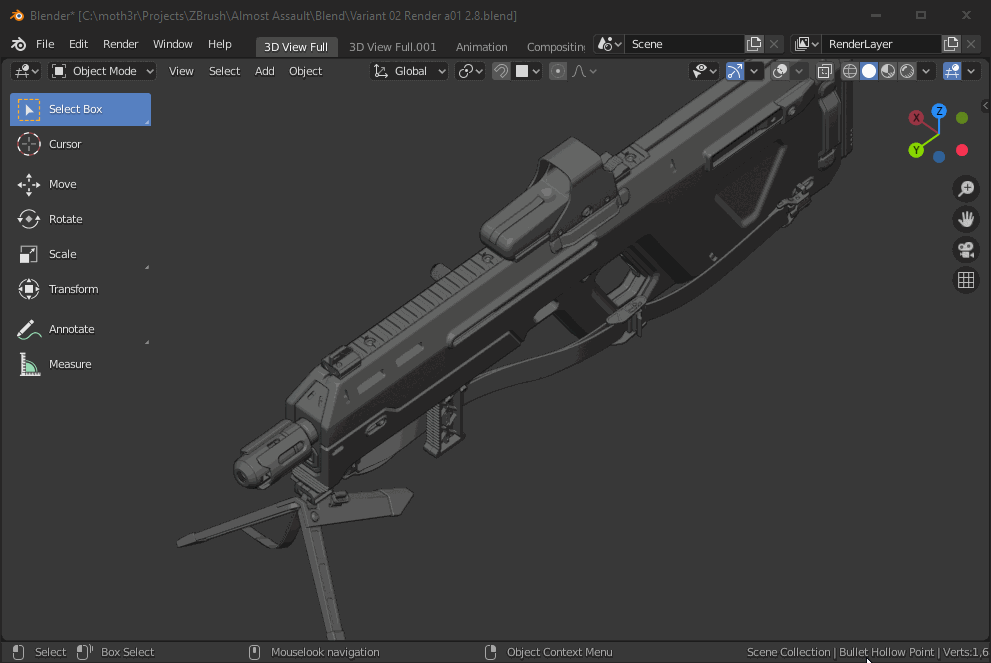
Most notable features:
ZBrush mode - mostly useful for tablet users, since it allows to use the same mouse button both for painting/sculpting and for navigation (depending on whether you click on geometry or in the background)
Easy switching between navigation modes without exiting the operator
Changes to view-port can be canceled from any mode
FPS-like movement is available in all navigation modes
Cross-hair is visible in all modes and has a different look when obscured
Option to more easily prevent accidental view-port rotation in Ortho projection
Different turntable/trackball algorithms and different fly modes (FPS-like)
Isometric viewport snapping
Upon installation, you can choose your preferred navigation via Blender or ZBrush preset or define your own under the add-on preferences
Full documentation is available here
From the original creators of Batch Operations (Batch Tools™)
© MOTH3R® All Rights Reserved
