Master 3D Content Creation Tools In Blender. With 6 Demo Projects. Beginner To Pro.
First of all, if you are reading this, thank you for checking this out!
Welcome to one the biggest and most comprehensive courses on Blender!
*** The list of all the 220+ lessons and links to free sample lessons are available on the Documentation page.
What this course teaches.
In short, this course covers everything you need to know in Blender to create 3D content.
The content of the course is generally divided into 2 areas:
1. Reference lessons (Videos that cover Blender's features and functionality, tools, etc.)
2. Project lessons (Lessons where you put knowledge into practice. Attention - TIMELAPSES AHEAD!)
Main Blender features covered in this course:
- Working with Objects in Object mode [9 lessons] (Object mode options, Object types, Origin, Object data, Instances etc.)
- 3D modeling in Edit mode [16 lessons] (Modeling tools, Selecting and deleting geometry, Normals, Editing curves and text, Shape keys etc.)
- Shading, Materials and Textures. [26 lessons] (Material properties, Node editor, UDIMs, Baking textures, Packing textures etc.)
- Lighting, Rendering and working with the camera [21 lessons] (Lighting in Eevee and Cycles, Render Engines, GI, Camera control etc.)
- Modifiers [24 lessons]
- Addons [11 lessons]
- Hair Particle System [3 lessons] (Almost everything is covered)
- Texture Painting [6 lessons](Fully covered)
- Sculpting [11 lessons](Fully covered)
- Other powerful features of Blender [6 lessons] (Animation, Simulations, Physics, Geometry Nodes, VFX etc.)
- Crash course with a house project [12 lessons] (For people who want to see a quick overview of how projects are generally made in Blender)
The following diagram shows what features of Blender are covered in this course. Also, you can see how well they are covered in boxes before the topics (e.g. Very well).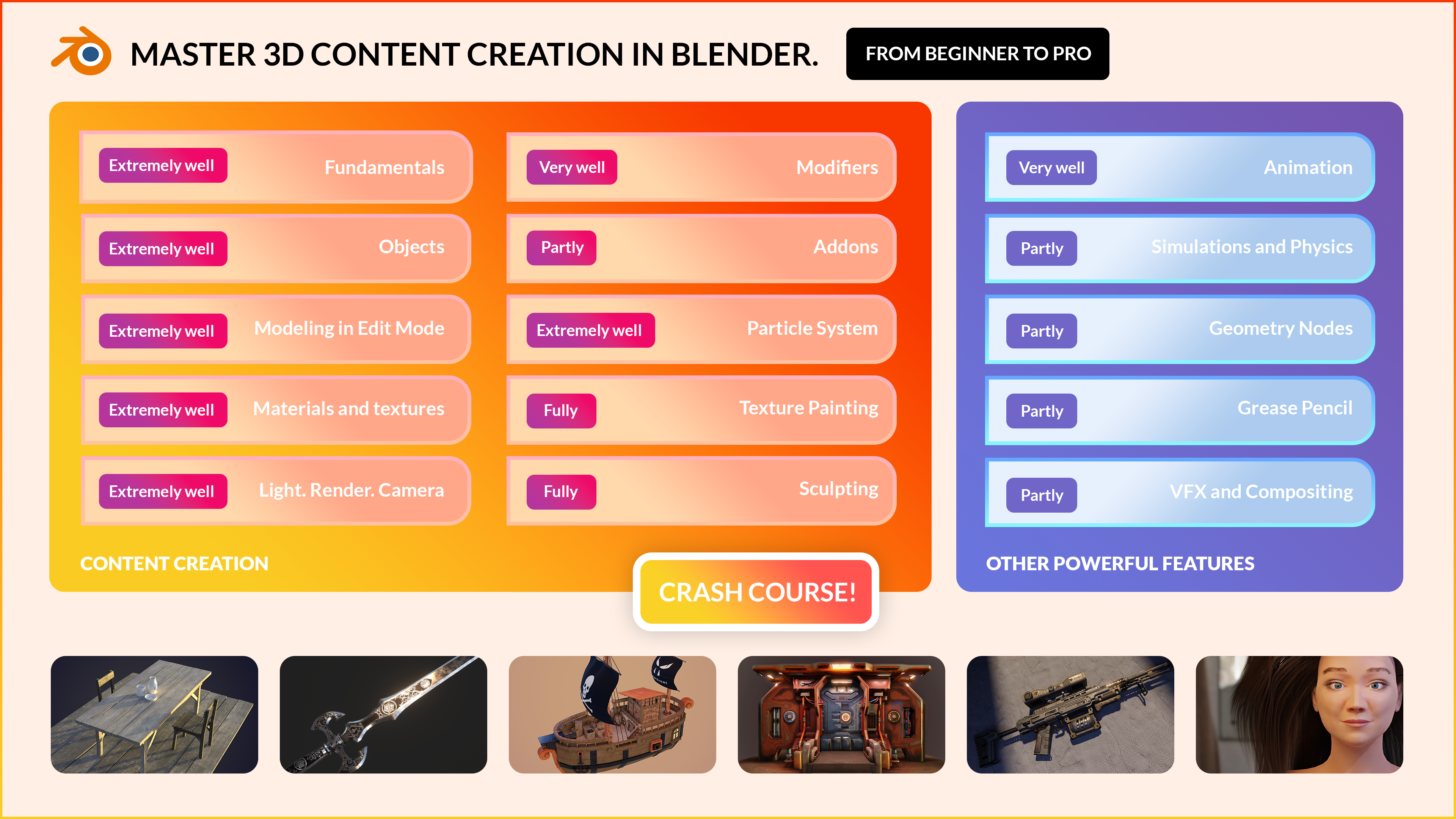
6 demo projects are created from scratch:
- Simple scene with a table and dishes- Ancient weapons set
- Sailboat
- Sci-Fi Door
- Sci-Fi Weapon
- Female Character Bust
So you can use this course either as a REFERENCE GUIDE or a CHALLENGE WITH PROJECTS or BOTH. But remember, YOU MUST WATCH REFERENCE VIDEOS FIRST BEFORE PROJECT VIDEOS especially if you are a complete beginner!
There is a crash course at the beginning if you want to quickly see the general steps of creating projects from start to finish in Blender. However, the crash course part does not ask you to do anything, it is just for demonstration purposes!
One more thing, if you ever get stuck or have difficulty understanding something you can ask for help in our special discord server.
Click on the link below to join our Discord community.
DISCORD SERVER
As a final note, DO NOT RUSH, TAKE YOUR TIME and check out everything. Because big courses take time to complete and you might get discouraged if you want to learn something very quickly.
So, if you are looking for the one course that covers everything in Blender, this course is all you need.
Thank you, see you inside the course!





