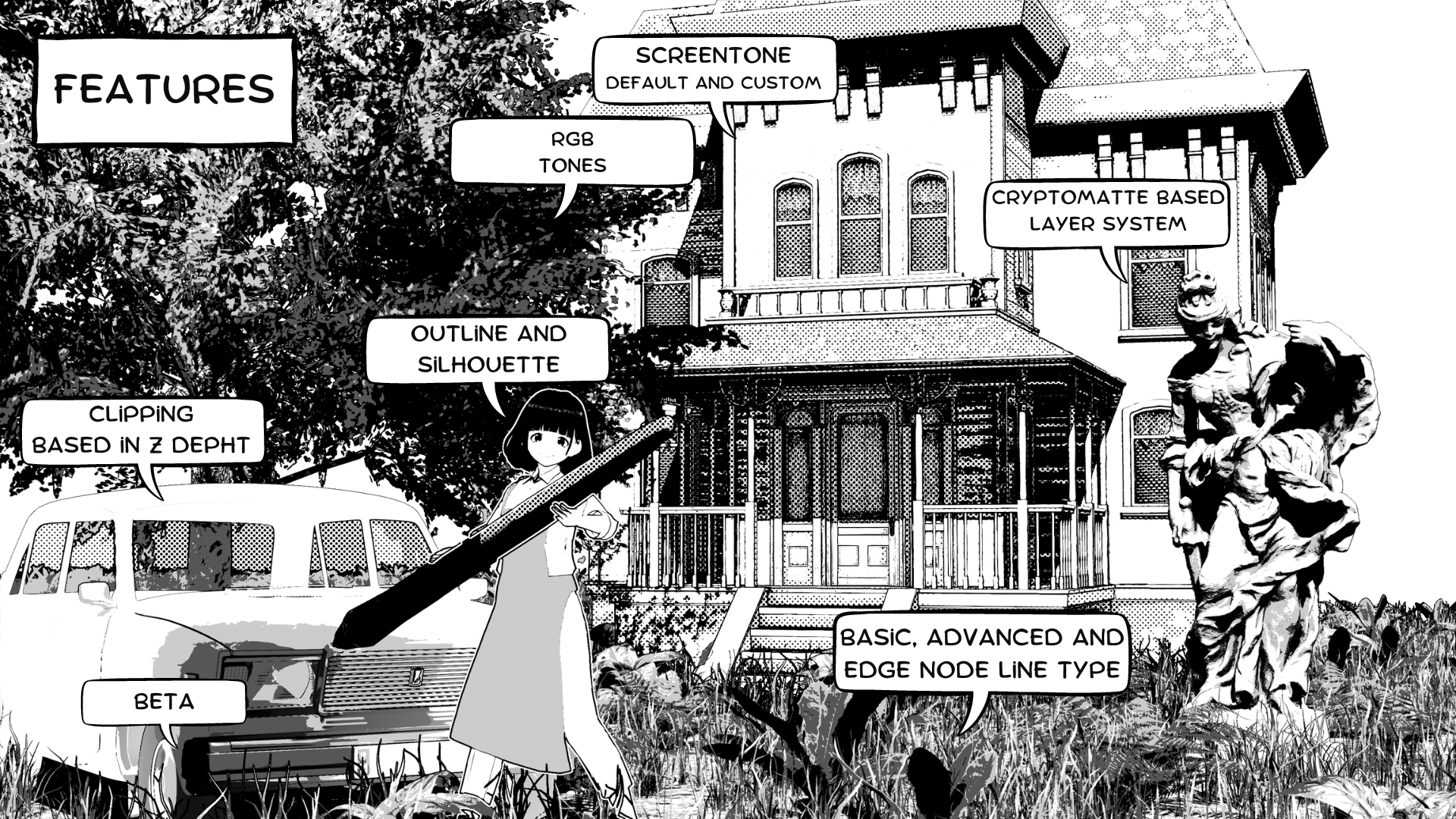Mangaka! 4 | Hand-Drawn Like Renders
--Compatible with Blender 4.1!* --
IMPORTANT NEWS FOR THE FUTURE OF MANGAKA CLICK HERE!
Try a demo here
Presenting Mangaka!
Are you tired of struggling with perspective and never having enough time to create the perfect background? Do you dream of creating manga-style illustrations but don't have the skills or experience to do it yourself?
Introducing Mangaka!, the ultimate assistant for any artist looking to create stunning manga-style illustrations. With just a few clicks, this blender add-on can convert any 3D rendered image into a manga-style masterpiece, saving you time and effort.
Mangaka! is like having your own personal assistant, taking care of the tedious task of drawing backgrounds for you so you can focus on what really matters - creating amazing artwork. Whether you're a professional artist or a hobbyist, Mangaka! will help you achieve the manga-style look you've always wanted.
With Mangaka!, you'll never have to worry about perspective or time again. It's the perfect tool for anyone who wants to take their artwork to the next level. So why struggle when you can have Mangaka! as your assistant? Try it out today and see the difference it can make in your artwork!
Layer system!
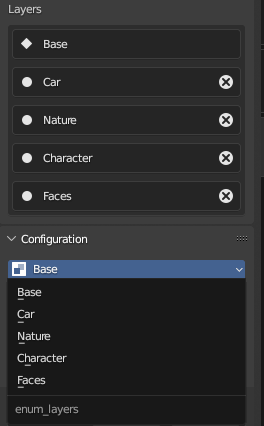 Mangaka! 4 features a powerful layer system, based on Cryptomatte technology, that gives you complete control over the manga-style look of your illustrations. This layer system allows you to make adjustments on a "per asset" basis, giving you the flexibility to create the exact look you want for each element of your illustration.
Mangaka! 4 features a powerful layer system, based on Cryptomatte technology, that gives you complete control over the manga-style look of your illustrations. This layer system allows you to make adjustments on a "per asset" basis, giving you the flexibility to create the exact look you want for each element of your illustration.
With the layer system, you can make specific adjustments to the manga-style settings for each individual asset in your scene, such as changing the line width, color, and more. This allows you to create a cohesive and polished final product, with each element of your illustration perfectly tailored to your desired manga-style.
And tons of other features!
Made with Mangaka!
The mariano moreno
The Girl in the Sailor Uniform
Before contacting support, please read the Documentation and FAQ!
*Tested on my personal computer, please report bugs if you find any on blender 4.1!
Support me on Patreon!
Gabriel1999
----------------Changelog-------------------
Attention in a future update price may rise!
4.0 The definitive edition
Mangaka! 4 is set to be the definitive edition. This means that any update or change will have this version as a base.
+Reworked line detection algorithm.
+Better UI (renamed items, rearranged settings, more understandable configurations).
+clipping is now called culling.
-Solved bug that prompted and error when removing mangaka.
-Solved bug that prompted and error when removing the last layer.
3.0 The layer system
+completely rewritten using Serpens visual scripting.
+ Added layer system based on cryptomatte.
+ added "Basic", "advanced", and "edge node" line type setting.
+Advanced mode line detection, an optimised and better edge detection algorithm.
+ added Outline and silhouette (only available in "advanced mode")
- removed Line thickness in light and clipping for "Edge Node 1.2.4" option
2.1 Fixing a Mistake
added:
Lines Thickes setting
Changed:
Some settings names
2.0: MANGAKA!
Complete Rewrite of the addon
added:
-distance culling
-RGB Tones
-Customizable Screentones
-three default screentones: 600DPI 60L, 40L, 20L
-Betas (Pure Black) Now in Lines Settings
*known issues: noise remove not working most of the time.
1.3: Last update in a while
Last month I dedicated a lot of time creating, updating and solving problems with the add-on. Now it is in a state where I feel like I can give it a rest, so I can focus on other projects. I loved this process and I will definitively come back and make this add-on even better. But for now, it's pretty good. Of course, if a bug shows up contact me and I will solve it.
also updated the price taking into consideration the amount of time I devoted to this
*added "use nature layer" button, that can easily deactivate the nature layer, so if you don't have any trees in your scene, just uncheck this and you are good to go, no more messing with collections to deactivate it
*added, "remove Manga Converter". This button removes the Nature View Layer and also the node group.
*added Icons to Buttons
1.2: UI Update
*better UI, now with separated panels and better descriptions, and overall more tidy
*added Tone brighness sensibility for more control over really dark scenes
*optimized code with better register process
1.1:First Bug
*Fixed problem with UI Panel not drawing lines options in localised languages
1.0: Release version.
Discover more products like this
lineart mangaka nodes winter24 Non Photorealistic Rendering manga converter summer24 NPR bfcm23 japanese non photoreal rendering bfcm24 manga anime blender-compositor 3d artistic rendering Render japan loveblender spring24 compositor