Kevin Rig
Meet Kevin!
Why should I buy?
A professional fully rigged character at your finger tips! Designed to provide an intuitive workflow with IK/FK snap, auto-stretch and dynamic, this rig should meet all your needs. With a smart edge flow, the models are 99% quads. Experience a quick and easy way to select the body parts: thanks to the proxy picker, you'll be glad not to click 10 times on the wrong controller because there are too many of them overlapping at the same place.
Looking for a female model? Check the Anna rig.
A part of each sale is donated to the Blender Foundation, helping Blender growing every day. I'd recommend ro read the whole documentation for an in-depth how-to-use. It has been tested several times, however if you encounter any bugs please report it.
Enjoy!
Walk cycle animation test (included)
Please note it does not include an auto-rig system. If you need one, you may be interested in Auto-rig Pro.
Features list :
Rig:
-Arms, legs: IK/FK switches and snap, stretchable chains, with auto-stretch as an option. Autokey does work when snapping the chains. Automatic twist bones + twist offset controller to adjust the bone roll.
-Spine: fully stretchable
-Advanced facial setup with more than 50 controllers such as eyelids, eyebrows, eye scale, jaw, teeth, tong, nose, cheeks inflate and much more.
-Very flexible rig with plenty of secondary deformers on each part of the body using an additive rig for advanced pose sculpting.
-Left and right bones axes and names are properly setup to mirror the pose within one click
-Bones picker panel is in a separate window to easily select the controllers and show/hide layers.
-Pose library presets for fingers: fist, point, pinch, relax, palm
-Controllers are set in several layers to display only the needed ones
Models:
-Clean and optimized modelling, 99% quads - animation oriented topology with smart edges flows.
-Full body modelled
-The set of clothes includes: t-shirt, jeans, short, shoes, and hair (polygonal).
-Unwrapped
Shading:
-Custom shader groups with diffuse and bump maps, advanced skin shader fast to render
-Tangent reflection for the hair
Scene:
-Consistent naming, organized scene with logical groups and layers. Ready to be appended in any scene!
FAQ
-The model is totally blown up when opening the file!
When opening the file, make sure "Trusted source" is checked. Otherwise the rig scripts and drivers dependencies won't run, and will make the whole thing unusable (exploded mesh, very slow...). Go to User Preferences (Ctrl-Alt- U) -> File -> Auto Run Pythons Scripts to set it enabled by default.
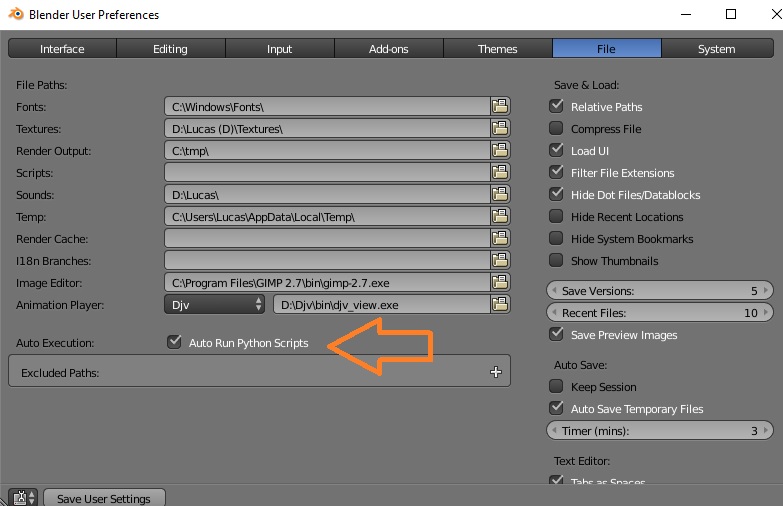
-I can't turn on surface subdivision?
Uncheck or tweak the simplify parameter. This parameter overrides the subsurf level of every object in the scene.
Release log :
2.6: Updates to Blender 4.1, updated old arms and feet axes to new standards, converted old pose library to Asset Browser pose lib
2.5: Updates to Blender 3x and 4x
2.4: Update to Blender 2.9x
2.3: Update to Blender 2.8x
2.2: Fixed some jeans UVs issues
2.1: Improved eyelashes skinning, locked eyelids location transform by default
2.0: Updated to the latest version of Auto-Rig Pro. Grouped the objects. Cleaned the picker objects.
1.9: Updated to the latest version of Auto-Rig Pro: new picker layout, more controllers, head lock parameter. New documentation.
1.7b: Fix the crash when appending the character with Blender 2.68a. However the driver to hide the IK/FK bones depending on the switch had to be removed to this end.
v1.7a: Fix for the wrist bulge when the arms are highly stretched
1.6: Eye shader: added a texture map option below the iris color input that blends the iris texture over its color





