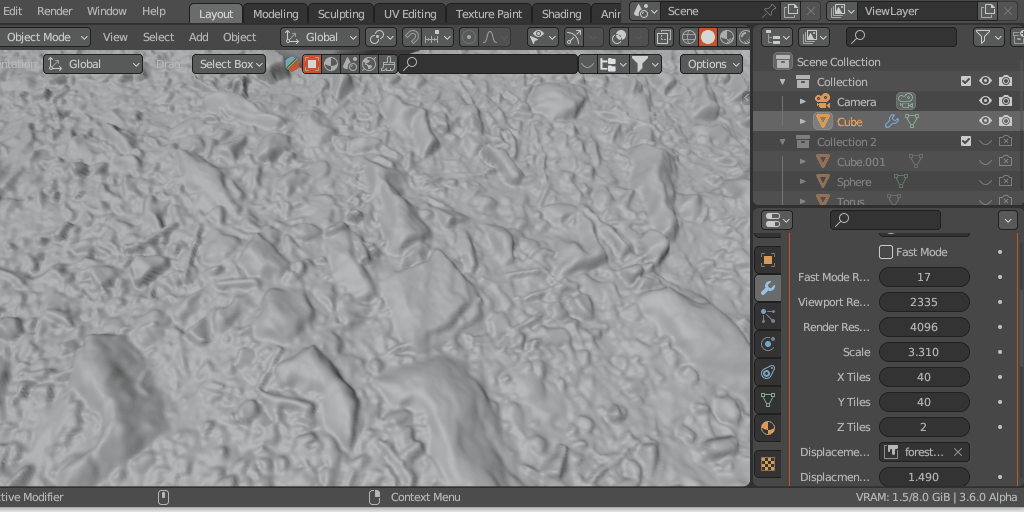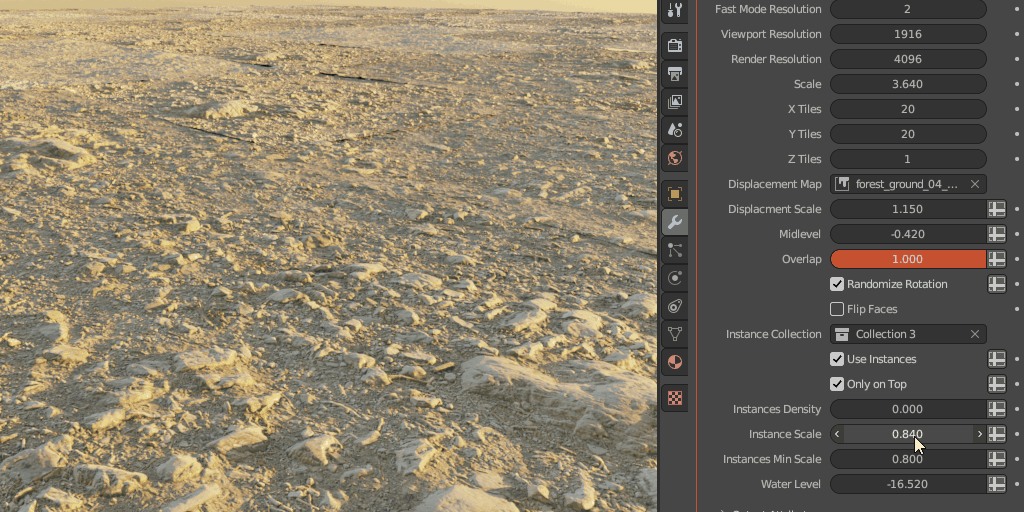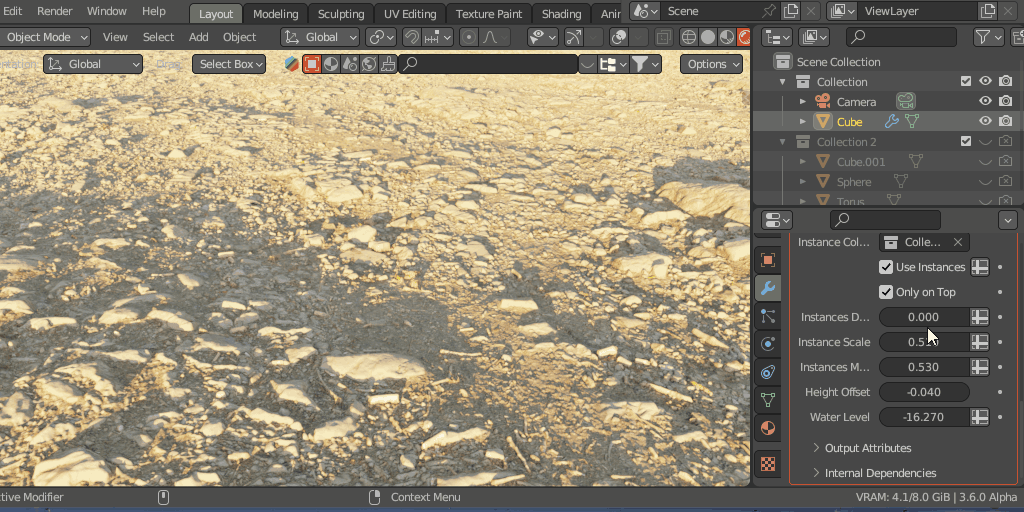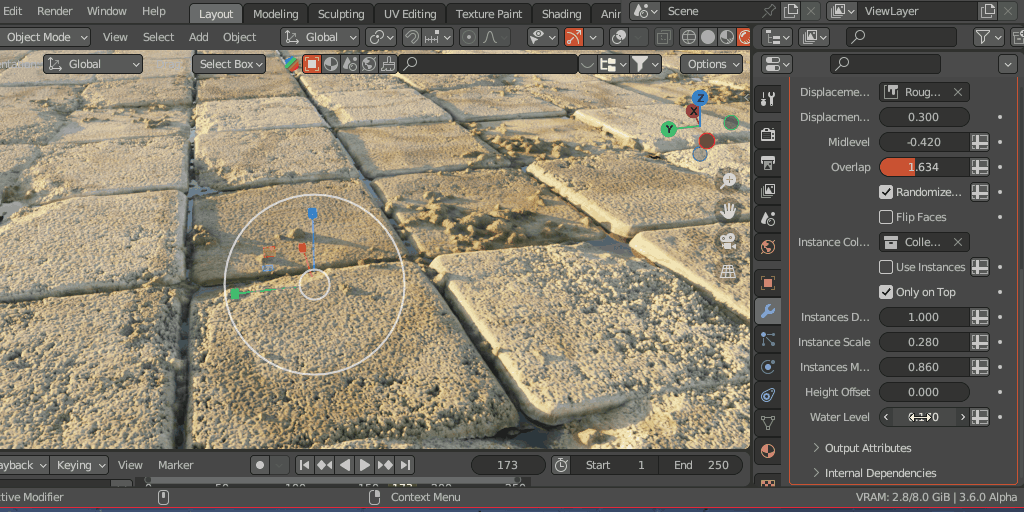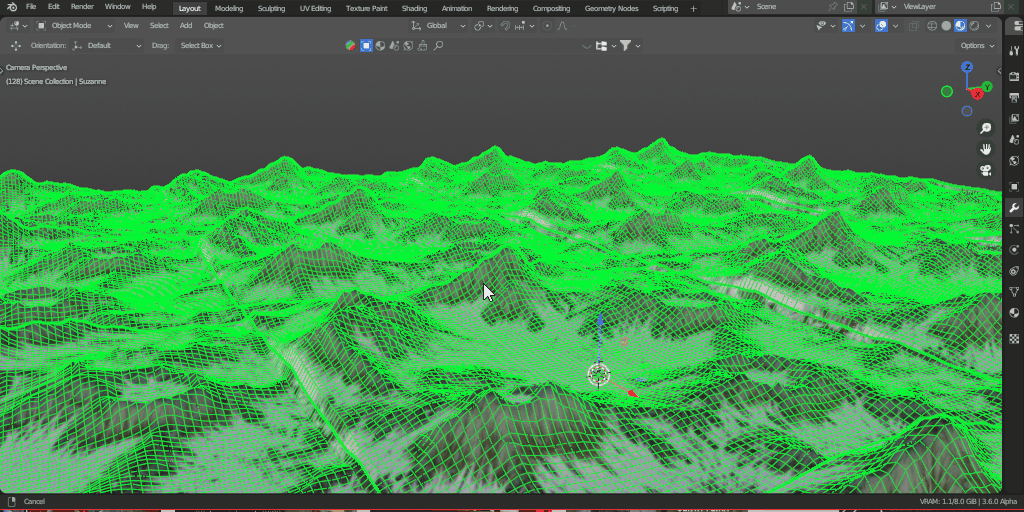Infinite Displacement
This is the most optimized way of tessellating and displacing a large scale object with almost infinite mesh resolution.
This tool allows you to create a box or a plane and apply a displacement map to it without using too much memory.
This is pretty useful in situations where you need a high resolution ground, block or wall in your scene, but doesn't have enough memory for this.
It's amazing because most of the memory is used to tessellate a single tile, while all of the others tiles are copies of this one and this makes the whole process much faster and efficient for your GPU to handle.
No need for normal maps, just pure geometry!
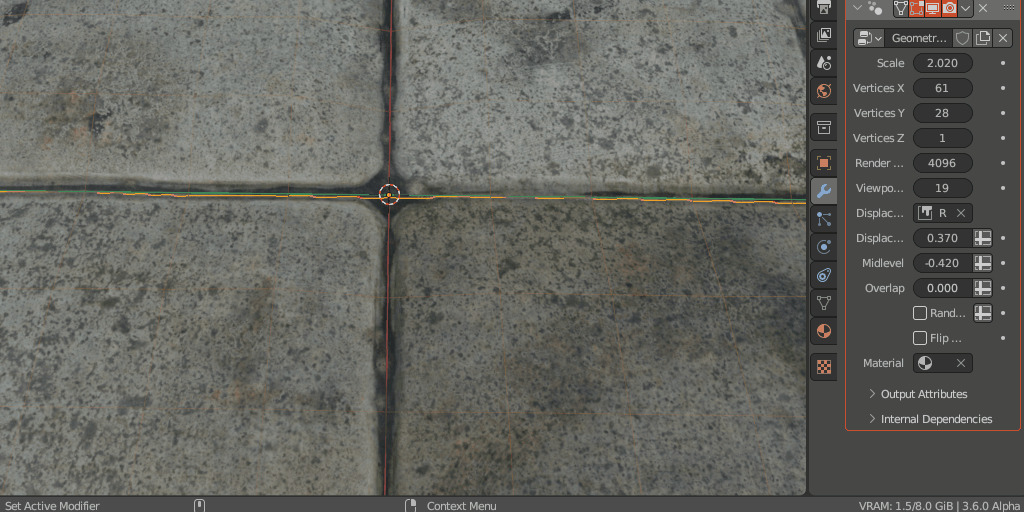
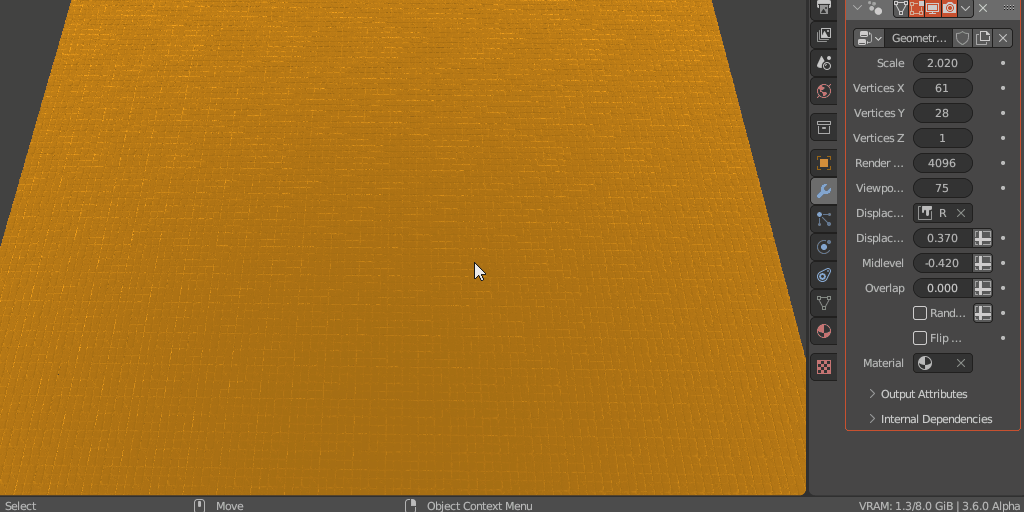
Technically, this isn't really infinite, you can still frozen your computer if you go too crazy.
But don't worry!
I also added some settings to optimize how it's shown on the viewport, so you can keep it light weight while working on the viewport, while all of the polygons and heavy work are left for the render time.
You can even distribute instances from a collection on top of it to brake the pattern and add more depth to your scene. Also, if you are using a brick pattern you can rotate each tile randomly, to add even more variation.
You can also add a water layer to it!
And it already comes with an animated procedural water shader.
To use that you need to Append the "Infinite Displacement.blend" file to your scene selecting the "Infinite Displacement" inside the "NodeTree" folder.
After that, add a geometry node modifier to a mesh and select the Infinite Displacement.
Load a displacement texture on the correct input, adjust the "Displacement Scale" and the tile settings.
To map you textures to the mesh, you need to go to the Shader Editor and use a Attribute Node, with the Name "UVMap". (as you can see on the video bellow at 1:15)
You can follow this video;
Do you want to create a fully optimized terrain for your scenes?
The ADAPTIVE TERRAIN is perfect for this;
https://blendermarket.com/products/adaptative-terrain-tesselation
Discover more products like this
displacement optmization bcfm23 bfcm23 winter24 tessellation spring24