Flared - Lens Flares In Blender
Flared2 is out!
Please check our website for more information until we have the chance to update this page. Thank you!
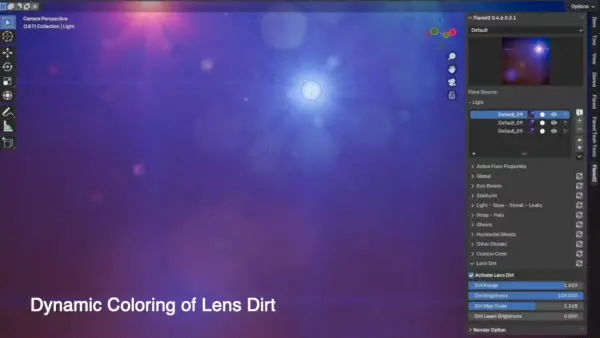
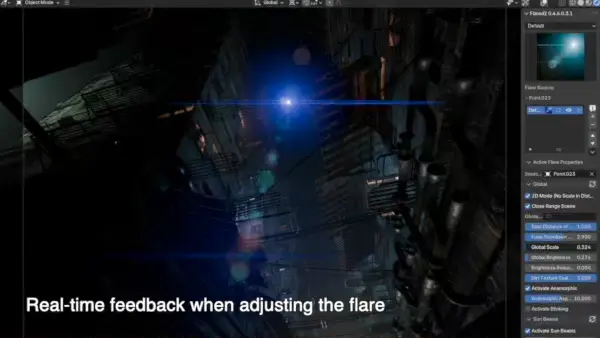
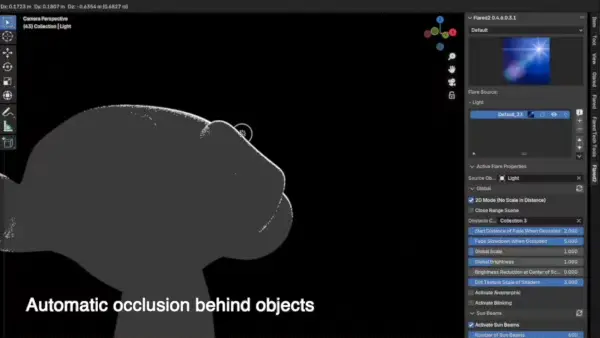
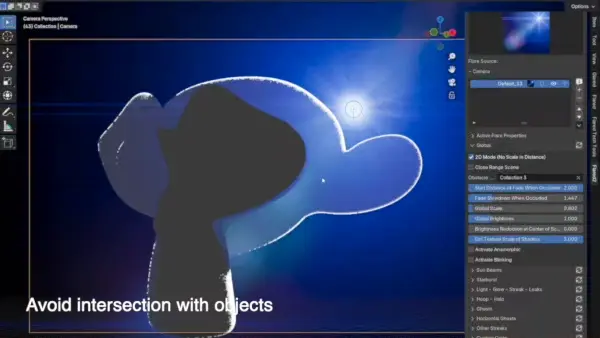
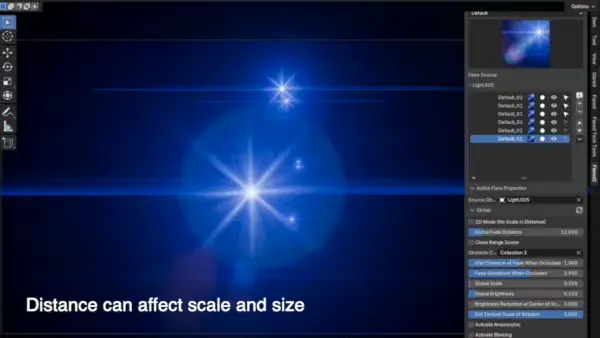

The following pages describe the features of Flared ST and Flared XT. They will soon be replaced with those of Flared2, available for pre-order from October 1st with a 15% discount, and set to be released on November 7th.
FLARED IS A REAL-TIME LENS FLARE GENERATOR. It works directly in the viewport of Blender, both in Cycles and Eevee, in real-time. It's really easy to use.
Flared is available in 2 versions: Flared (Standard), which is the version marketed up to now, and Flared XT (Extended), which has just been developed and contains 10 cool new templates. Please, watch this video for further information.
So you can have a direct preview of the final result without the need to use the compositor.
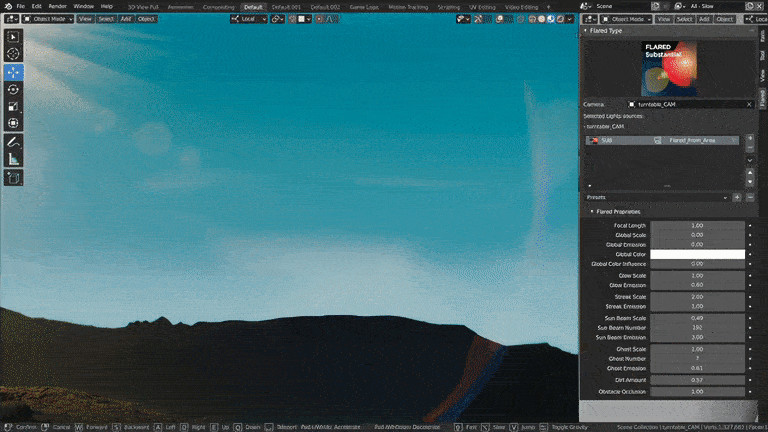
It's not screen space-based, so it works even when light sources move out of the screen.

Flared works with both EEVEE and Cycles natively (from version 1.8).
It takes advantage of procedural materials, so it's resolution-independent. It's easy to use and customize and can help you add cinematic looks to your 3D scenes or give more drama to your real video footages.


Flared is not a physical simulation of the light path through the lens; it's a powerful artistic instrument, highly customizable (you can save your presets and use them in other scenes).

You can add several flares with just one click, choosing from different templates.


Flared can set up and add lens dirt too.
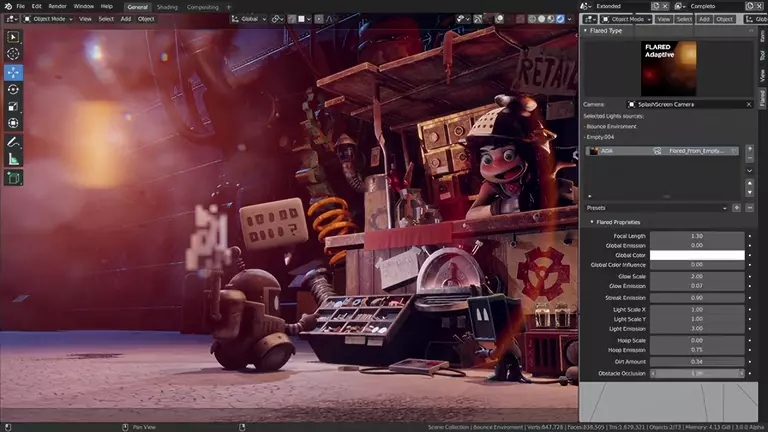
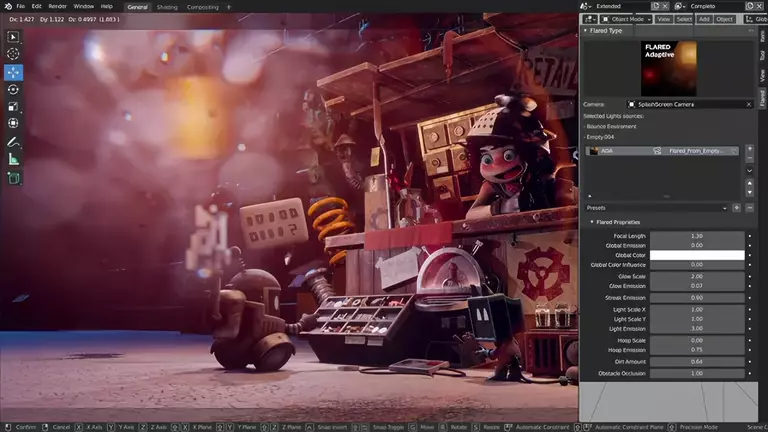
There is a function to auto-detect obstacles behind the camera and the flares. You can automatically manage how fast the flare disappears behind obstacles.

Flared can be used both with CGI scenes and video footage (it's possible to link the flare to an empty created with the motion tracking skills of Blender).


You can even add a Sun where it's missing!
VERSIONS COMPARISON

Flared has been on sale for 3 years. During this period, we had time to test and improve it. Here is the full Tutorial: watch it if you want to see how Flared works before making your choice!
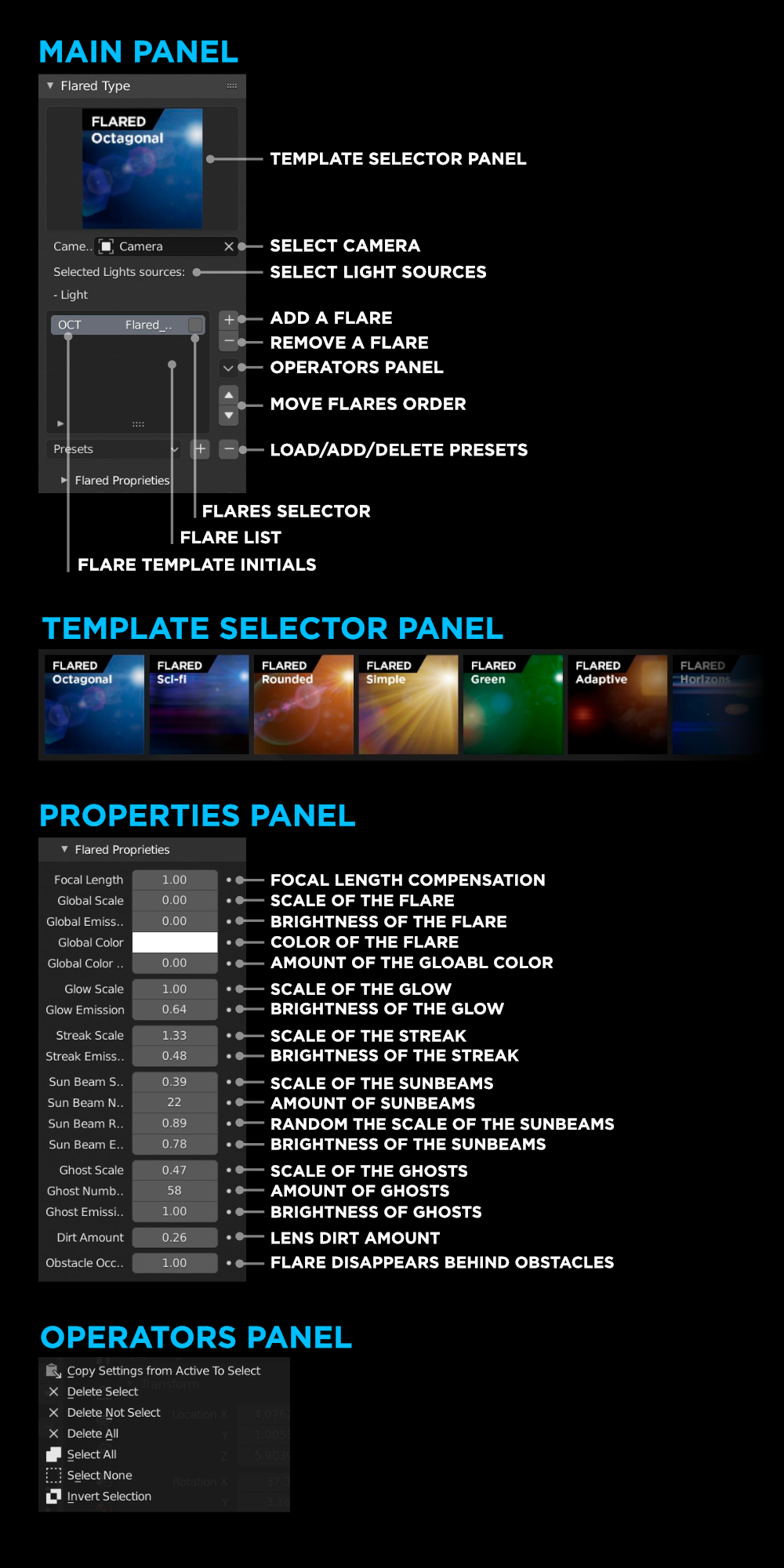
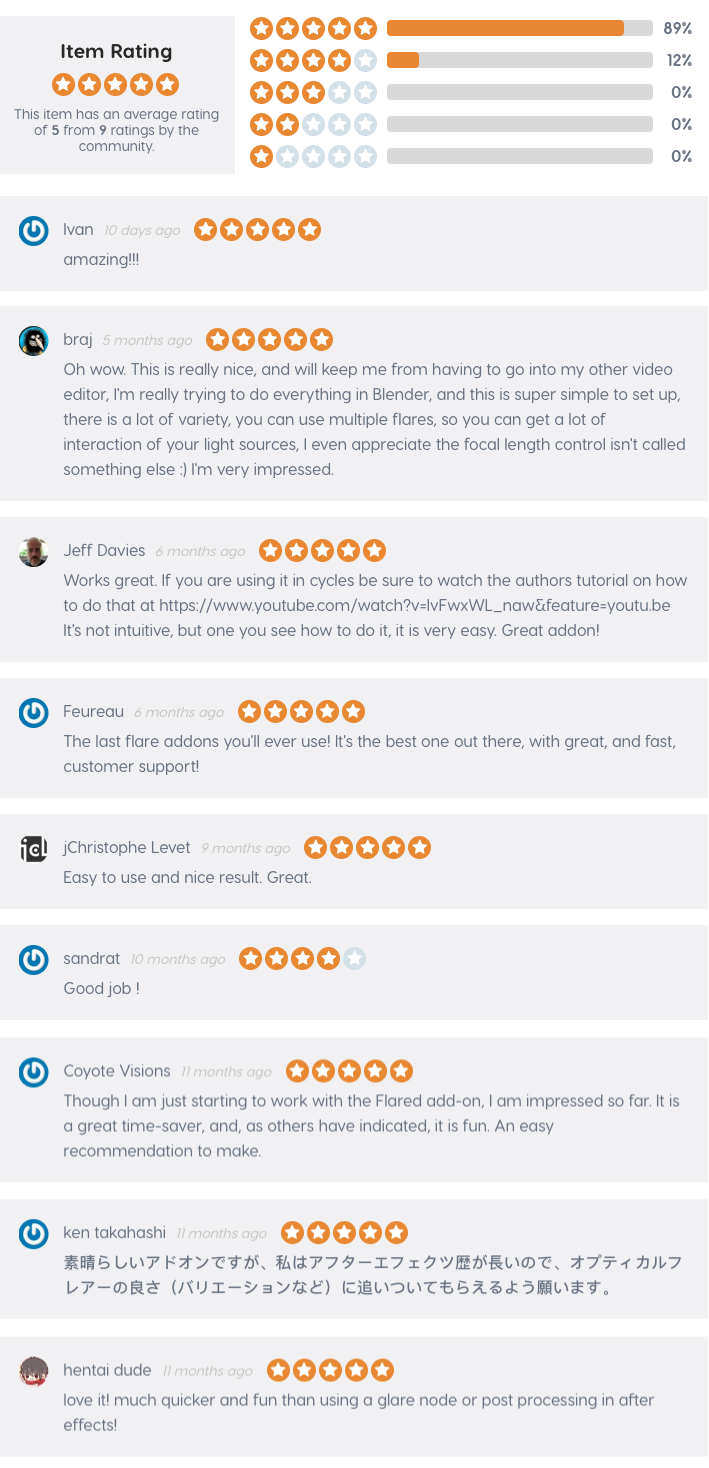
You can find more details on the official website.
* The 3D scenes of this presentation come from https://www.blender.org/download/demo-files/ and they have been used only for testing purposes. The video footages come from https://pixabay.com. Credits go to the authors.
Discover more products like this
VFX bfcm24 spring24 summer24 winter24 lens Lighting Flare loveblender lens flare










