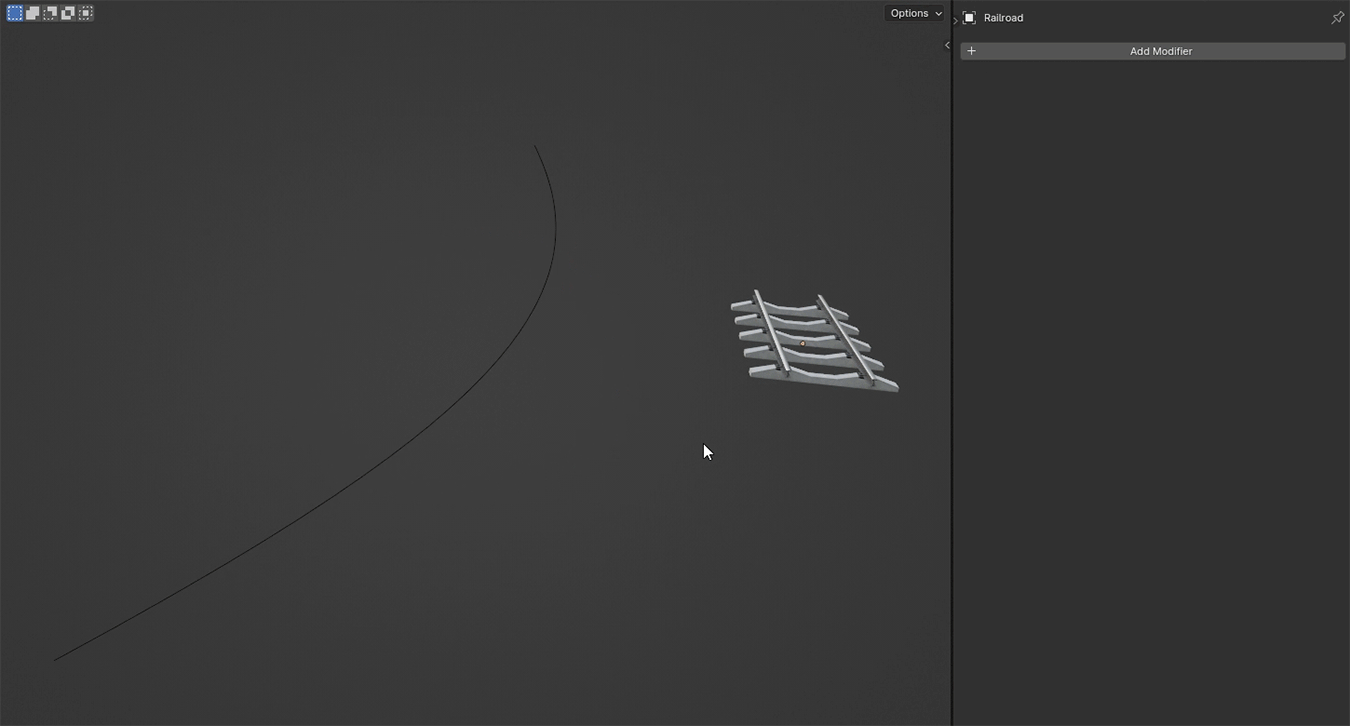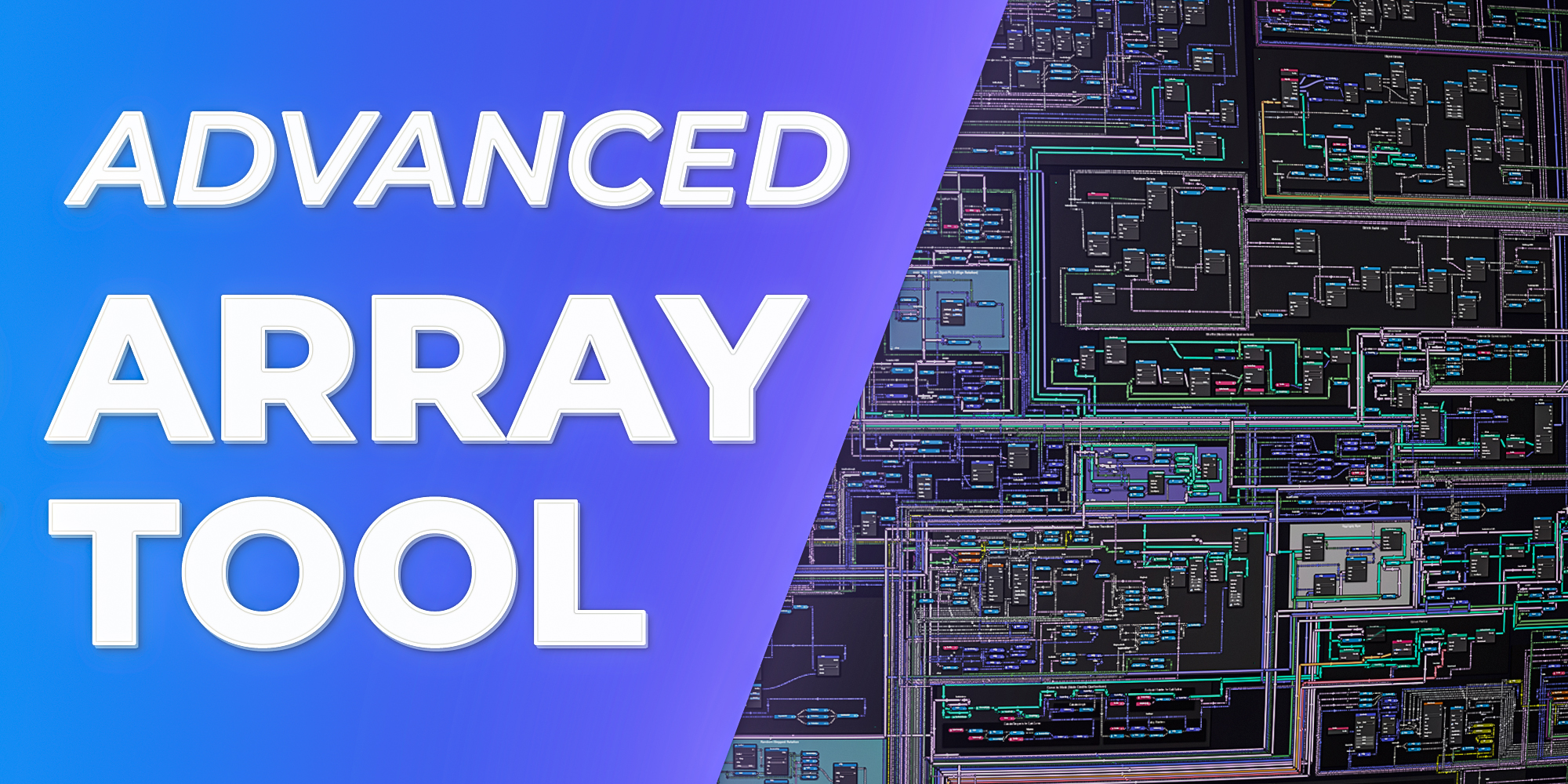Deform Along Curve
Deform Along Curve is a tool designed to simplify the process of deforming objects along a curve in Blender.
📌Deform Along Curve is included in my other product — Advanced Array Tool
Deform Along Curve — a powerful tool designed for easily deforming objects along a curve in Blender. Perfect for creating fences, walls, railroad tracks, railings, guardrails, pipes, barriers, rollercoasters, and more, it’s built to save you time and effort if you often need to deform objects along curves.
This tool respects the size of objects in your collection and comes with a range of useful features, making it an essential addition to your workflow.
Current Version: 2.2
See the documentation for more info.
Features
- Easy to use
- Fully Procedural (Powered by Geometry Nodes)
- Single Node Group (For a clutter-free project!)
- Array system
- Collection Mode (Respect object size)
- Stretch & Fit
- Axis selection
- Transform objects
- Align curve tilt to an object
- Project curve onto surface
- Select custom start and end objects
- Useful and essential features such as: Extend Curve, Z-Up, Offset
- Curve Profile Mode
Deform Along Curve is very easy to use. Just add it to your object, then select a curve to deform along.
You can adjust the number of objects along the curve using two modes: Count and Fit Length. You can also select the deformation axis and set the spacing between objects.
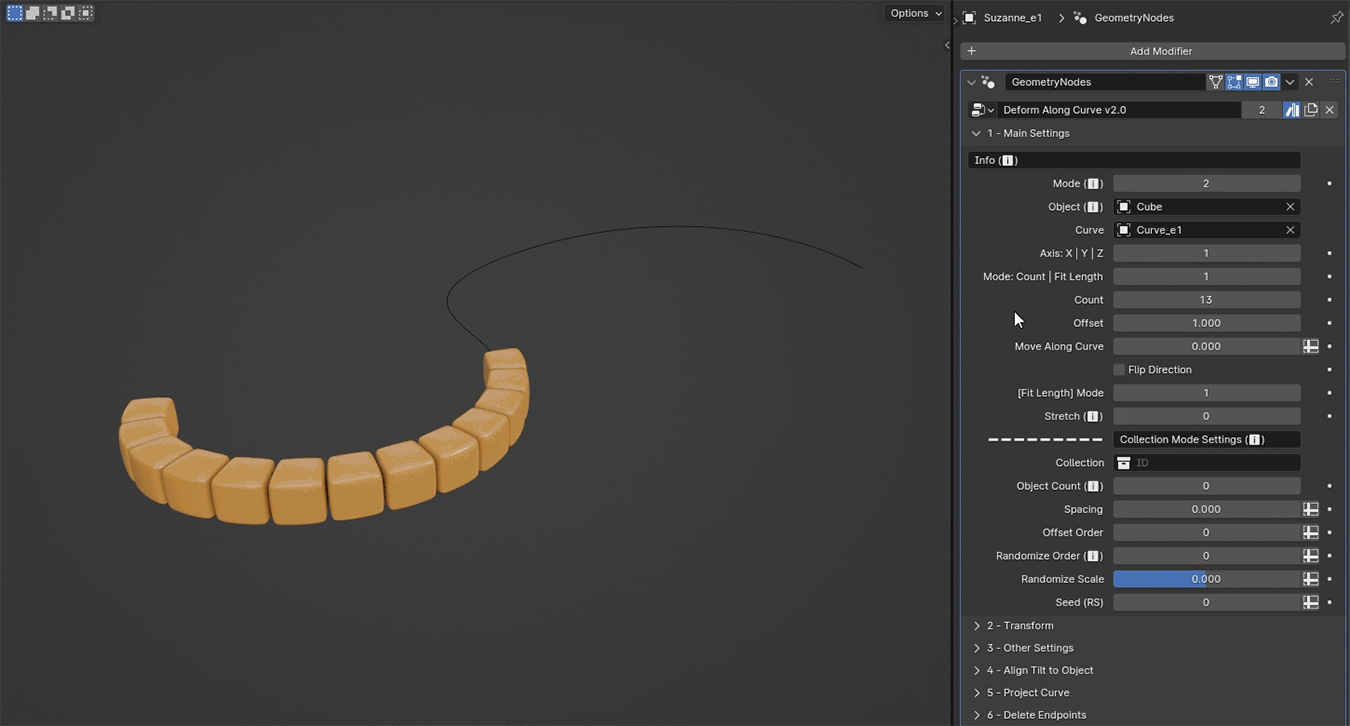
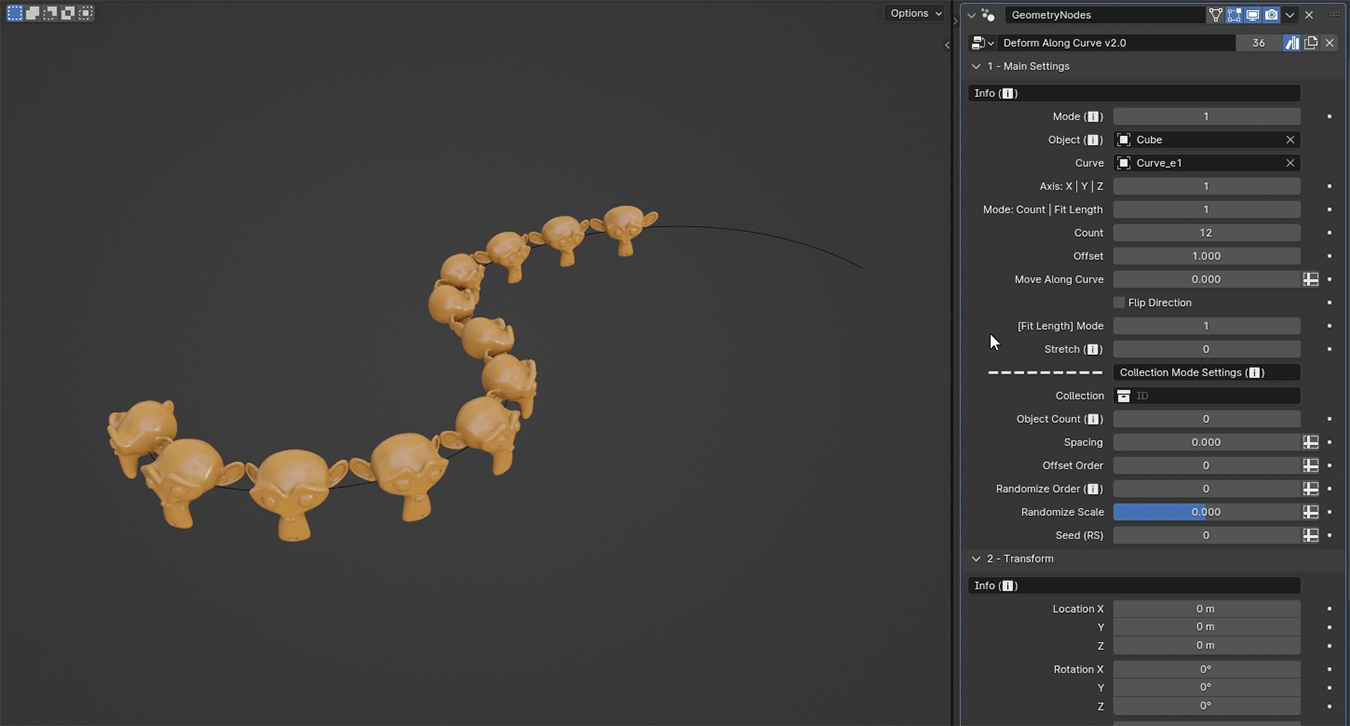
Stretch & Fit: This feature allows you to perfectly align objects with the length of your curve. It offers two modes: Single Axis adjusts the object along one axis, while Uniform scales it equally in all directions. This ensures a precise and consistent fit.
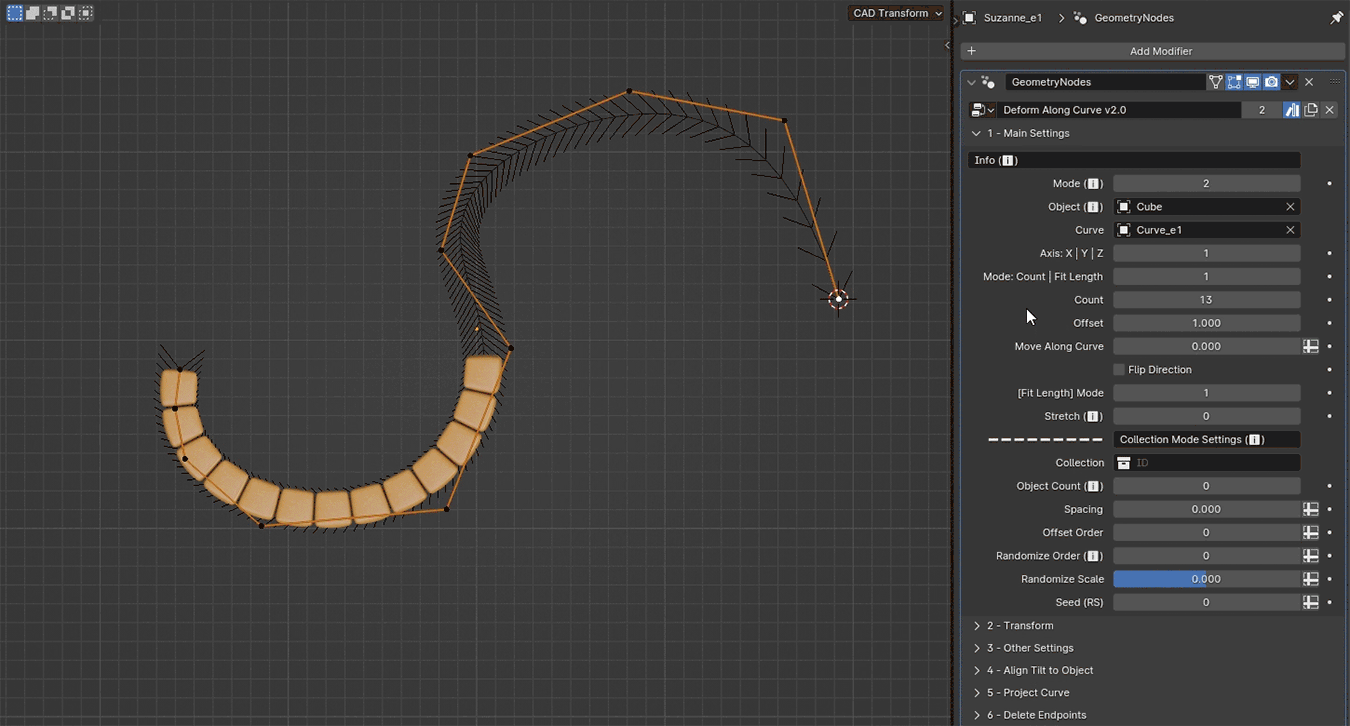
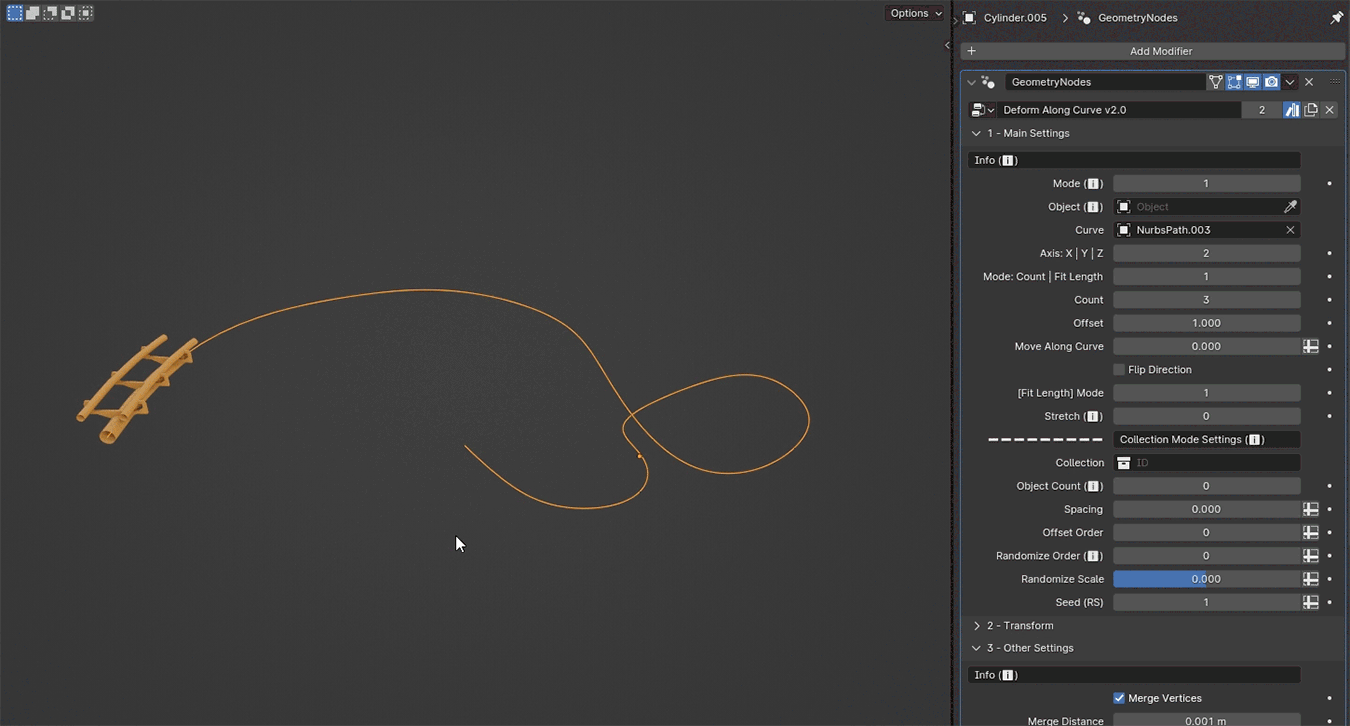
Deform Along Curve also has the ability to align the tilt of the curve to the nearest surface
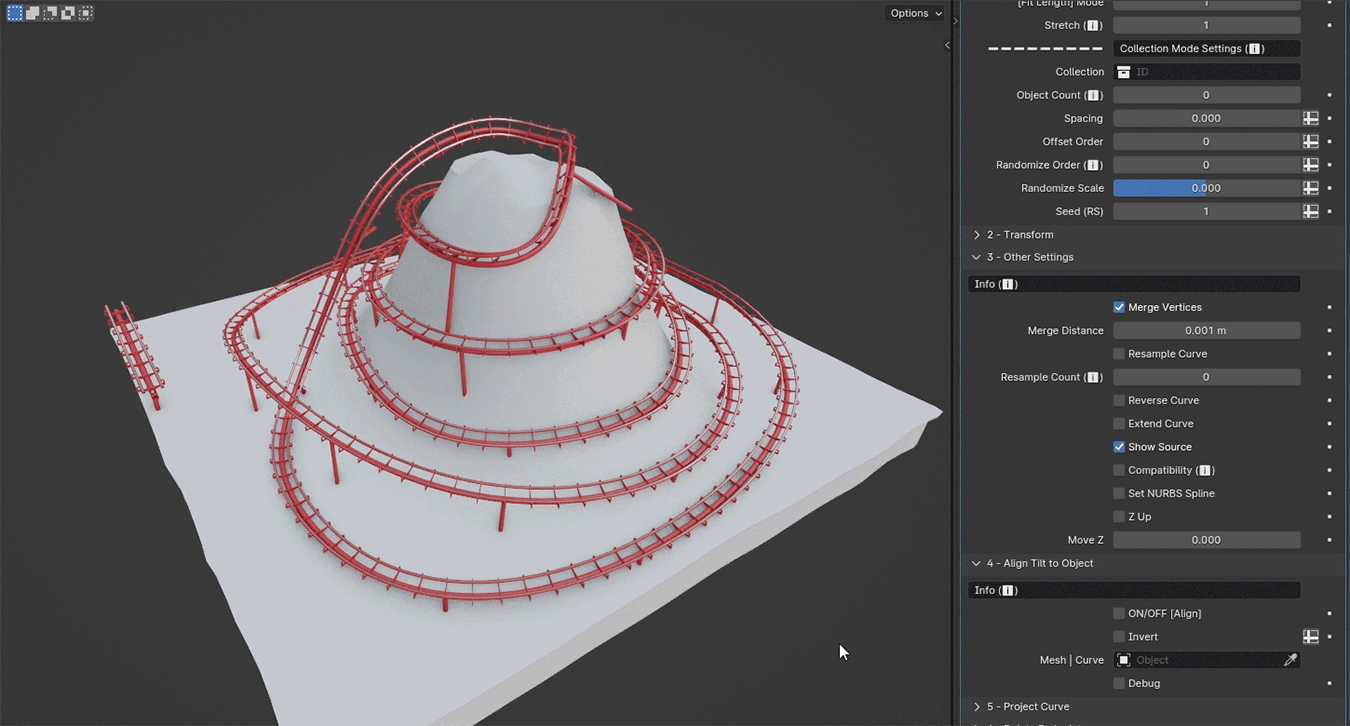
The Z-Up feature is useful for objects like fences, walls, etc.
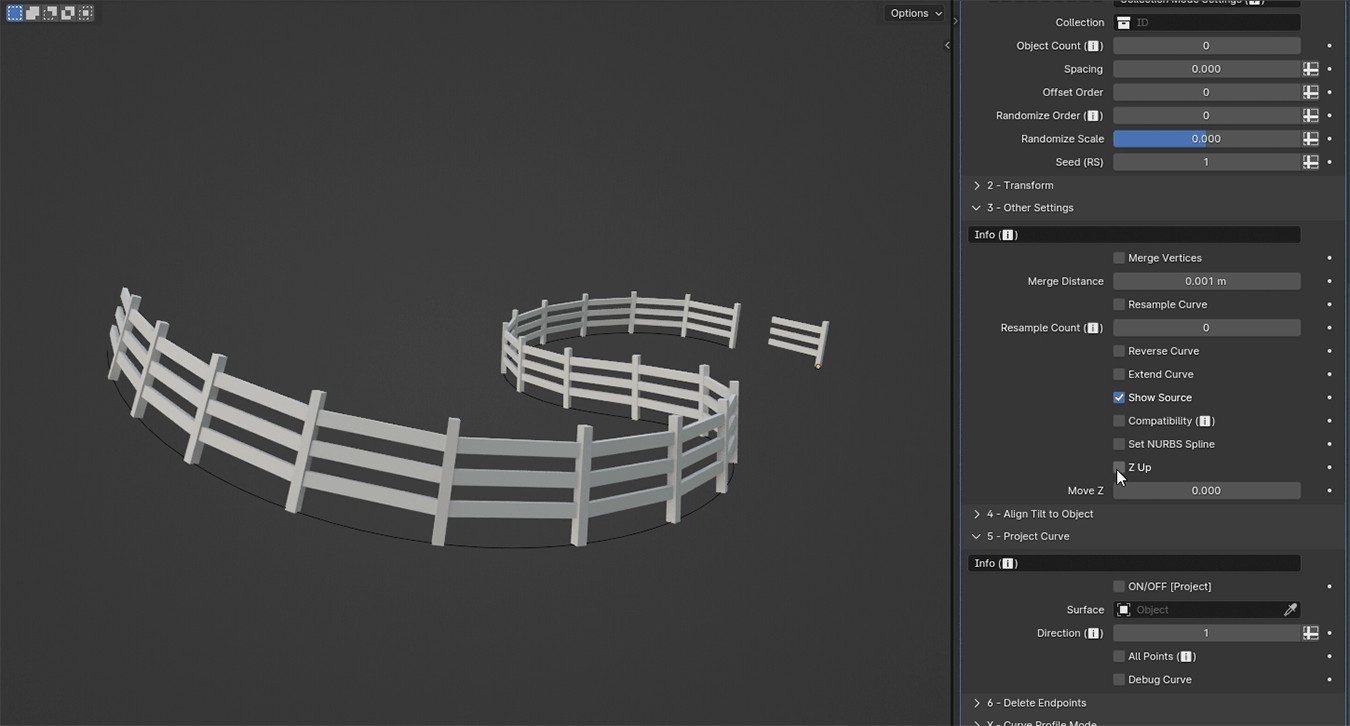
You can offset and move the objects along the curve, and you also have the option to extend the curve in both directions.
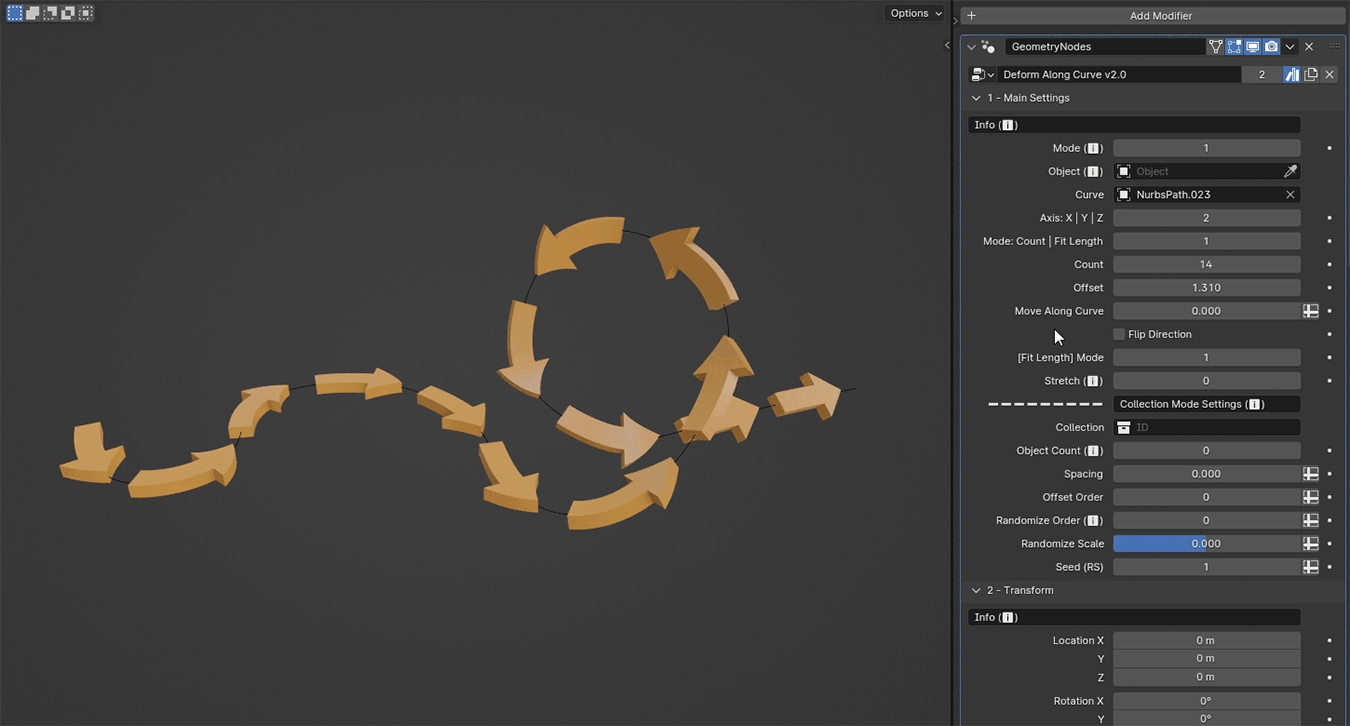
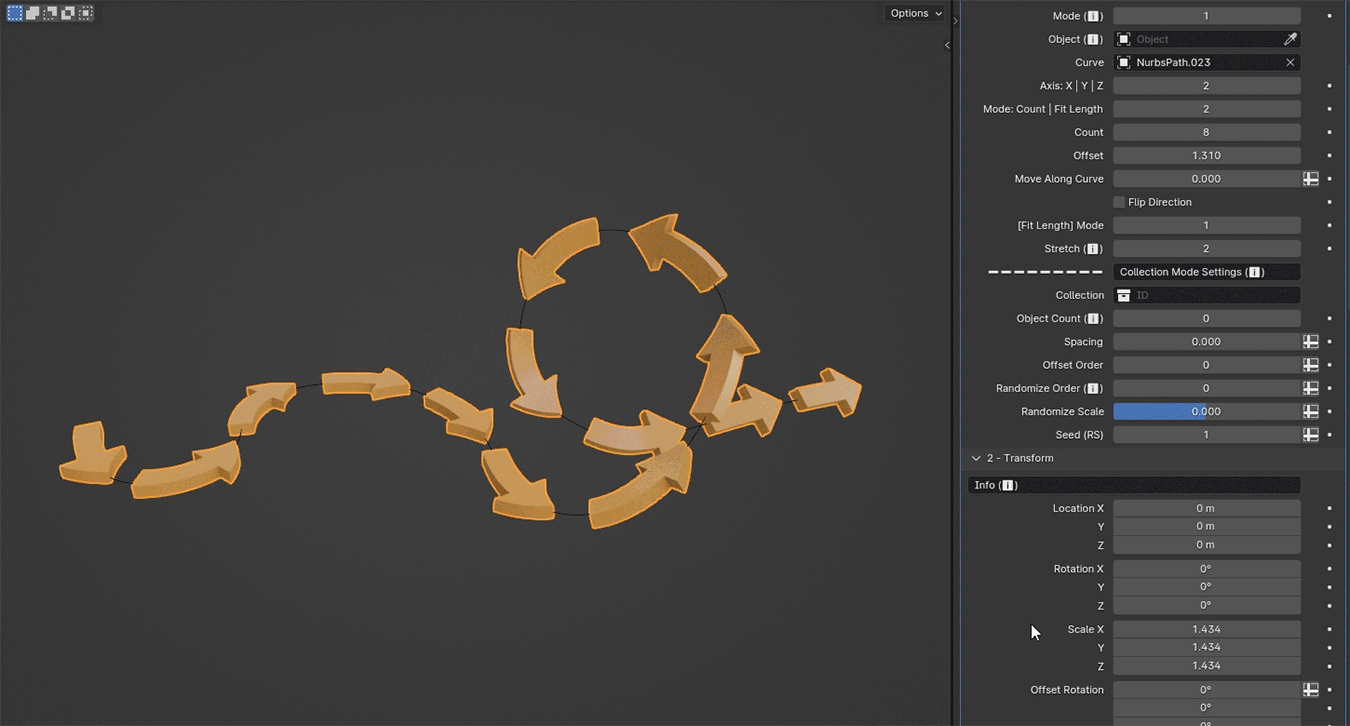
Deform Along Curve also allows you to project curve onto a surface with three different modes
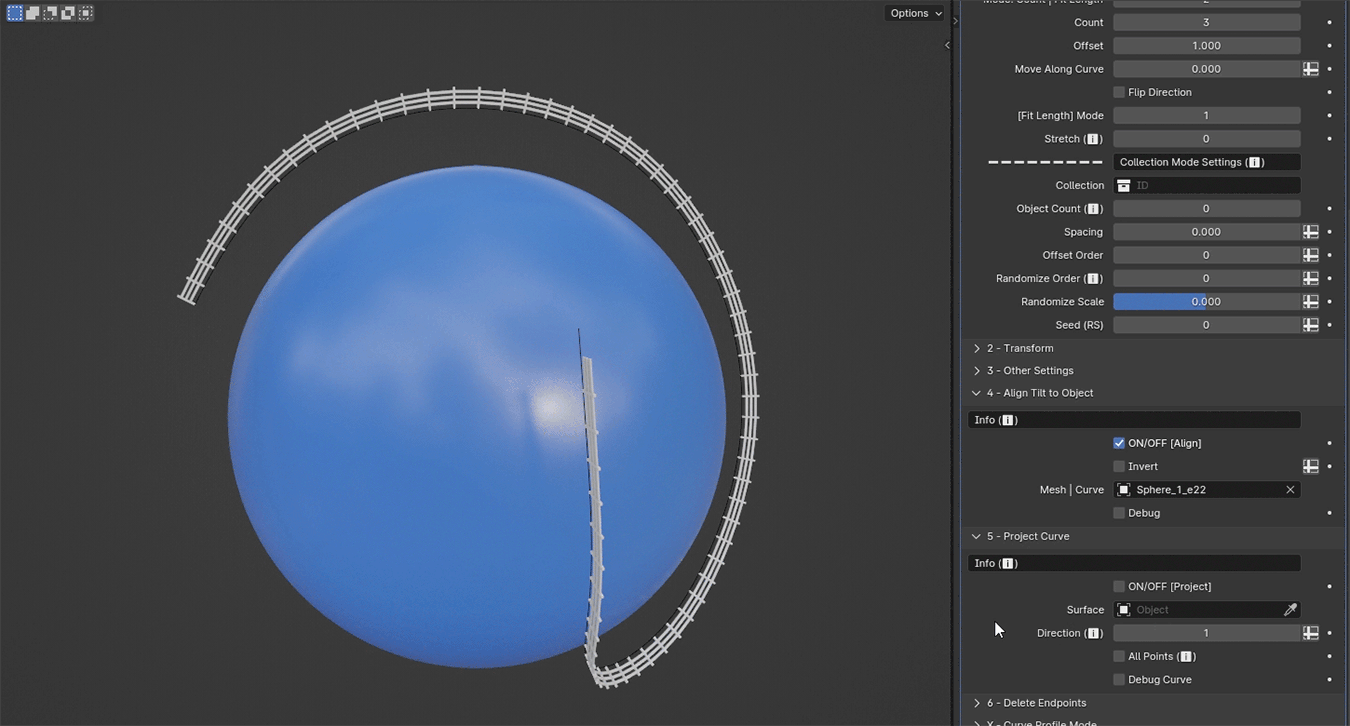
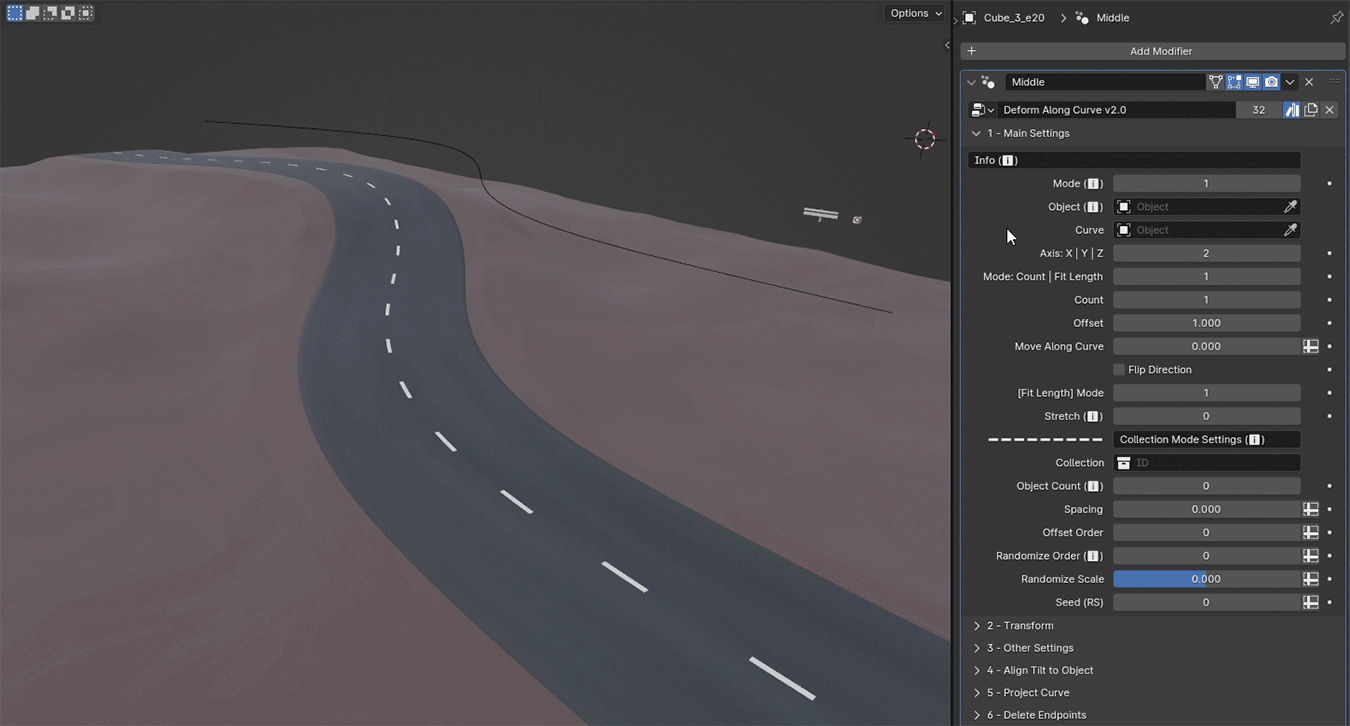
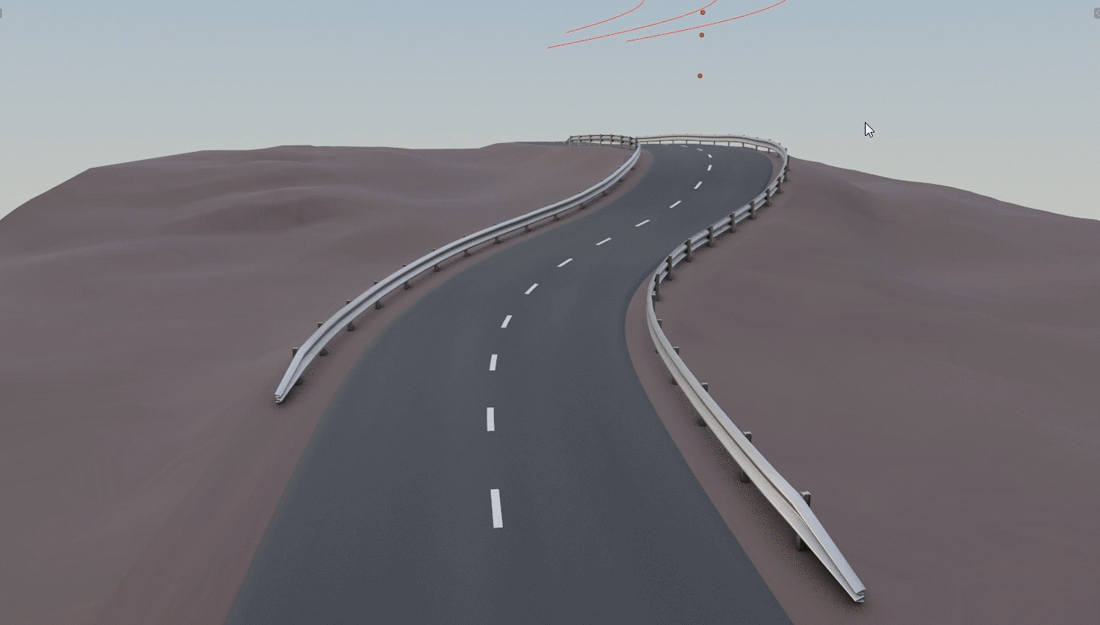
You can adjust the location, rotation, and scale of the objects.
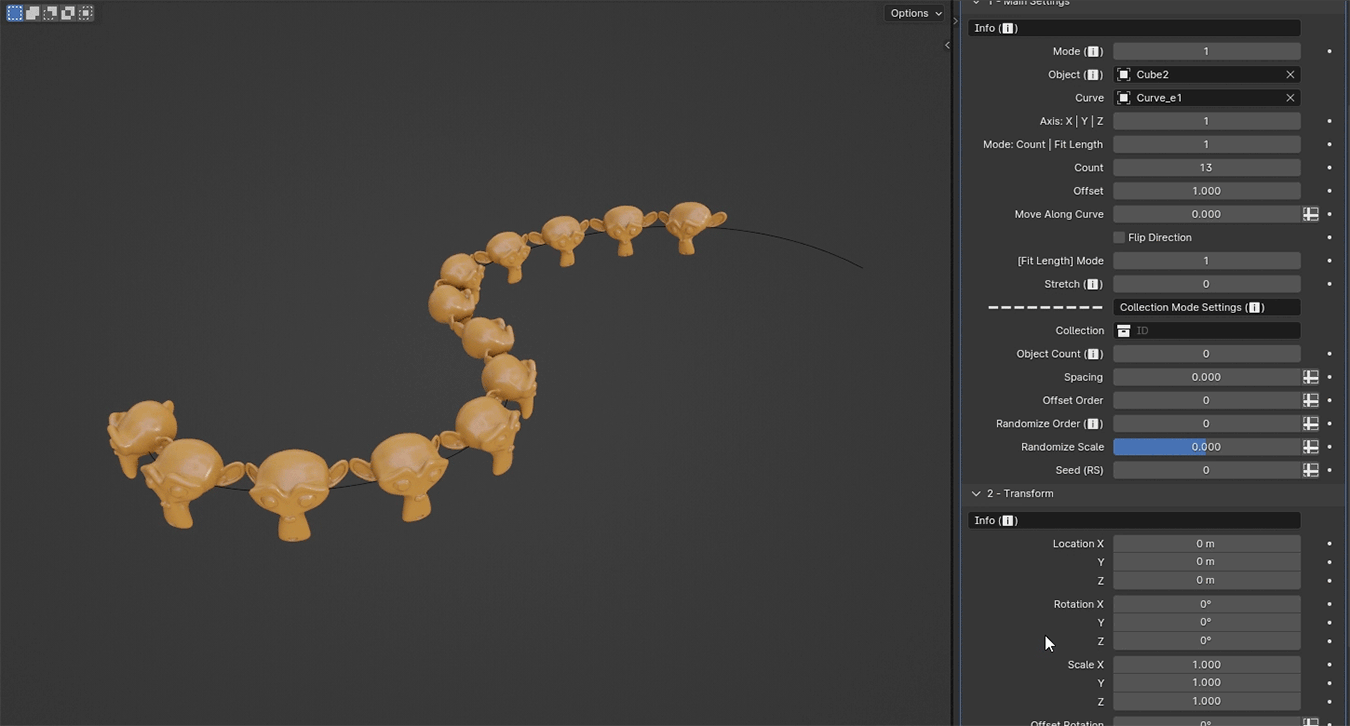
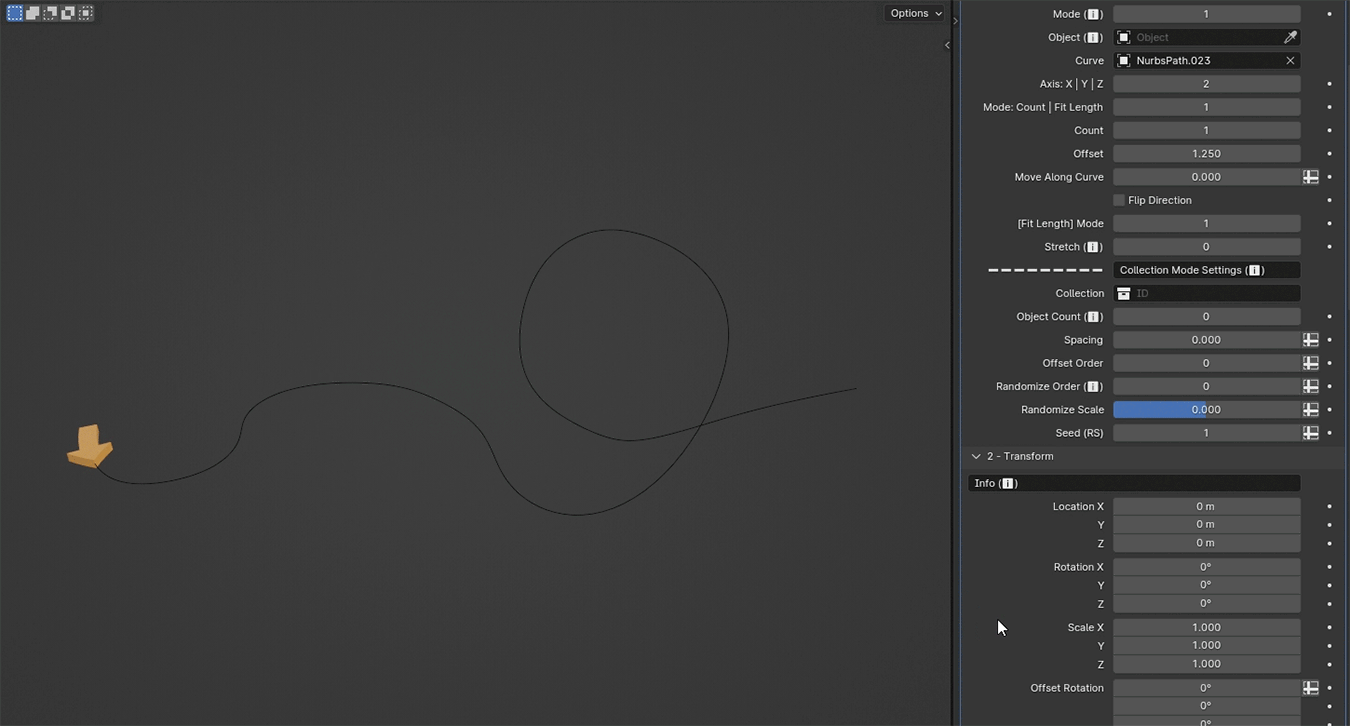
Curve Profile Mode demonstration.
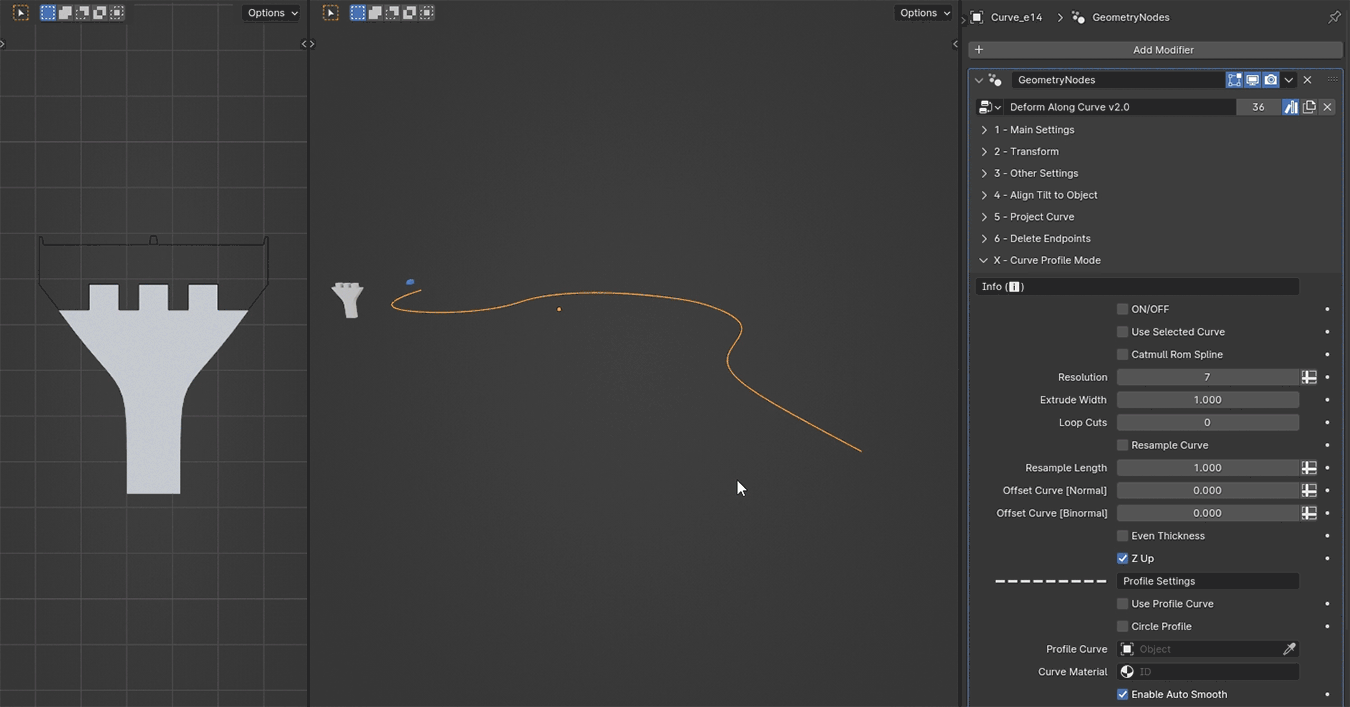
Deform Along Curve will also respect the size of your objects. Additionally, you can randomize the order of the objects from your collection.
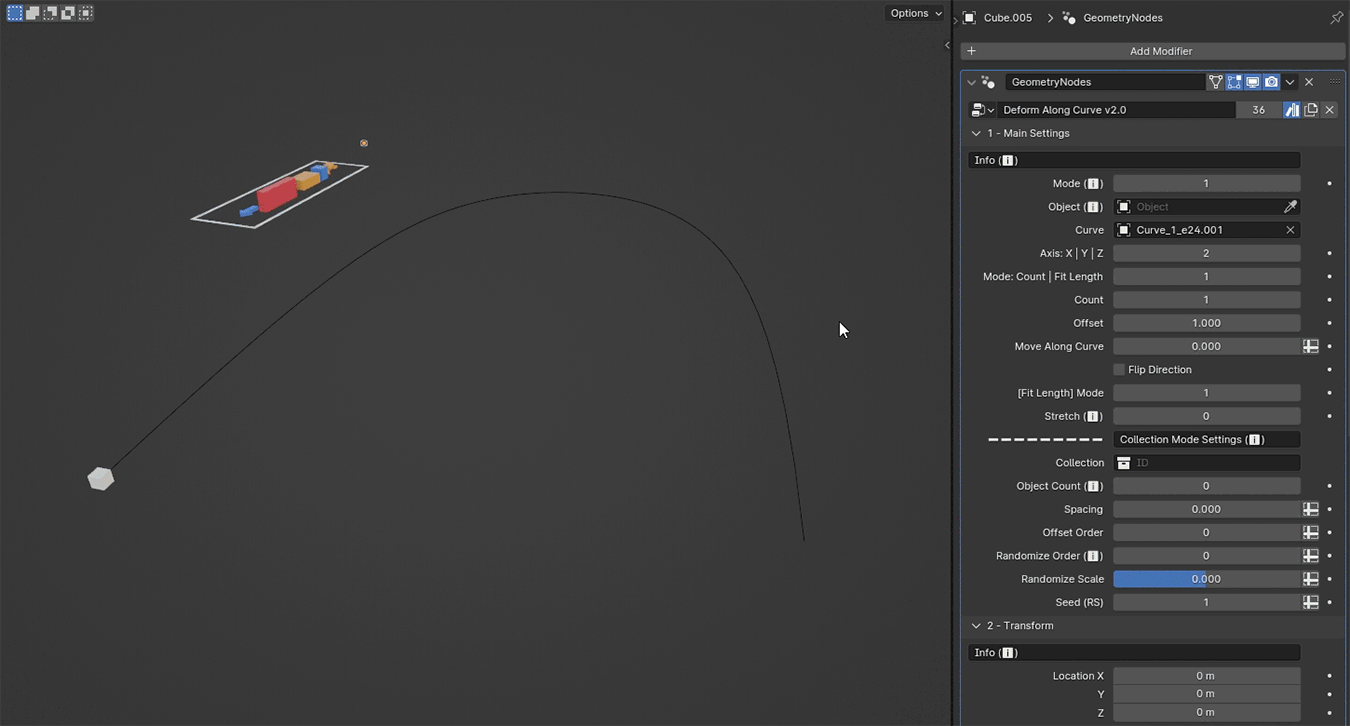
The settings are located in the modifiers panel, and organized into separate categories.
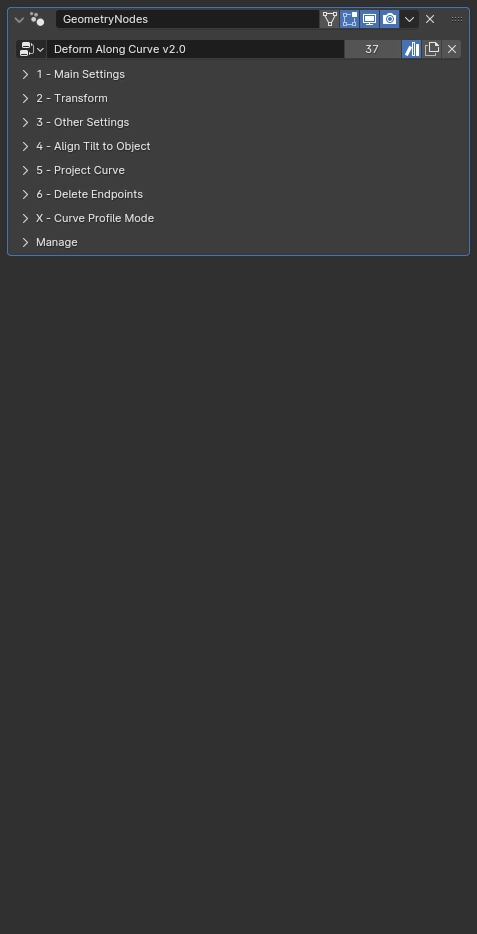
The examples are included in the .blend file as well.
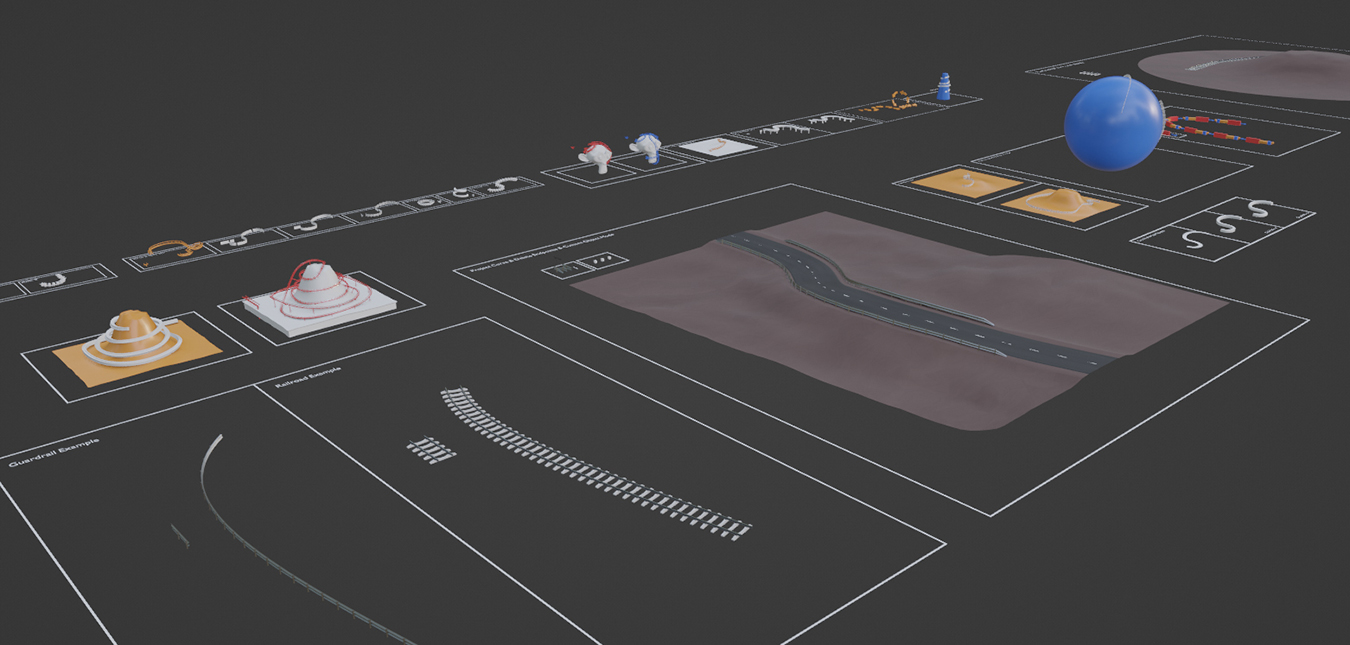
😍Thank you for your interest!😍
Check out my other product!
Discover more products like this
deform-along-curve deformation railroad tracks rollercoaster curve curve deform bend railroad procedural array fence along curve deform advanced array tool guardrail