Blender Master Course - City Environment And Car-2 Courses + Asset Packs
In this Blender tutorial, I'm going to show you step-by-step how to create render and animation that will bring us back 50 years in time.
But I also recorded a shorter one-hour tutorial where we create one more scene as a bonus.
So in this master tutorial, we will create two scenes with a street and a car.
I decided to record the creation of two scenes because I use two slightly different methods
In the first scene, we don't stick too much to the reference image and I mostly use assets from before or from the Internet. In this way, we can quickly and easily reach the final result, in this case in only about one hour

Scene 1 final result

Scene 2 final result
In the second part of the tutorial, which is completely step-by-step, we stick to the reference photo that we will bring to life and turn into animation
I will show you how to use the photo not only as a reference but also how to use some of the textures to speed up the process, get closer to the reference, and get a realistic result faster and easier
In addition to the tutorial, I will share with you the final .blend files as well as the 2 assets packs that we use in the tutorial

In the tutorial, we will talk about modeling, texturing, lighting, composition, post-processing…
I will show you how to use a reference photo to create 3D models and how to use it as a texture
We will also use several modifiers and talk to the camera, color correction, use the blender compositor, and more
This is the workflow I've learned in 5 years of experience in Blender and I'm glad to share it with you
ASSETS YOU GET
2 final .blend files

70 NEON SIGNS ASSET PACK
70 neon signs ready for assets browser.
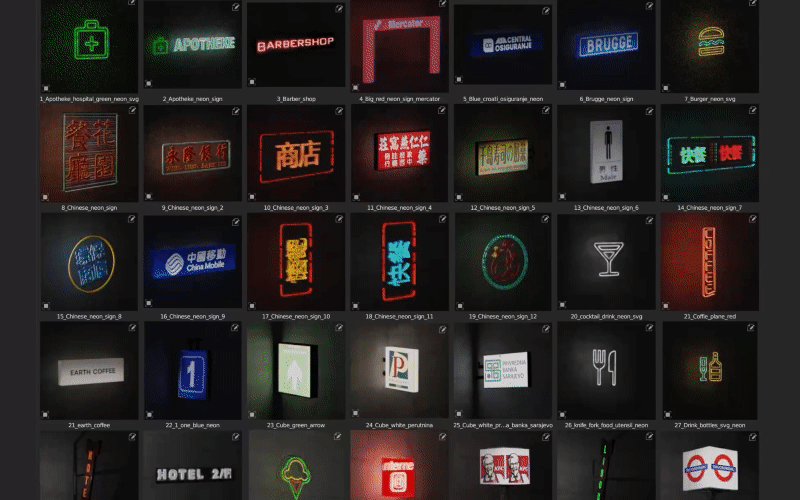
70 NEON SIGNS ASSET PACK (link)

SHOPS ASSETS PACK
In this package, I have created 8 shops with a lot of detail so that they can be used very close to the camera.

SHOPS ASSETS PACK (link)
Take a look at my other tutorials
|
Blender Beginner Workflow For Cinematic Art, 2 Tutorials (7+H) + 100 Assets
|
A Quick Way To Build A Realistic Scene In Blender
|













