Car-Rig Pro "Blender Kit"
CAR-RIG PRO 2.2 allows you to rig any type of vehicle with four wheels ex: weight heavy, city car, race car etc ..."Car-Rig Pro" is the easiest and fastest rig system to install, it is optimized to save you time.
Car-Rig Pro is the only Rig that offers automatic centrifugal force, automatic drift, automatic steering wheel, automatic terrain detection and tilt, so you don't have to make any effort for animation. Manual controls allow the user to adjust these settings if necessary. The editable terrain as well as the procedural texture allow you to quickly edit several types of terrain or road. With version 2.1 you can choose between two types of suspension, Dependent or Independent. Bones for shock absorbers and drive axis are also available. And to make sure you don't forget anything, a lighting system including the main lights is available. The braking system is hyperrealistic, press the brake and the brake light will come on automatically. Car-Rig Pro is available in two versions ( Optimized or Lite ), make sure you choose the version that suits your needs.
A test version is now available for only 1$, this version gives you an overview of 30% of the possibilities of the rig, so you can choose to get the full version after this test.
Find inspiration in this video of the competition made by "Andrey Lebrov" to create your animation.
Car-Rig Pro has already been used for super productions, see the presentation of "Ian Hubert" for the Blender Conference, (and it was only version 1.3).
*Note: please don't forget to take a few seconds to rate this product, the popularity of this product will allow me to continue to do research to add more functionality in future updates. Thank you in advance for your help and happy blending!
Amazing animation created by "01Beaker Productions" !!
Car animation - breakdown by " William Landgren ".

- Slalom.
- Head to tail.
- Scalable Rig.
- Brake bones.
- Dampers bones.
- Editable Ground.
- Car Paint: Texture.
- Support 360° Drift.
- Simple to animate.
- Automatic steering.
- Climb the slopes easily.
- Bonus: custom camera.
- Frame: Drive Axis Bones.
- Suspension Dependent.
- Suspension Independent.
- Manual or Automatic Drift.
- Manual or Automatic Drive.
- Automatic ground detection.
- Supports all types of ground.
- Realistic suspension simulation.
- Ready for Blender 2.82/2.83/2.91.
- Manual or Automatic Centrifugal Force.
- Supports Real-Time Ground Deformations.
- Independent rotation: Front wheel / Rear wheel.
- Automatic detection of ground inclination (X/Y axis).
- Procedural Ground Texture (Ready for EEVEE&Cycle).
- Lampes: Headlight - Position light - Tailight - Break light.
- Rig properties : control command of Installation/Animation/Physics setting.
- Compatible to animate vehicles from "Trafffic", "Transportation" and Blender Kit addons.



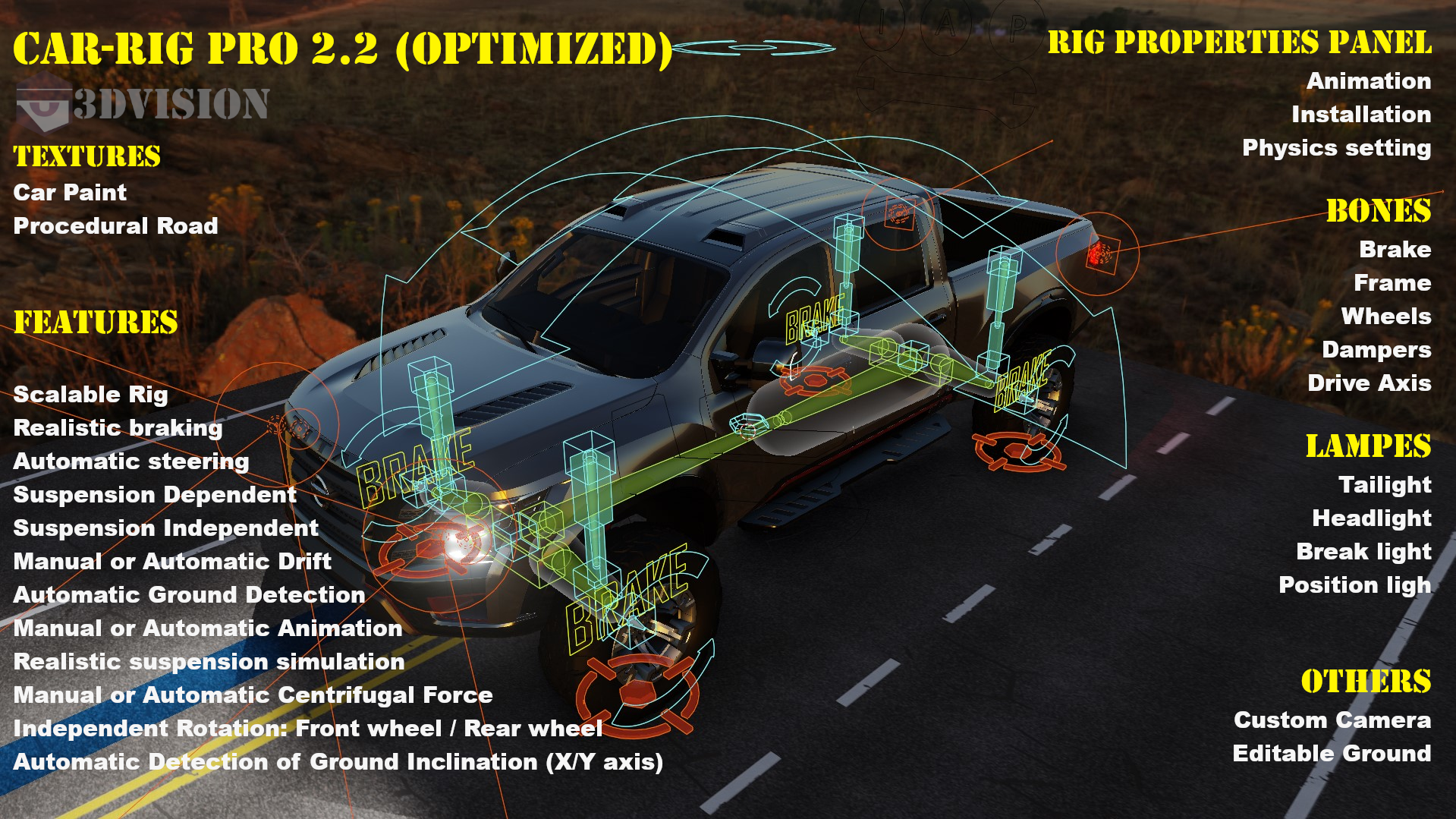





 Just use Blender's "append" function "F4" to import the kit with the "Collection".
Just use Blender's "append" function "F4" to import the kit with the "Collection". 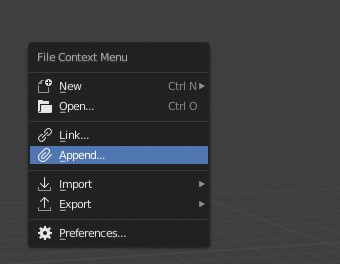

Step 1 Place your car in the right position "The front wheels of your car should be aligned in approximately the same position as the front contact points".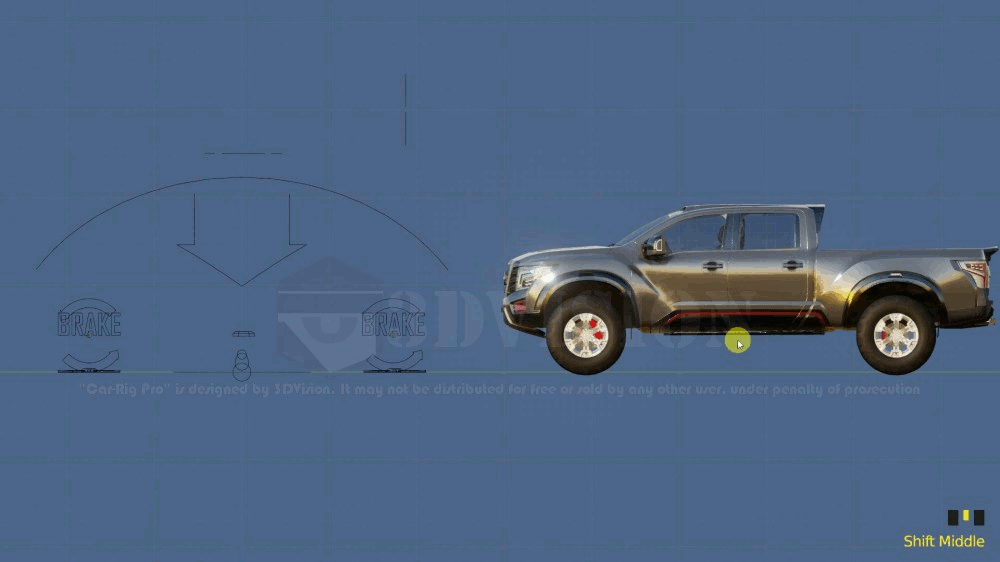
Step 2 Use the Installation Panel " I " to place the contact points.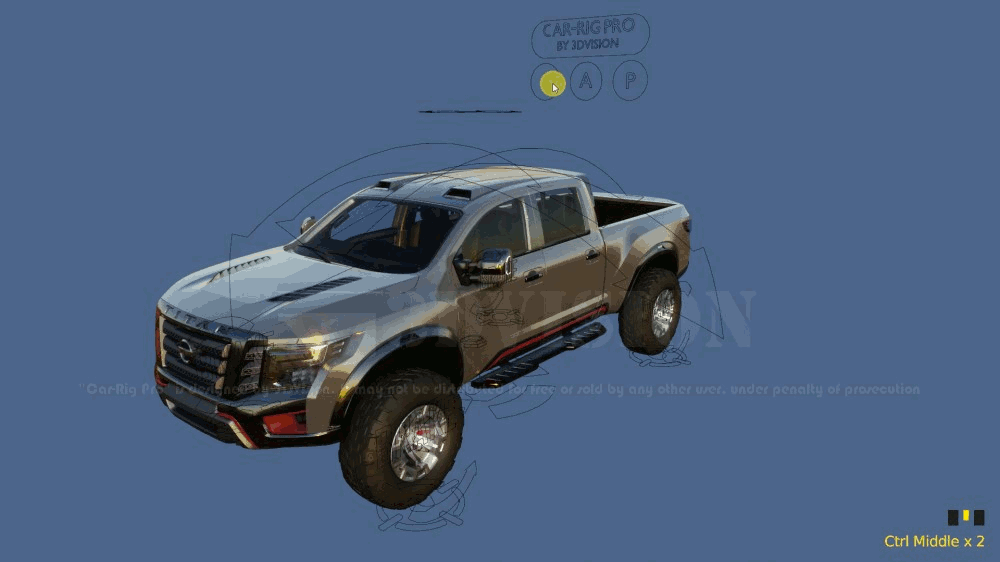
Step 3 Place the bone in the center of the wheel, then attach the wheel to the bone, repeat the same operation for the other wheels.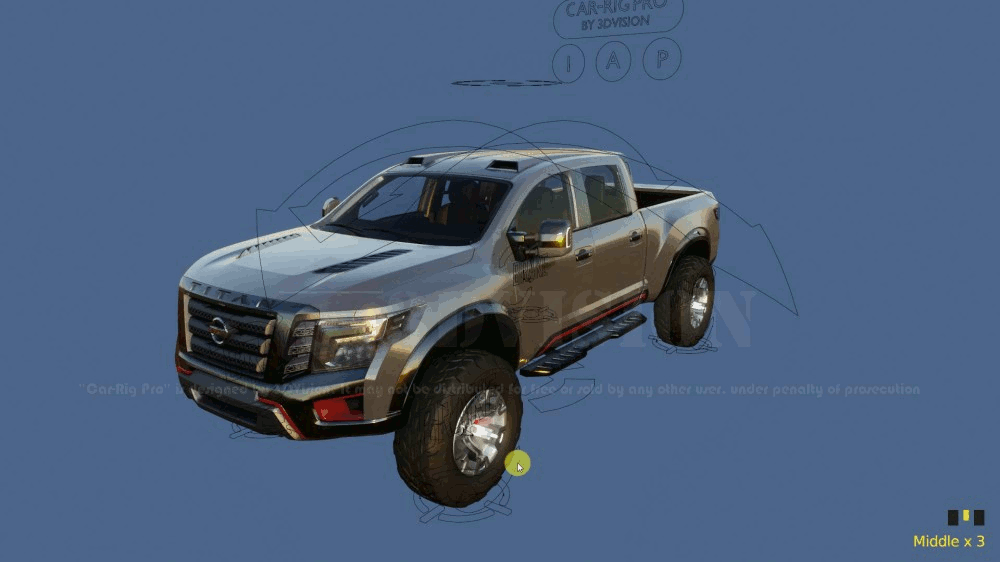
Step 4 Attach the brake to the bone called "Brake", repeat the same operation for the other brakes. (Note*: Do not move this bone).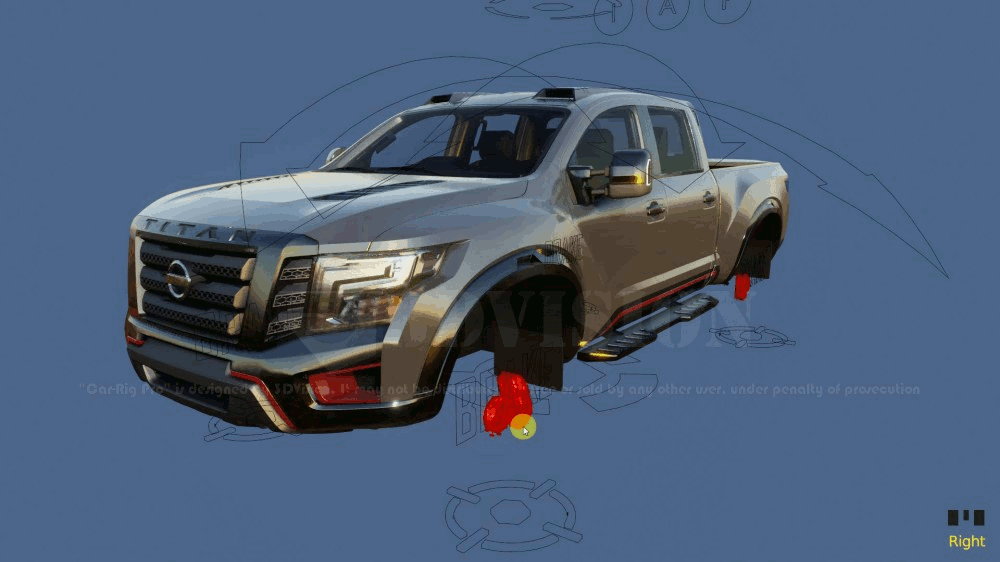
Step 5 Attach the car to the main bone.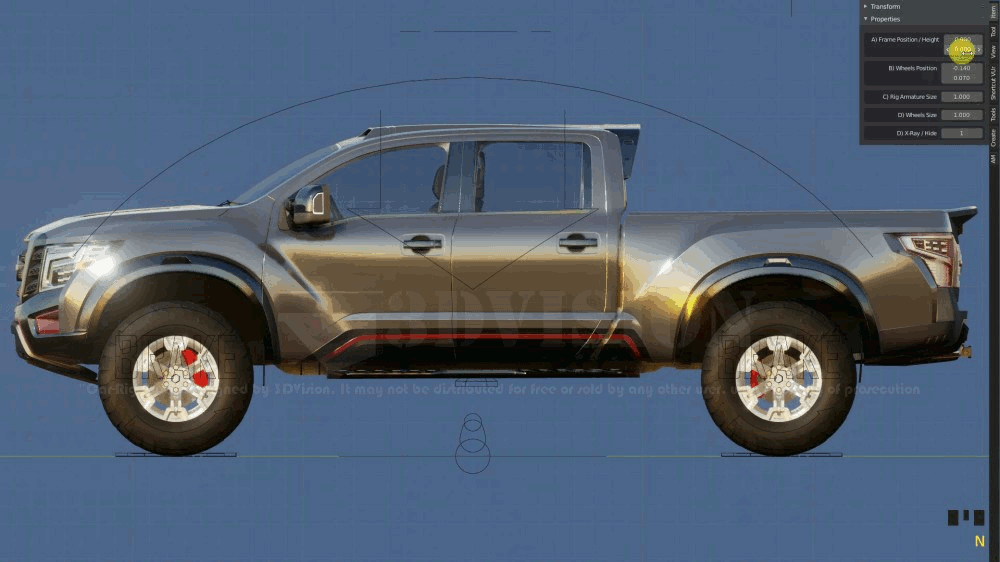
Step 6 Run the animation, then use the "I" panel to adjust the height of the frame.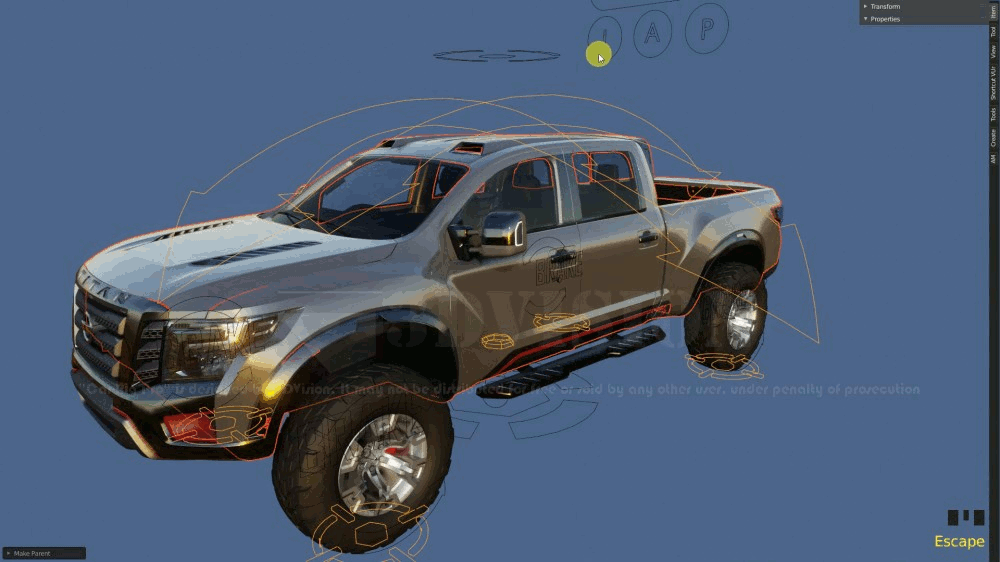
Step 7 Check if everything is working properly. ( Your car is now ready for animation ).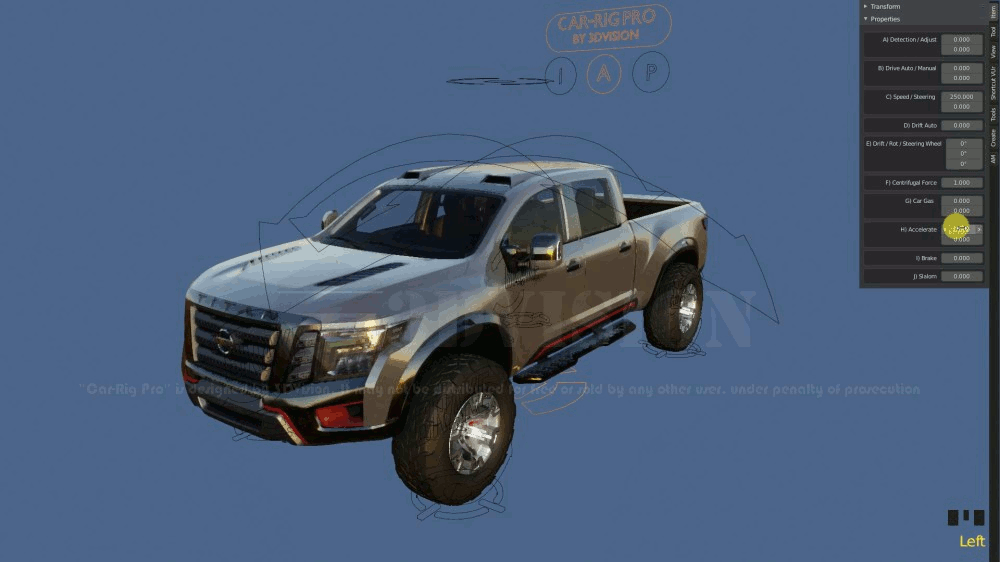

The properties of the rig are divided into three parts.
- Installation ( I ): Place the "contact point" bones and the main "Frame" bone in the correct position.
- Animation ( A ): Manage the controls to perform your animation, drive, set the speed, activate ground detection, change the mode for drifting (manual or automatic) etc...
- Physics ( P ): Configure the physics of the car, the weight, the suspension force, the speed of the physics simulation. 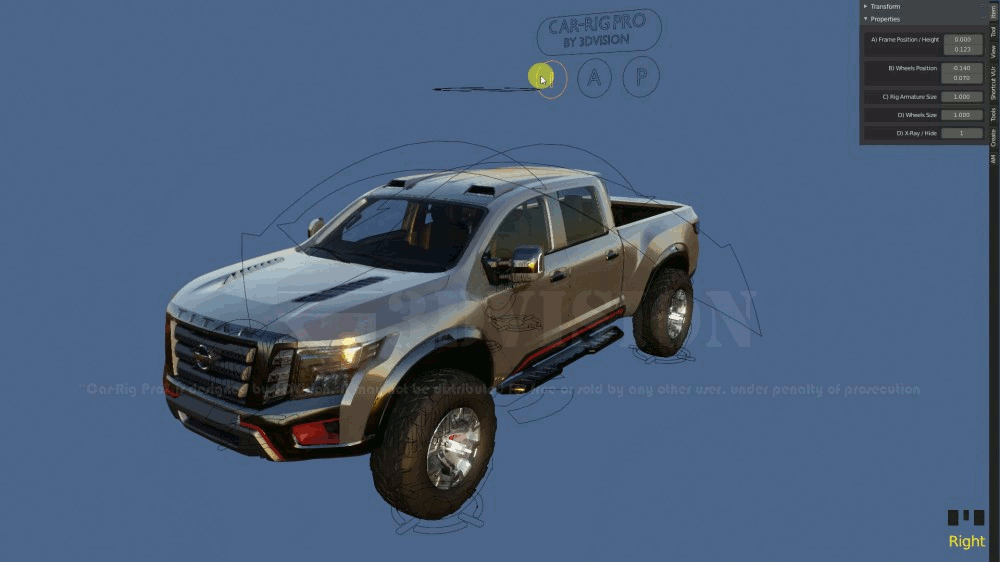

Select the ground then use the property options to deform the terrain.
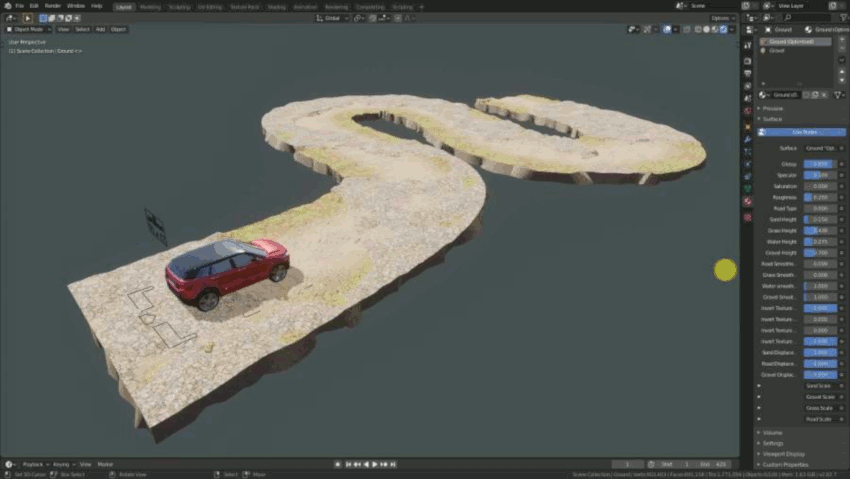

Step 1
Select a contact point then in "pose mode" in the constraint options replace the object "Default ground" by your own ground. *Repeat this operation for the three other contact points.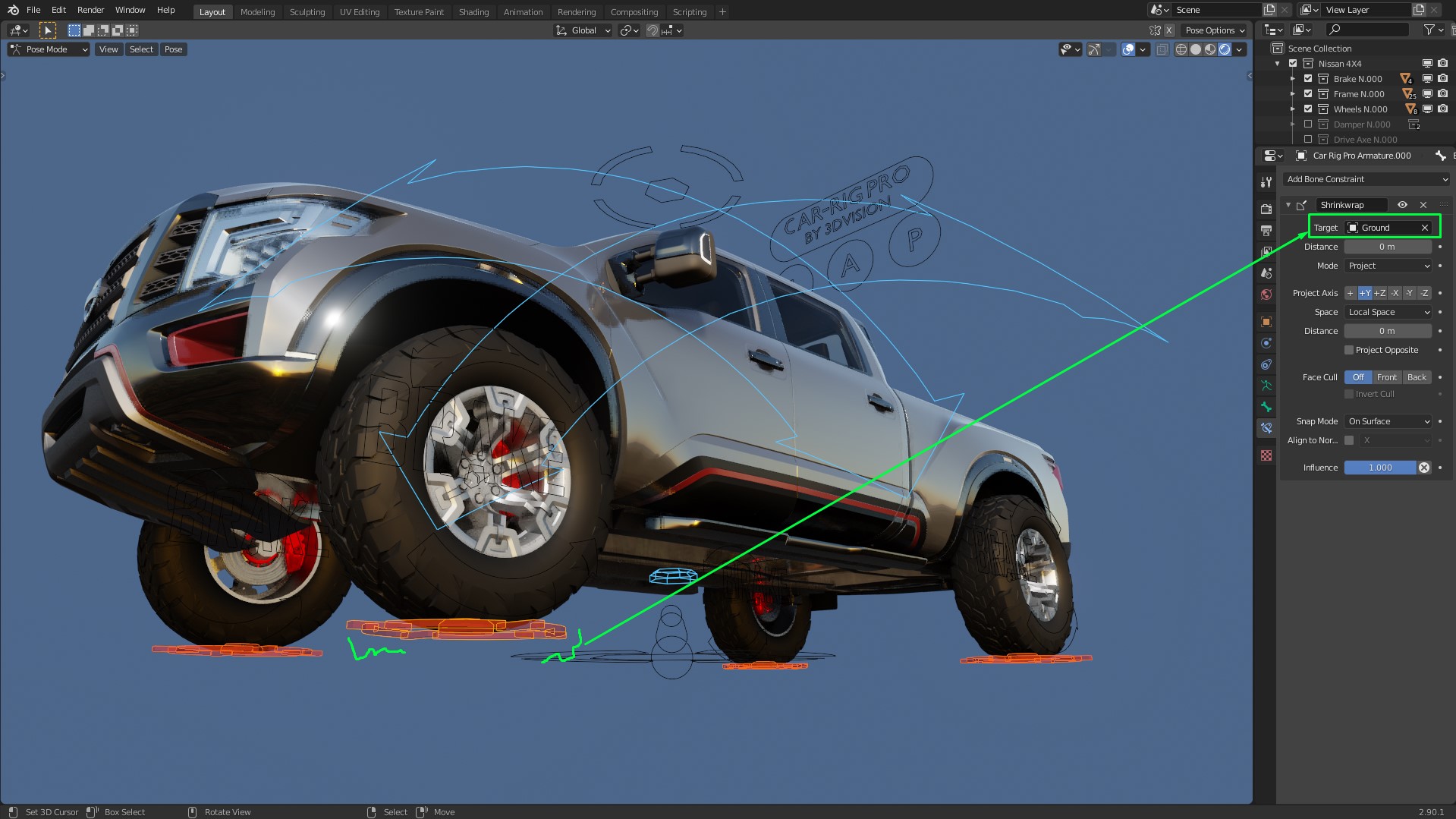
Step 2
Selected the "Master" object then in the constraint options replace the "Default Ground" object by your own ground.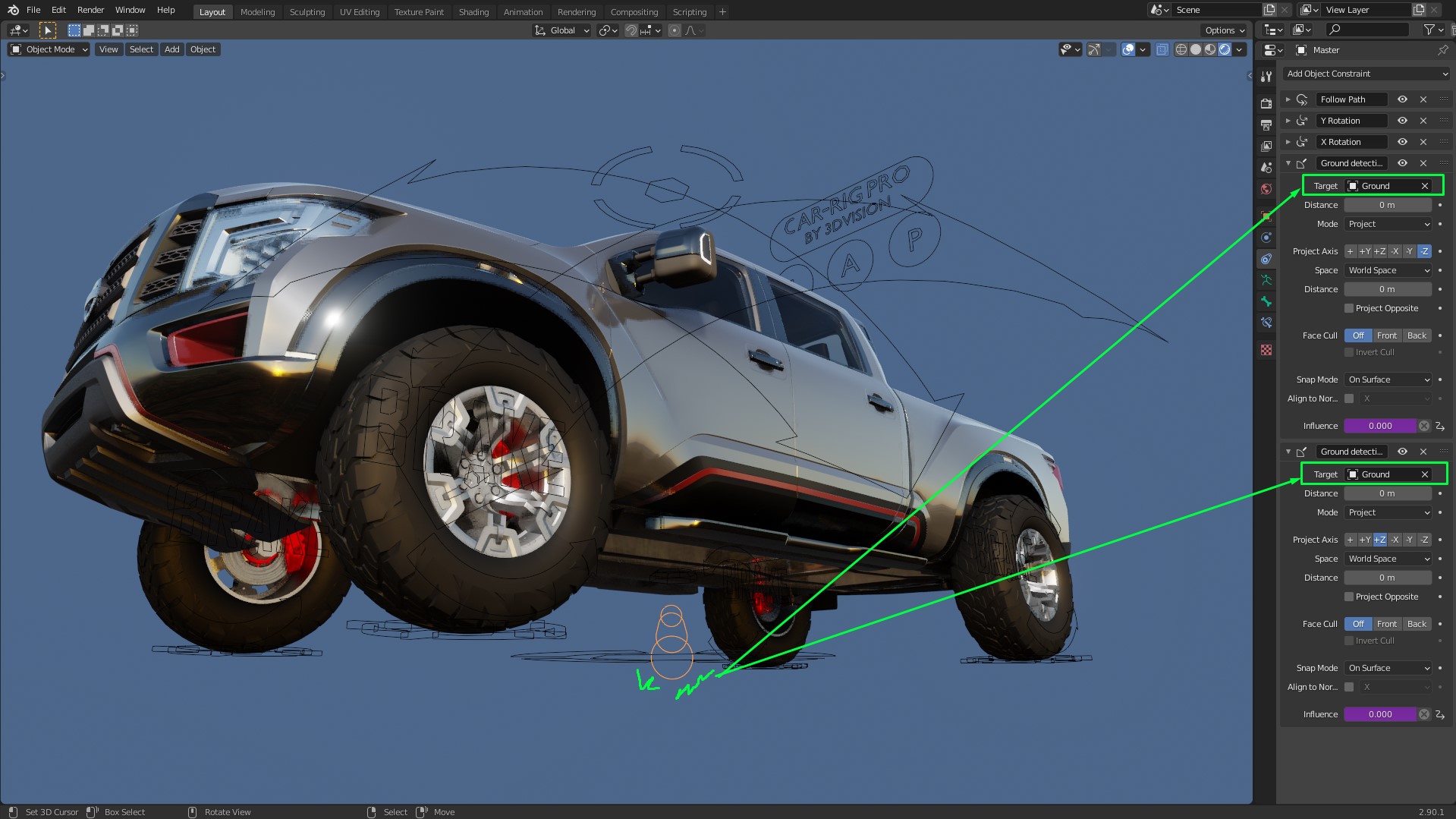



1. You can now install dampers.

New features
1. Steering wheel:
You can now use the handwheel to change the rotation of the Wheels in the Z-axis.
2. Drift:
You can now drift 360° to infinity (Note*: Enable "Drift Auto" "1.0", set "Car Steering" to the right distance to start Drift, and use the "Drift Control" command to drift infinity).
3. Brake:
Now you can simulate the braking effect when the car will stop (Note*: If you enable "Ground Detection" "1.0" set the "Adjust G.Detection" value to "0.2", this will counterbalance this).
4. Minor Beug correction.

New features
- Ready for Blender 2.90
- The shapes of the bones have been modified.
- The editable ground texture is now compatible for cycle and eevee, it is available in "Lite, simplified or optimized" version.
- Fixed "frames" and "centrifugal force" control commands.

Suddenly accelerate, slalom between cars, skid and turn around to park and wait for a passenger, all these situations, you can now realize them with Car-Rig Pro 1.6.
New features
1. Animation control panel.
- Manual Drive: You can now use this command to control the car's movements by adding animation keys. When you use manual driving, the rotation of the wheels depends on the car's movements. ( See "Animation" tutorial).
- Head to tail: You can perform Head to tail during animation, or combine this command with drift to perform missed drifts or super skids. (See the "Animation" tutorial).
- Slalom: When the car follows the curve, you can use this command to move away from the center of the road, if the car moves on a linear axis it will allow you to slalom between obstacles.
- Centrifugal force: Centrifugal force also influences the wheels.
- End Frame: Use this command to set the duration of your animation.
2. Editable ground.
- A shader made of four materials (sand, asphalt, gravel and grass) has been designed to allow you to generate several styles of Ground or roads, the shader is available in three versions "Lite, Simplified and Optimized". ( See the "editable Ground" tutorial).
- You can add subdivisions from the control panel.
3. The path.
- The path now allows you to move the rig and the Ground, you can also detach the path from the ground with the "Clear parent" command.
- The path is now clearly visible and no longer in danger of being lost (see commands A, B and C ).

New features
1 Render animation:
- Now you can render an animation without doing "Bake".
2 Brake disc:
- Bones have been added to attach the brake discs.
3 Centrifugal force :
- Centrifugal force is now available (Note*: Set the centrifugal force when the car takes a turn). 
New features
1 Drift Auto:
- Now the Rig can automatically perform drifting following the curve, just activate the "Drift auto" function
2 Simplified version added :
- A simplified version is now available. This version gives more freedom to make non-linear animations since it does not depend on the path. ( Z-axis rotation of the front wheels is available).
3 Rig Propertie :
- it is now divided into three parts Installation/Animations/Physics, This makes it easier to read.
4 The Ground:
- It can now be edited to create several types of terrain.
5 Wheel rotation :
- A new rotation method has been installed.
 New features
New features
- New bone customized and animated for better visibility.
- The curve used to edit the path has been replaced by a "path", which is faster and easier to edit.
- The Rig can now detect ground inclination or deformation in the X/Y axes (* This option is activated when you activate ground detection).
- Simplified physics settings, now you only have to manage three parameters: the mass of the car, the speed of the physics simulation and the strength of the suspension.
- Options that were not essential have been removed from the control panel for better visibility.
- The "Ground" object is already associated with the path, so it is enough to just increase the value of the array modifier.

Discover more products like this
car rig car rigging rig-a-car addons car rig bfcm21 summer21 landscape asset management spring18 truck fall18 traffic grass Range Rover Evoque plant spring20 low poly car police spring21 bfcm22 spring22 auto-rig spring24 bfcm24 BMW spring23 rigify bfcm18 free cop summer20 productivity transportation summer24 bcon22 wheels Tire winter24 Rigged bcon19 summer22 summer23 monstertruck bfcm20 tree Workflow spring19 bfcm19


















