Bumarin For Sculptor (Infinite Update) - Blender 4.0
What is Bumarin?
Bumarin is an environment in which the user draws 3D mesh thanks to the grease pencil. The initial idea is based on the approach of traditional sculpture that from a set of clay pieces generates a unified sculpture. Bumarin thus proposes 7 pencils allowing to generate 3D pieces of clay, each pencil having its own specificity.
Why Bumarin?
What you draw is what you sculpt (WYDIWYS).
Behind each grease pencil stroke there is an hidden 3D mesh and it only depends on you to reveal it with your creativity ... It's a totally new way of sculpting and concept sketching!
What is it made for?
Bumarin is useful for:
- Sculpting, anatomy, organic /fractal modeling
- Prototyping and concept sketching
Block in shapes pencil
Build your sculpture step by step by drawing each piece of clay and stacking them on top of each other
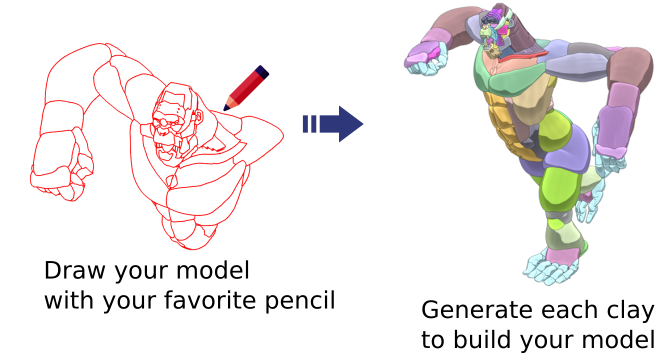
Instant brushes creation
With a fonctionality called Sonic Bum, Bumarin allows you to create your own 3D brushes instantly.
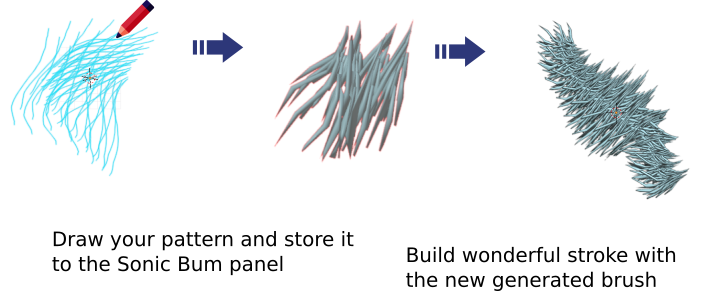
Manage chaos with simplicity
The Tubepencil use is a way to construct a tube topology in order to manage and apply brush above the surface of your model.
Sculpting fur, grass, scale or feathering is so easy now!

Easy anatomy modeling with the fiber generator
Muscle fiber generation becomes child's play with the new fiber feature which turn a simple tube into a bundle of muscle.

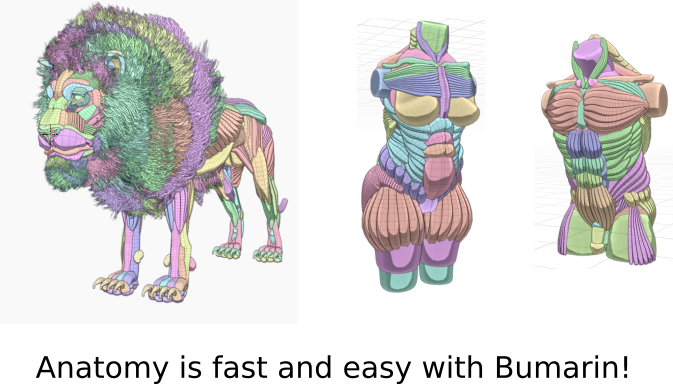


Inside the package?
- Bumarin addon
- Documentation
- Video tutorials
- ... and every updates are free for life!
For more information you can contact me on facebook, visit my youtube channel or take a look at Bumarin basics.
Updates state
- 11/15/2023-November 2023 update v0.1.3 for blender 4.0
Tubepencil (RevTubepencil)
-Tube creation functionality by drawing an axis and the profile and by pressing [SPACE] instead of [RMB] after drawing
- Storing profile for Tubepencil in the panel with the Eyedropper
- Tube to Tube radius transmission allows the transmission of shape (predefined) through the Tubes
Cutter
-Function of cutting clay from other clay meshes with [ENTER] or [ALT][LMB]. (Clays need to be converted to mesh with [CTRL][LMB] before applying Cutter)
Action
-Added in the action panel the possibility of making the gizmo appear or disappear in CLAY mode
Dynaclay
-Reset deform parameter (old value -0.35)
Baked mode
-Unification of clays in BAKED MODE with addition of the Unify button in the BAKED MODE panel
Memory optimization
-From now on each time Bumarin is launched freed memory of data still present and not used anymore
- 03/30/2023-March 2023 update v0.1.2 for blender3.5
-Optimization of the number of points for each grease pencil stroke
By adding in the panel a property that allows the adjustment of the Factor parameter of the modifier simplify of the grease pencil
-Geometry node integration
Tubepencil
Management / optimization of the number of mesh points (without the skin modifier)
=> add a geonode on the fly, convert to curve then apply a new curve resolution then convert to mesh
GeoMud
-new pencil which draws a curve and adds a geometry node to it (equivalent to a Sonic Bum but with the random factor in addition)
GeoClay
-Action allows the user to spread objects over the surface of a Clay converts to mesh
Possibility for the user to import his own Geometry nodes for Geomud or Geoclay
- 09/28/2022-September 2022 update v0.1.1 for blender3.3
-Every strokes generated by Sonic Draw are now joined
-Shrinkwrap parameter added for the greasepencil to fit the draw to surfaces
-Tube from Tubepencil can be transformed into fibers (horizontal and vertical fibers)
-Convert (single or grouped)Tubepencil stroke into Sonic Bum strokes
- 12/07/2021-December 2021 update v0.1.0 for blender3.0
DynaClay bevel depth default value set to 0.11
* [CTRL+MOUSEWHEEL] => increase / decrease thickness
* [SHIFT+MOUSEWHEEL] => increase / decrease deform
* [ALT+MOUSEWHEEL] => increase / decrease depth
SonicBum to Tube / Tube to SonicBum
It is now possible to convert SonicBum clay into a Tubepencil clay
or convert a Tubepencil clay into a SonicBum clay.
SonicBum
*With the new Brush parameter include in the panel you can choose the Fit type (count or curve or length) of the array which determine the aspect of your SonicBum clay.
* Grease pencil primitives (line, polyline, arc, box, circle) are usable with the SonicBum pencil.
SonicDraw (for the Tubepencil, DynaTube pencil and SonicBum pencil)
* [BACK_SPACE] Add / apply an array of grease pencil
* [=] Toggle between gpencil and the sonicdraw_empty
Activation of sculpt mode for each pencil in Draw mode
* [PAGE_UP] sculpt mode enable/disable
- 06/05/2021-June 2021 update v0.0.9 for blender2.93
-Sonic Bum Brushes manager with live update for brush preview.
-Transmission of parameters from brush to strokes and from stroke to brush
-Bumarin suspend allows now to suspend Bumarin and restore the user config before the Bumarin launch.
- 03/03/2021 - March 2021 update v0.0.8 for blender2.92
*UI
-Catmull clark/simple subdivision parameter before drawing
-Single arrow gizmo and desactivation of the scale for the revpencil empty
*Ergonomy
-[SHIFT][MOUSEWHEEL] to adjust the voxel size when voxel remesh is activated
-Sonic Boom multi strokes in one shot (Scribble modeling)
-[LEFT_CTRL][LEFTCLICK] convert to mesh
-[RMB] or [BACKSPACE] to add proxy for Leeloo pencil in DRAWING mode
-fixes: Voxel remesh modifier added after Sonic Bum strokes is converted to mesh and after a Sonic Clay action on a Dynatube clay.
-Sonicclay is now adapted to each type of clay.
Sonicclay on Claypencil clay and Tubepencil clay is non destructive (the clay is not converted to mesh)
-Bug fixes for the symetrize operator
-Decimate modifier not applied anymore during the Sonicclay process to avoid the destruction of clay
-After the conversion of hair to Dynatube clay, voxel remesh /decimate and mirror modifiers are added to the clay
-set origin to geometry for each clay baked
*Known mesh artefacts
Dirty mesh for Claypencil clay and Leeloo clay when the grease pencil stroke is too concave
Discover more products like this
faces hair anatomy Sculpture conceptart 3D Hair brush modeling Brush animal-fur blender sculpt tool SculptMode foliage hard surface modeling organic brush sets sketching sculptors toolbox bfcm23 Sculpt Base loveblender sculpting sculpt brushes spring23 Grease Pencil summer23 design






