Auto-Rig Pro
What is Auto-Rig Pro?
Auto-Rig Pro is an addon for Blender to rig characters, retarget animations, and provide Fbx/Gltf export, with settings for Unity, Unreal Engine, Godot.
First developed as my own in-house rigging tool, I've released it a few years ago and it expanded quickly thanks to great support from the community!
Tip: If you want to be notified when a new version is released, then consent to receive emails from creators.
Want to try first? Download Mike, free character rig here.
Useful links:
Documentation - Learn here!
Frequently Asked Questions
Youtube Channel - Tutorials and demos
X (Twitter) - Follow development
Joris' Rig Library for Auto-Rig Pro - 24 animated rig presets
Quick Rig - Turn a skeleton into Auto-Rig Pro control rig
Rig fast with the Smart feature
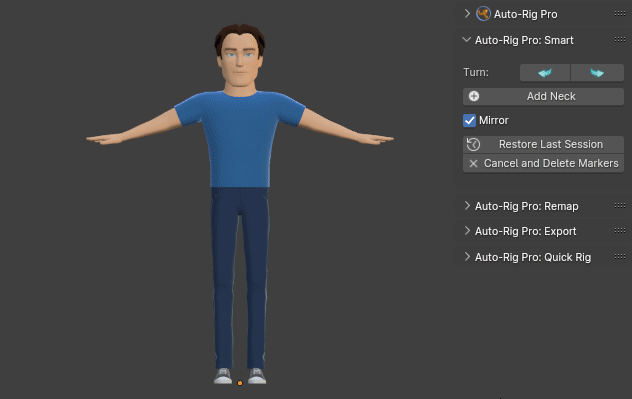
For humanoid characters, the Smart feature can automatically place the bones to speed up the process, after adding the green markers. The result remains editable.
Non-humanoid characters can also be rigged without the Smart feature, manually (horse, dog...).
Based on a non-destructive workflow, the final rig remains easily editable anytime after its generation. Check the product documentation and the youtube channel for more informations.
Built for performances, allowing fast animation playback.
Character examples: Mike (free), Anna, Kevin, Nina and Alex
Important note about skinning: If possible, use water-tight geometry for best auto-skinning results. Knowing the bases of Blender's skinning tools, weight painting, to fine tweak the bones influences is recommended. Read the doc for more information.
If you encounter any bugs please report it. Updates are free and will remain free. Also make sure to read the FAQ and the documentation to solve common issues.
Modular - Fully Featured
Customize the rig definition in a few clicks: fingers, wings, toes, spine bones, multiple neck bones, tail, breasts, ears and much more. Duplicate or remove limbs to rig spiders, centaurs... or anything that makes more or less sense.
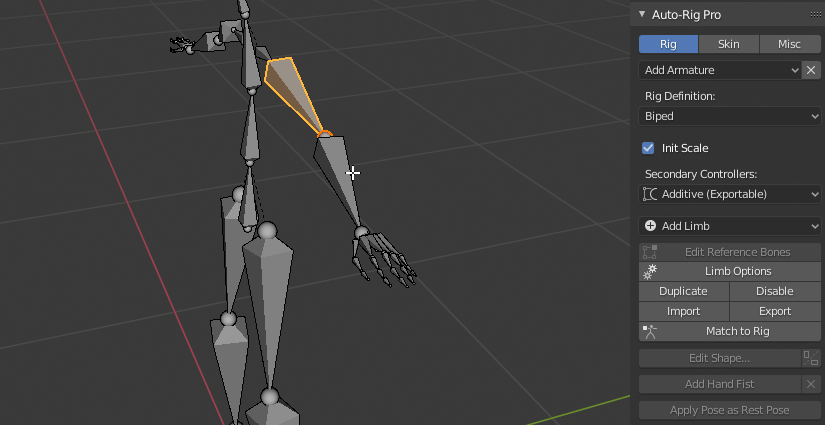
Advanced, customizable facial:
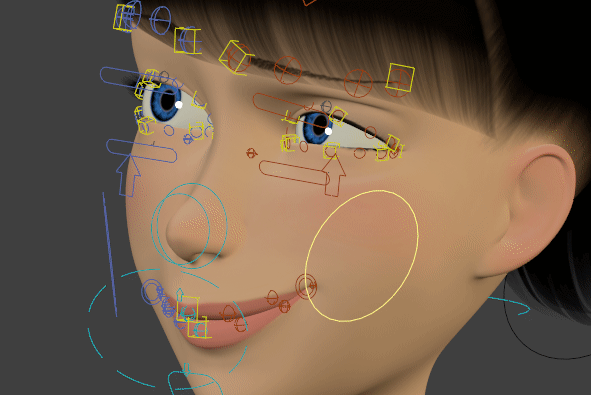
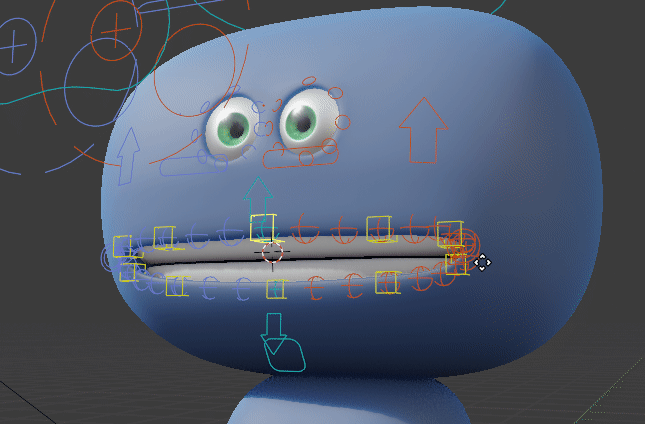
Wings limb for advanced feathers rig:
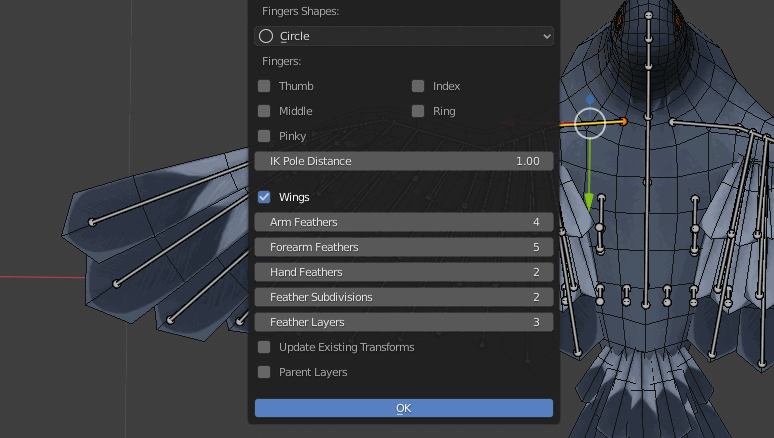
Kilt limb to rig kilt, dresses, skirt-like clothes
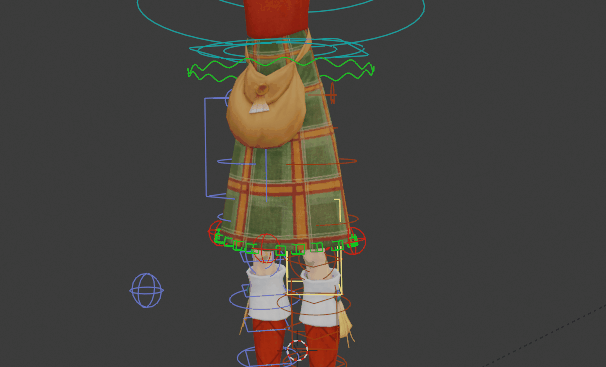
Spline IK limb to rig ropes, tentacles, IK spine...
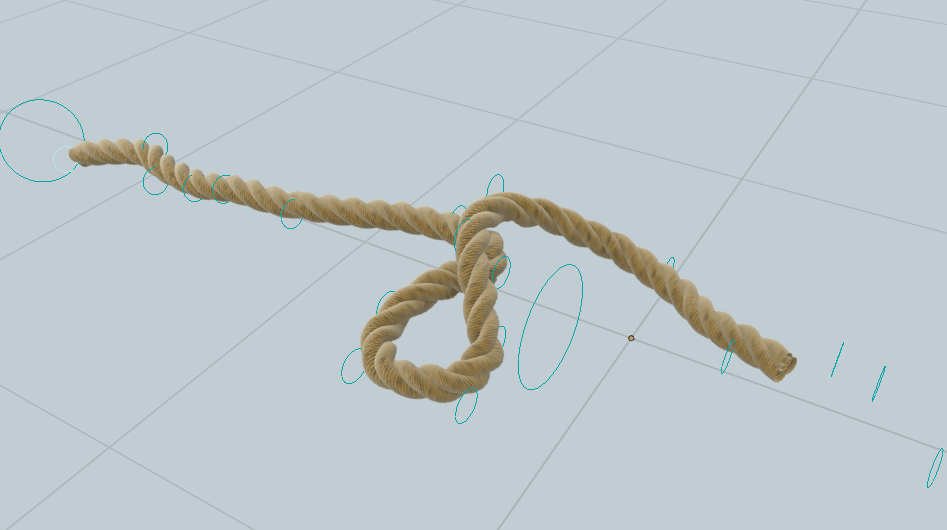
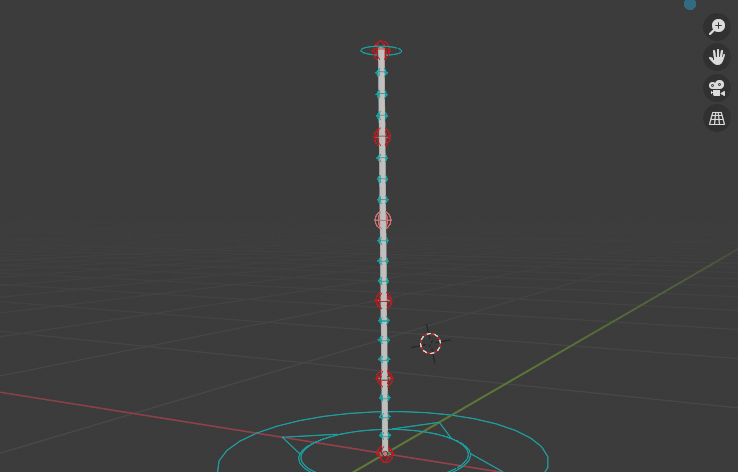
3 bones IK for quadrupedal, digitigrade creatures:
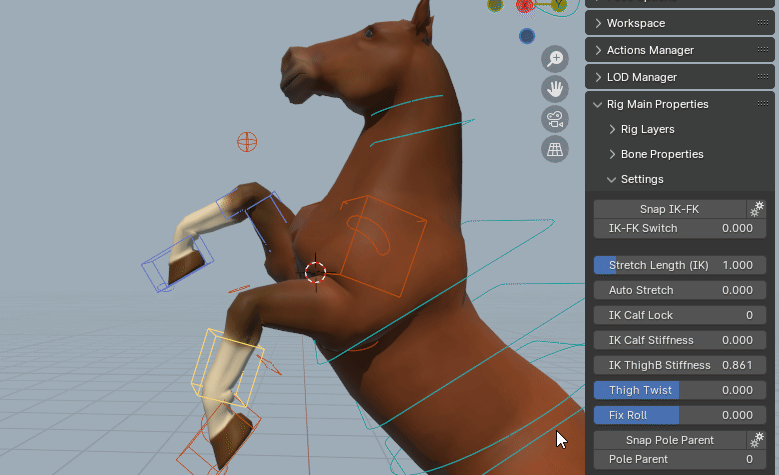
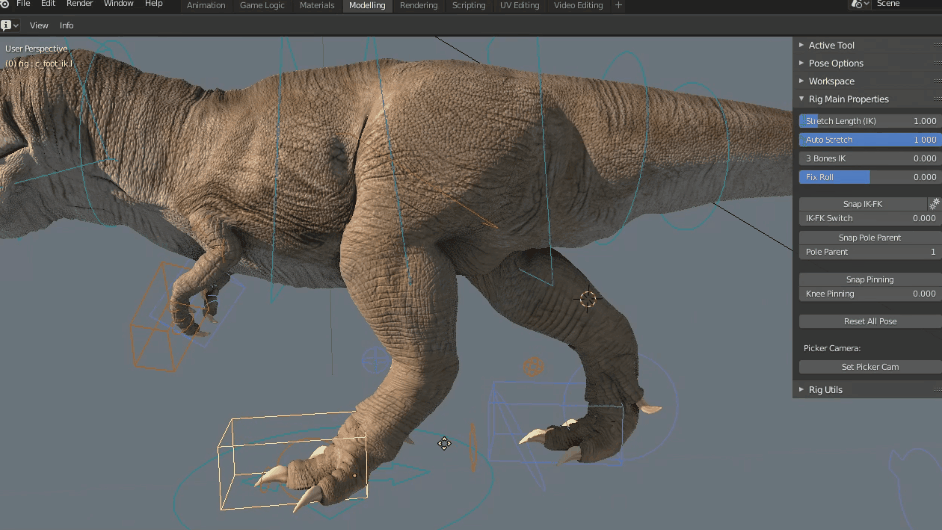
Fingers and Toes IK-FK:
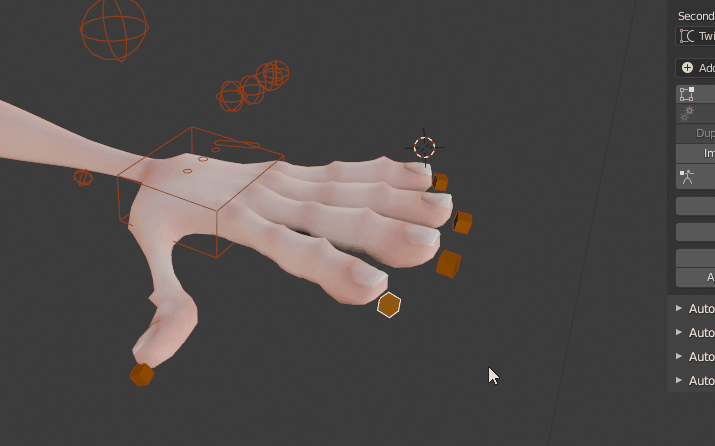
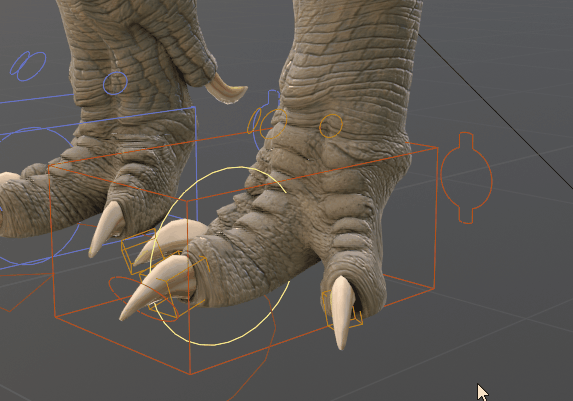
Intuitive tool to edit the bone shapes, with automatic mirror:
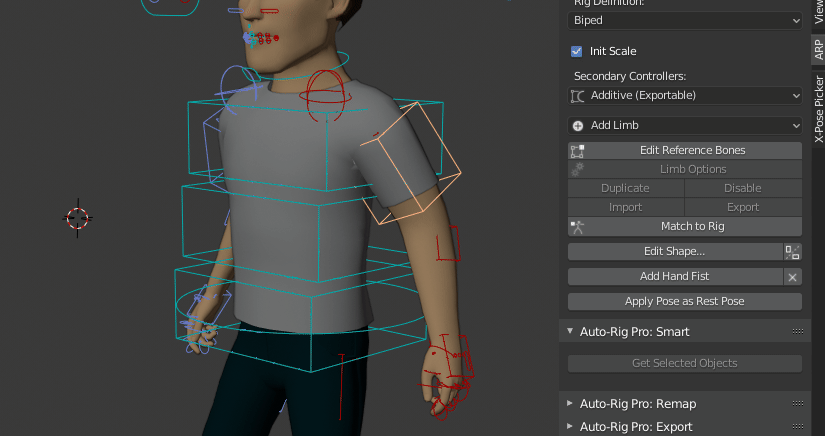
Customizable UI: fully editable layout, buttons positions, colors, background pictures... The picker panel dynamically updates, so you can select any bone from the separate panel easily.
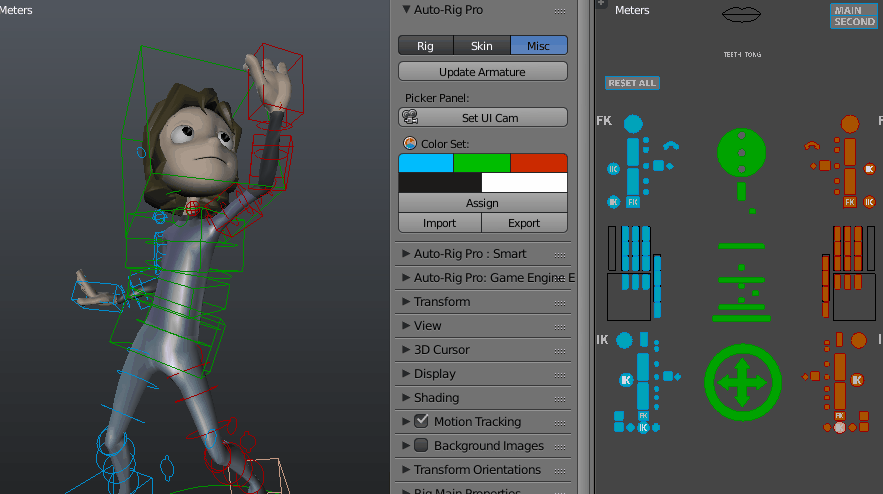
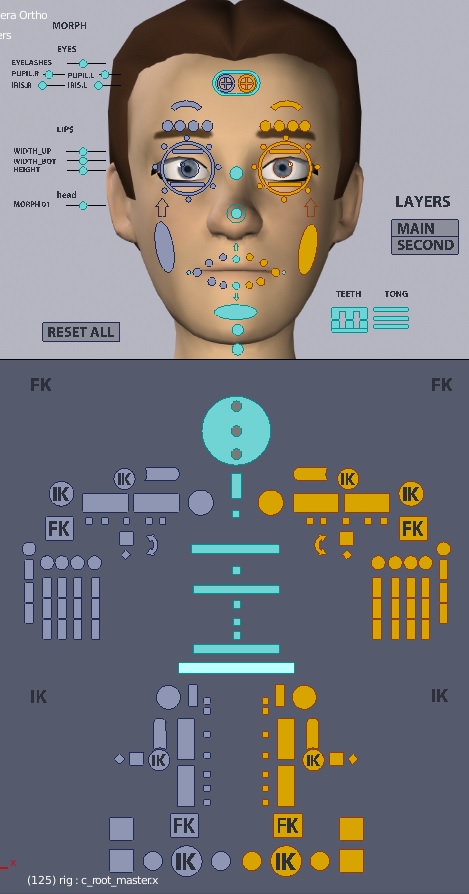
Remap
The Remap feature allows retargetting of any armature action to another one, with different bone names and bone orientations, supporting imported .bvh/.fbx armatures for example. It's universal: works with Auto-Rig Pro, Rigify, custom rigs... Define the source armature, the target armature, and the animation will retarget according to the bones names matches and bones original orientation.
It support IK feet, hands for accurate motion tracking, and an interactive offset tool to remap to different characters proportions.
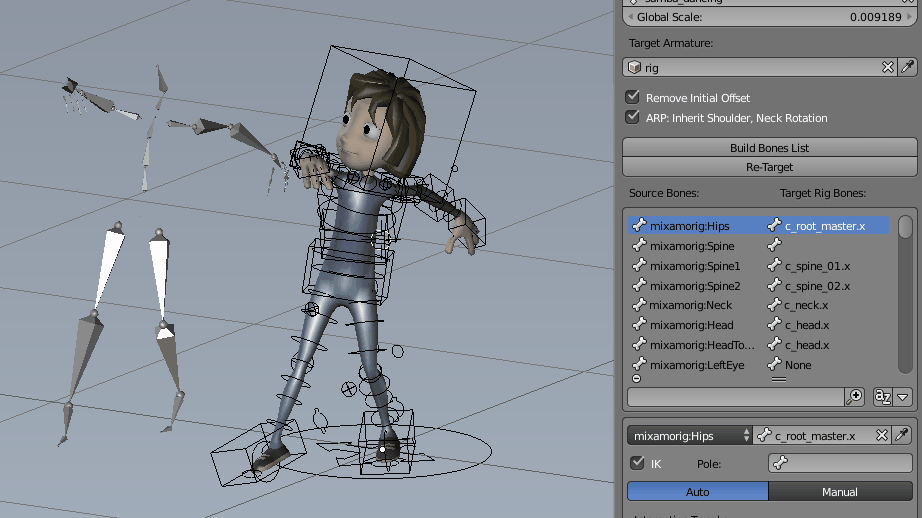
Game Engine Export
Skeleton export to FBX/GLTF format. Complies with Unity, Unreal Engine, Godot...
Export Types:
Universal to export the skeleton of any creatures
Humanoid for bipeds only, with options for easy retargetting and root motion in game engines
- Support of multiple twist bones for optimal volume preservation in game engines, where dual quaternions skinning is not possible (top: single twist bone, below: 4 twist bones)

- Unit conversion to initialize the scale transforms values to 1.0 in Unity and Unreal Engine
- Unreal Mannequin compliant: support Mannequin bones hierarchy, bone axes conversion, bones naming for UE4/UE5
- Automatic A-Pose
- Support full facial rig, and advanced bones. "Twist" mode for secondary controllers, wrapped on bendy-bones for smooth curves effects, leading to 1:1 export compatibility in Fbx format
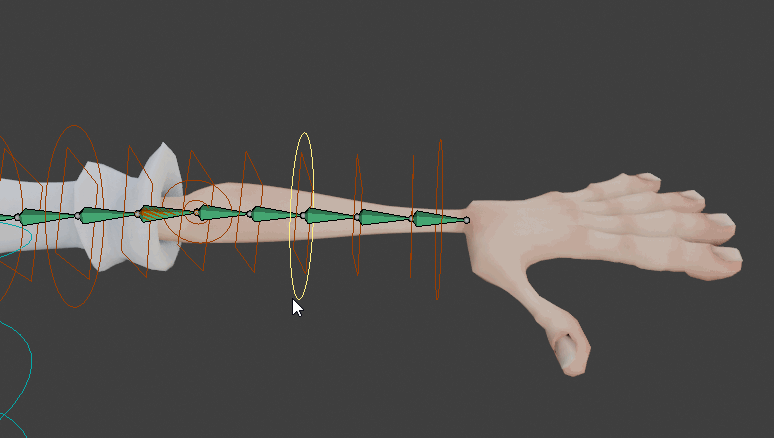
- "Soft-Linking" for cheap stretchy bone effect, Fbx compliant
- Actions are baked to the simplified rig
- Animated shape keys (blend shapes) support
- Selective/multiple action export
- Root motion support
Bring your poses to the next level!
The Secondary Controllers offer a unique control over the pose. Located all along the limbs, they're dedicated to fine pose sculpting, cartoon effects, bending, stretching, etc. Three deformations mode in option: Twist (exportable to Fbx and bendy-bones based for best compatibility), Additive (exportable to FBX), Bendy-Bones (Blender only).
Just use them instead of corrective shape keys, or as a complement. Below a typical leg bent before and after tweaking the secondary controllers.
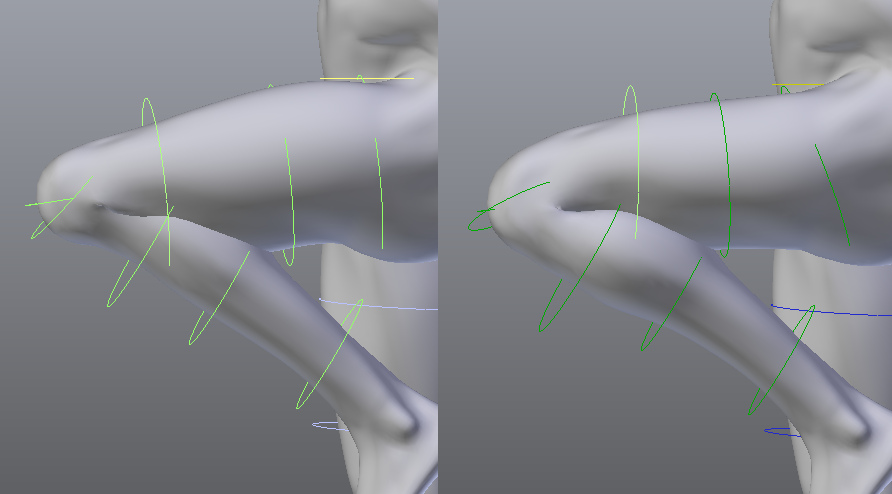
Corrective Shape Keys can be created easily with a dedicated tool supporting IK-FK bone chains:
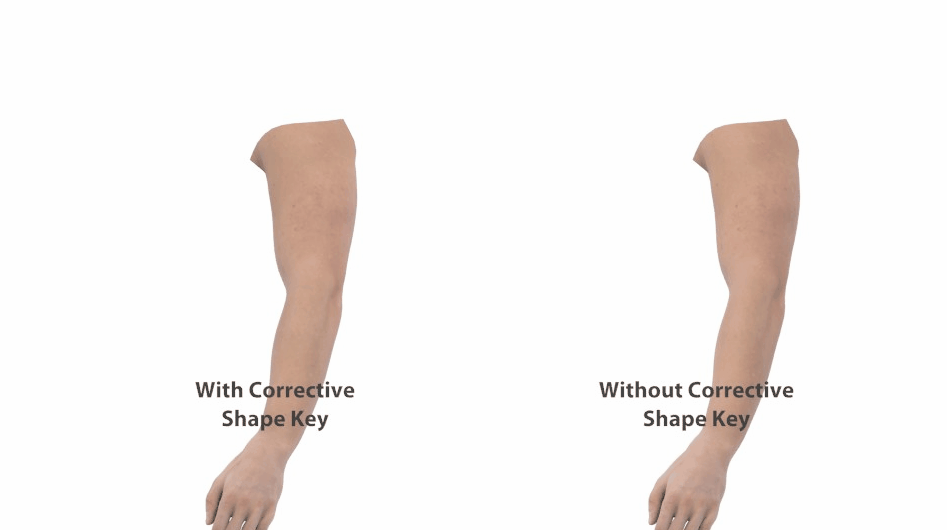
Joints Fans are helper bones in option, allowing correct volume preservation in tricky areas such as elbow, wrist, thigh, knee, even if "Preserve Volume" skinning (Dual Quaternions) is disabled.
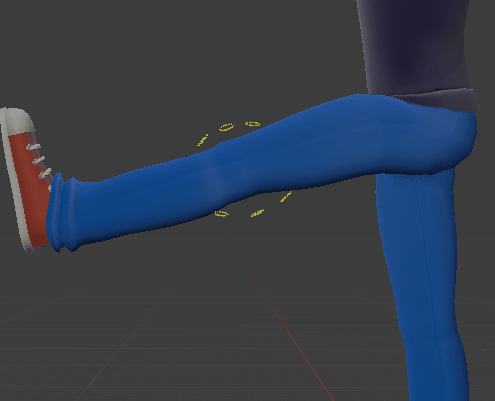
ChildOf Constraints Switcher
Easily switch and snap from one ChildOf constraint to another with the automatic ChildOf switcher (universal tool, compatible with any rig)
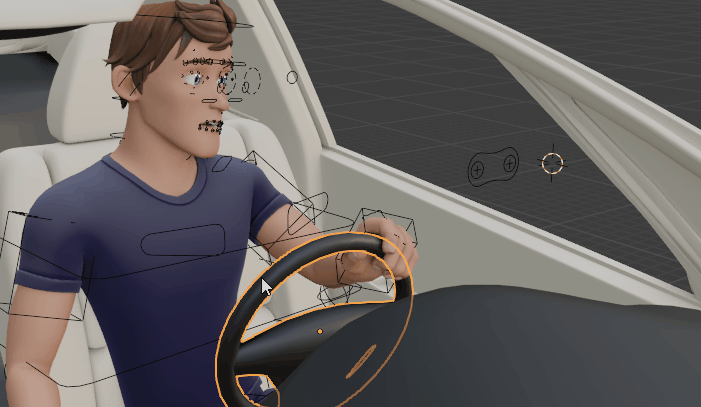
Rig Layers
Store bones, armature layers, objects and collection in custom rig layers to easily manage the character features: hide or show clothes, hair, bones controller...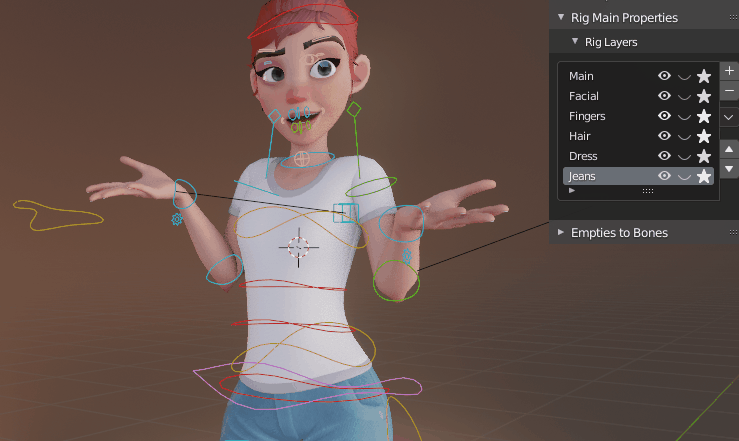
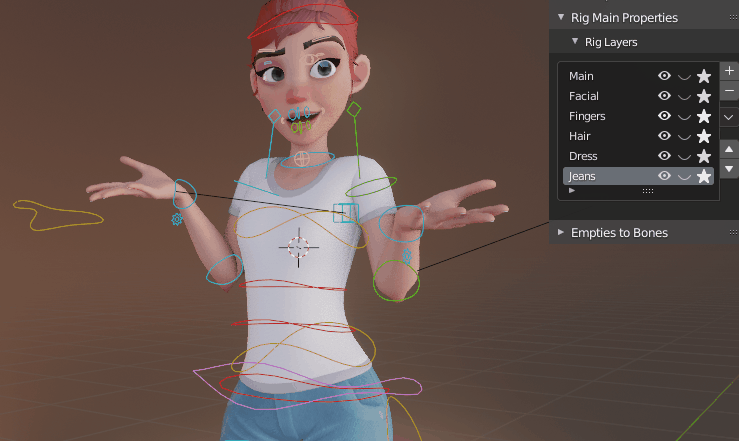
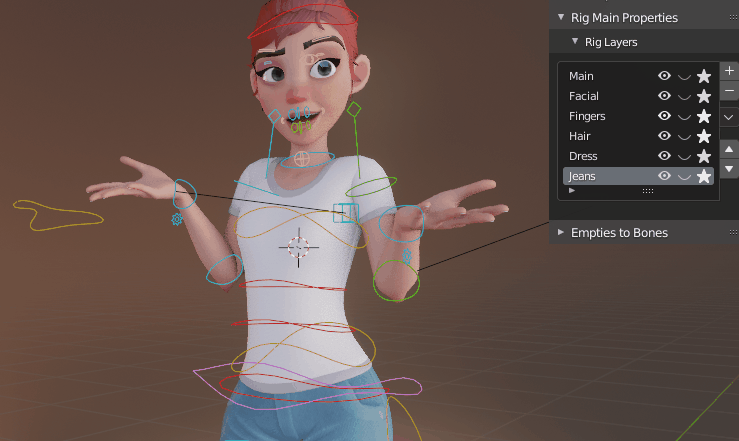
Built to Last
Blender is constantly improving and updating, and so is Auto-Rig Pro. But even though upgrades are nice, we don't want to miss the old rigs because of compatibility issues with newer versions. That's why backward-compatibility is always ensured at all costs, even if it involves a lot of maintenance on the code side. A legacy menu takes care of preserving features from the past. And if necessary, an "Update" button will upgrade the rigs automatically to the latest requirements, no loss!Tell Me More!
Extensive list of what the addon has to offer:
- Automatic bone placement solver based on mesh recognition for bipeds characters. Asymmetrical models supported.
- Edit Reference Bones feature to modify the rig anytime you want. No need to redo everything if a bone is not where you want it to be.
- Apply Pose as Rest Pose feature to quickly change the rest pose of the character, aligning reference bones on it and applying armature modifiers in a single click
- Modular: only rig what you need. Fingers, toes, ears, breast, adjustable amount of spine, neck, twist bones, tail, and neck bones... Duplicate, remove limbs to rig creatures with multiple arms and legs.
- Fingers auto-rotation option: bend when scaling the first phalange, pre-defined fist pose
- Easy controller shape edition
- Bone picker: Can be turned on/off, import/export presets. Customizable.
- Colors customization
- Cartoon compliant: stretchy spine, legs, arms...
- IK-FK snap autokey compliant, snaps properly when unlocking all the leg/forearm rotation axis
- IK-FK controllers auto hide
- Hybrid IK pole / IK arrow vector
- 2 or 3 bones IK chains for legs
- Knees and elbows pinning
- Head rotation locked or free
- Bend all fingers in one click (fingers grasp), fist pre-defined pose, auto rotation of fingers phalanges from scale
- IK/FK eyes
- Auto-eyelid rotation
- Multiple Child-Of constraints support for the IK hands and feet to change their parent space any time (e.g. if the character is driving a car, hands on the wheel, then grab the car door)
- Complete set of secondary controllers for fine pose sculpt
- Advanced facial setup with automated placement
- Improved skinning based on Blender's heatmaps. Auto-splitting of multiple elements + voxelization. Compliant with the Voxel Heat Diffuse Skinning addon.
- Shape keys drivers creation tool
- Game engines support, FBX, GLTF: Unity - Unreal Engine - Godot. Generic, Humanoid and Universal rig type
- Bone remapper to retarget any armature action to another one, with different bone names and bone orientations. IK support. BVH, FBX files compliant, e.g. Mixamo animations.
- Compliant with X-Muscle System for realistic muscles simulation
Users Cases:
Auto-Rig Pro is actively used in the film and video-game industry.
Games:
Eternight
Fabledom
Manor Lords
Usurpator
Trail of Nanook
Escape Legacy: Ancient Scrolls
Films, TV Series:
Magic Campers
Gus
Team Dronix
Pachyderme
CoopTroop
Updates:
Make sure to uninstall the current addon before installing the new one and restart blender.
--[3.73.26]--
New/improved:
- Compatibility: Blender 4.3: FBX export
- Export: New "Actions Linker" menu, to link an action to another one. Useful if exporting RigA animation, that depends on RigB through constraints (such as two characters holding each other's hands).\nIf animations are interdependent, it is necessary to declare these links for correct animation export.
- Export: New "One File per Actions List" setting, when enabling both "As Multiple Files" and "Actions Manager". This allows to export one file per Action List, including all actions in the list.
- Export: Godot: New setting to comply with Godot Root Motion axes
- Export Godot: Removed the "Root Motion" setting that bakes the c_traj animation to armature object, not relevant for Godot Root Motion.
- Export: Actions Lists: Filtered actions in the actions selector, so that actions that are already part of the current list are removed from the search list
- Export: GLTF: Exposed the "Start from frame 0" setting, in order to force the first frame of each action to be zero if enabled
- Export: UE: Removed the extra orientation tweaks applied to the spine bones when exporting with Mannequin axes. It was offsetting the angles by a few degrees to improve the match in case of straight spine bones, but can be misleading. It is best to align the spine bones manually. It can still be enabled in the "Legacy" menu though.
- Export: Actions Manager: New "Batch" feature to add multiple actions at once to a list, with filtering
- Rig: Spline IK: Changed "Parent External Bone to" setting, was limited to the tip bone before. Now applies to all bones of the chain, and to Deforming or Twist bones instead of controllers. Can still be parented to controllers if necessary, by directly parenting Spline reference bones to them.
- Rig: Spline IK: New "Add Tail Bone" option. This adds an extra bone at the tip of the chain, that is not part of the main IK chain. Useful when needing to parent other limb to the tip, that must not be stretched or rotated with the main chain, such as rigging a spine for quadrupeds.
- Rig: Spline IK: New "Preserve Shape" option, to preserve the current shape when changing the amount of the spline bones.
- Rig: Spine: New "Preserve Shape" option, to preserve the current spine shape when changing the amount of bones
- Rig: Leg: New Limb Option to skip the foot IK offset alignment when Match to Rig, allowing custom positioning
- Rig: Spine: New "Parent Fallback" parameter in Limb Options, to set the default spine parent in case the root reference bone is not parented. By default parented to "c_traj". No parent if set to None.
- Rig: Tail: New "Preserve Shape" option, to preserve the current shape when changing the amount of the tail bones
- Rig: Spine, Tail, Spline IK: Removed "Update Transform" option, was confusing. Now, automatically update the bones transforms if the count was changed, using grid align or preserve shape if enabled.
- Picker: The picker camera is now set automatically when clicking "Add Picker"
- Picker: Support reverse spine bones
- Rig Tools: New "Extract Root Motion" function that tracks and bakes the "c_traj" controller to the pelvis position, while maintaining it on the floor, and preserving the rig animation
- Rig Tools: Extract Root Motion now supports Location Z with initial offset applied
- Rig Tools: Improved Extract Root Motion performances, around 4x faster (before: 24 sec for 400 frames, after: 6 sec)
- Rig Tools: Extract Root Motion: Added X and Y offsets
- Remap: Added "Extract Root Motion" as an option when retargetting
- Smart: Facial features are now togglable: Eyebrows, Eyes, Ears, Nose, Lips, Tongue, Teeth, Chin
- Smart: Auto filter mesh objects when clicking "Get Selected Objects". This avoids throwing an error if non-mesh objects are selected.
- Smart: UI: Moved the "Fingers" checkbox in the header of the Fingers tab to minimize redundancy
Fixed:
- Rig: The horse rig was containing unwanted actions data leftovers
- Rig: Removed the "body_mid" collections coming from old armature presets
- Rig: Facial: Error when disabling the mouth bones
- Rig: Bottom bones had accidentally their Deform property turned off
- Rig: Apply Pose as Rest Pose crashing in case of numerous shape keys
- Export: Skinned objects having same name as export skeleton were clashing. It now throws a warning before exporting.
- Export: Add batch actions to Action Manager could generate an error if an action was removed from file
- Export: GLTF: Disabled the "export_apply" argument from the actual export, was preventing shape keys to export. Modifiers are pre-applied by AutoRigPro functions anyway, so no changes on the user side.
- Export: Error when exporting actions list containing removed actions
- Export: The exported skeleton was incorrectly named with an "_arpbob" suffix when the rig export name was the same as the armature name
- Rig Tools: Extract Root Motion quat_prev error








