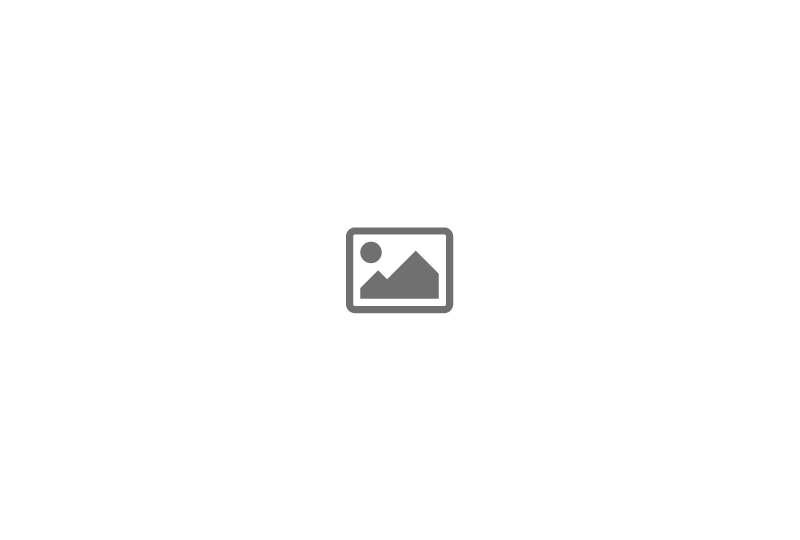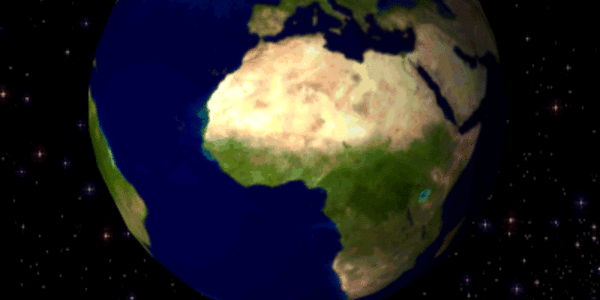Browse by category
Brand New Arrivals waiting for you
Check back daily for new Blender training, add-ons, scripts, models, and more
New from Top Creators
The latest releases from Blender Markets' most successful sellers
For the love of Blender
Blender Market was created with a goal of empowering artists and developers to grow professionally and to give back to Blender's development and community.

Why choose Blender Market?
A community built by and for Blender fanatics
Blender Market is made with love from the humans behind CG Cookie, who have provided the Blender community with education, training, and financial support since 2008!
Support the advancements of Blender development
Blender Market allows creators to automatically donate a percentage of their earning directly back to the Blender Development Fund, helping to ensure Blenders continued development.
Curated products that are high-quality and well supported
Every product we offer is tested and reviewed by one of our Blender experts to ensure compatibility, licensing, quality, and support.
News and Trends
Announcements, product roundups and more
Open your own Blender Shop
Reach thousands of customers and earn up to 90% of comission on each sale
Become a creator