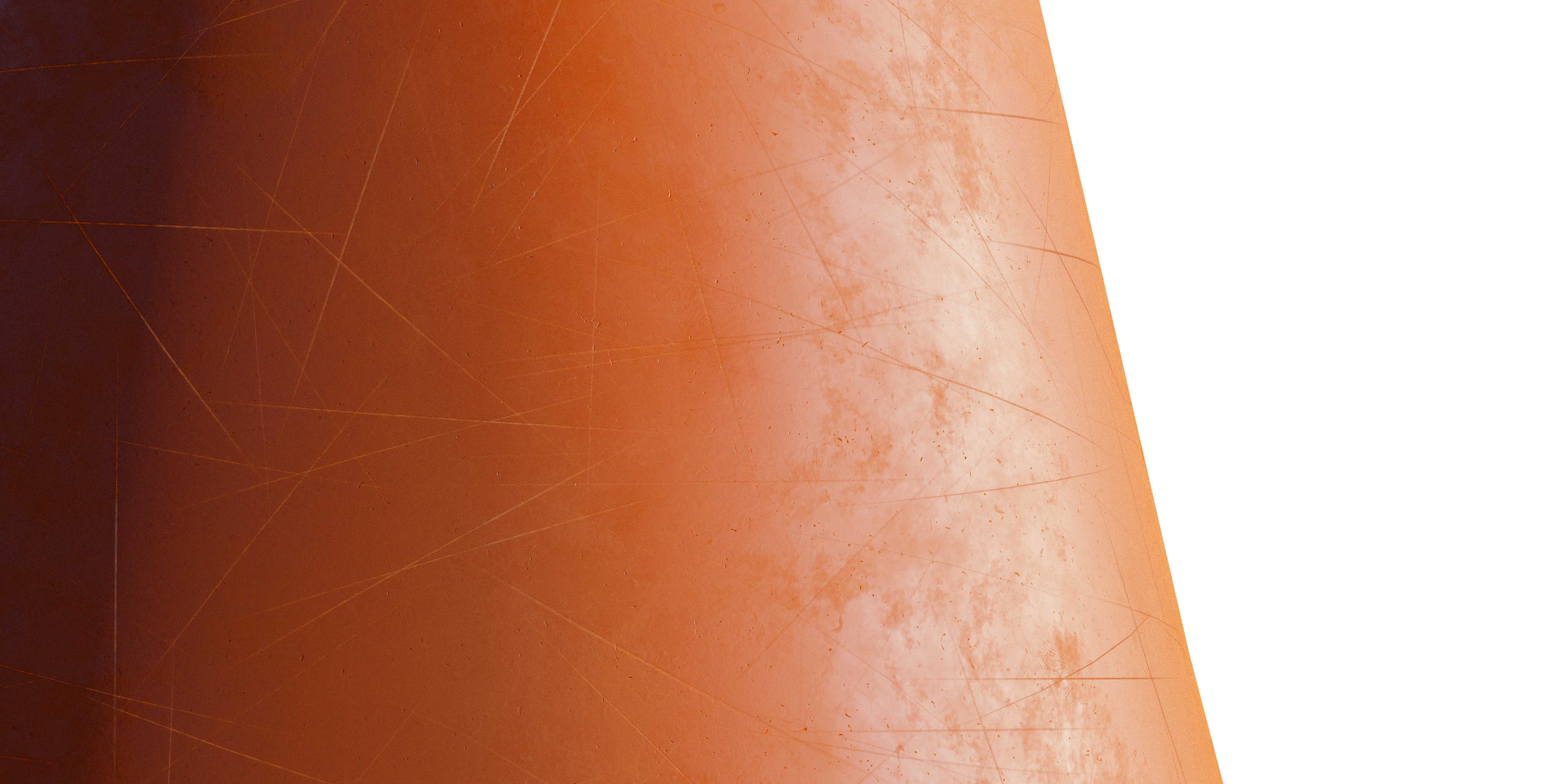Procedural Pbr Plastic Shader
Procedural PBR Plastic Shader
*THIS SHADER IS ALL READY INCLUDED WITH LEGOLIZER FULL AND MID VERSION*
Shading is a very important aspect when it comes to 3D art. No matter how good your model looks on 3D Viewport. Unless accompanied by the appropriate material, it will lose a lot of potential. That is the reason why Legolizer, apart from a good-looking geometry, also cares about shading and includes its own shader. Additionally, this product includes a brief documentation.

Procedural PBR Plastic Shader, a customizable material that will make your plastic material renders standout. As its name suggest (PBR, Physically Based Render), this material aims especially for realism. You will take a leap in quality using the Procedrual PBR Plastic Shader rather than the Blender´s default Principled BSDF with a low roughness. A picture is worth a thousand words so have yourself a look at the difference.

The shader comes up with an option to enable procedural Photorealistic features (Dents, Scratches, Fingerprints) in order to achieve even more realism in your renders.
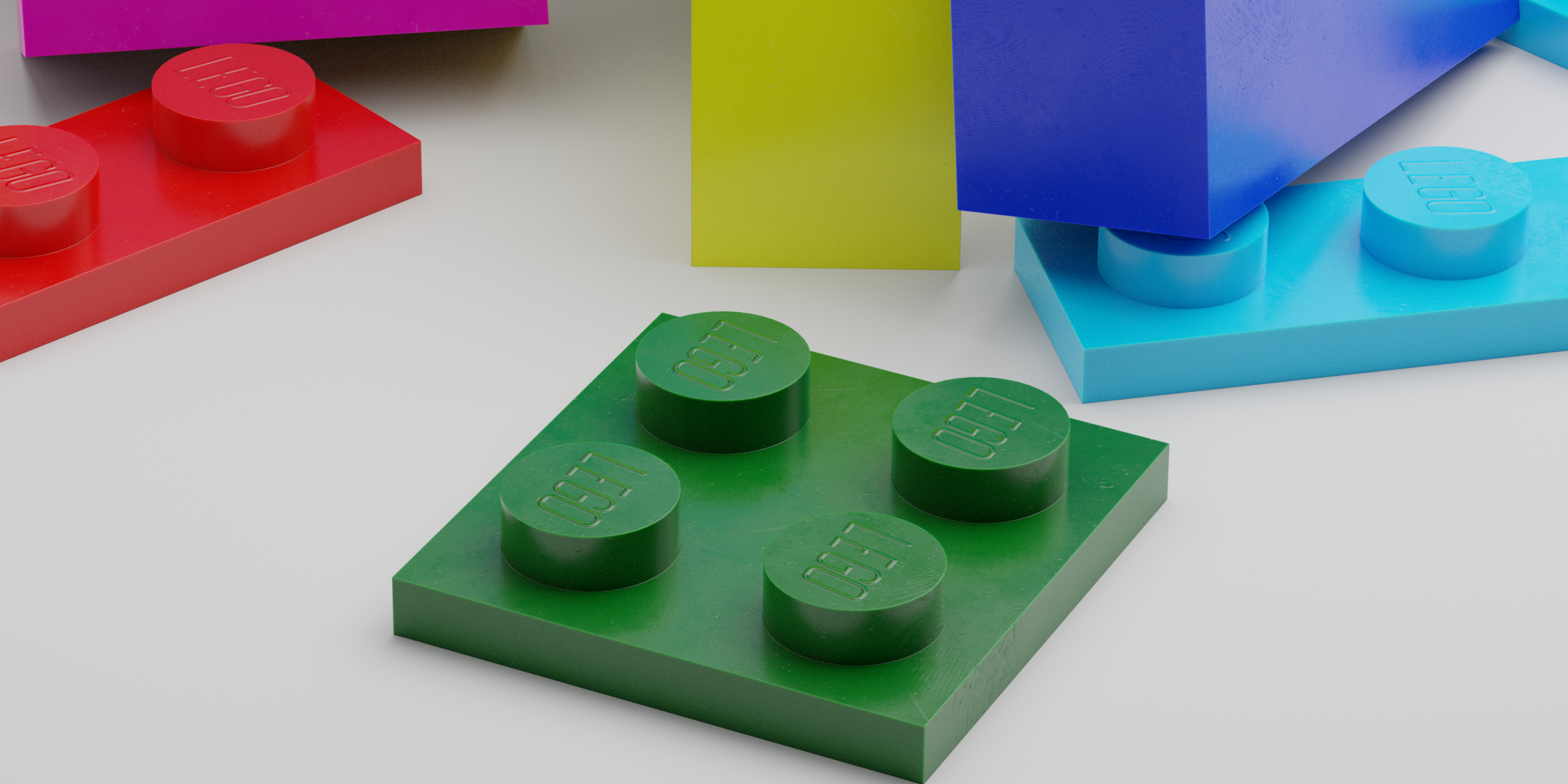
Some of Legolizer bricks textured with the Procedural PBR Plastic Shader
In addition, you will be able to add metallic and transparent bricks to your models. Use the Random mask per brick, included with the shader, to combine standard, metallic and transparent bricks.
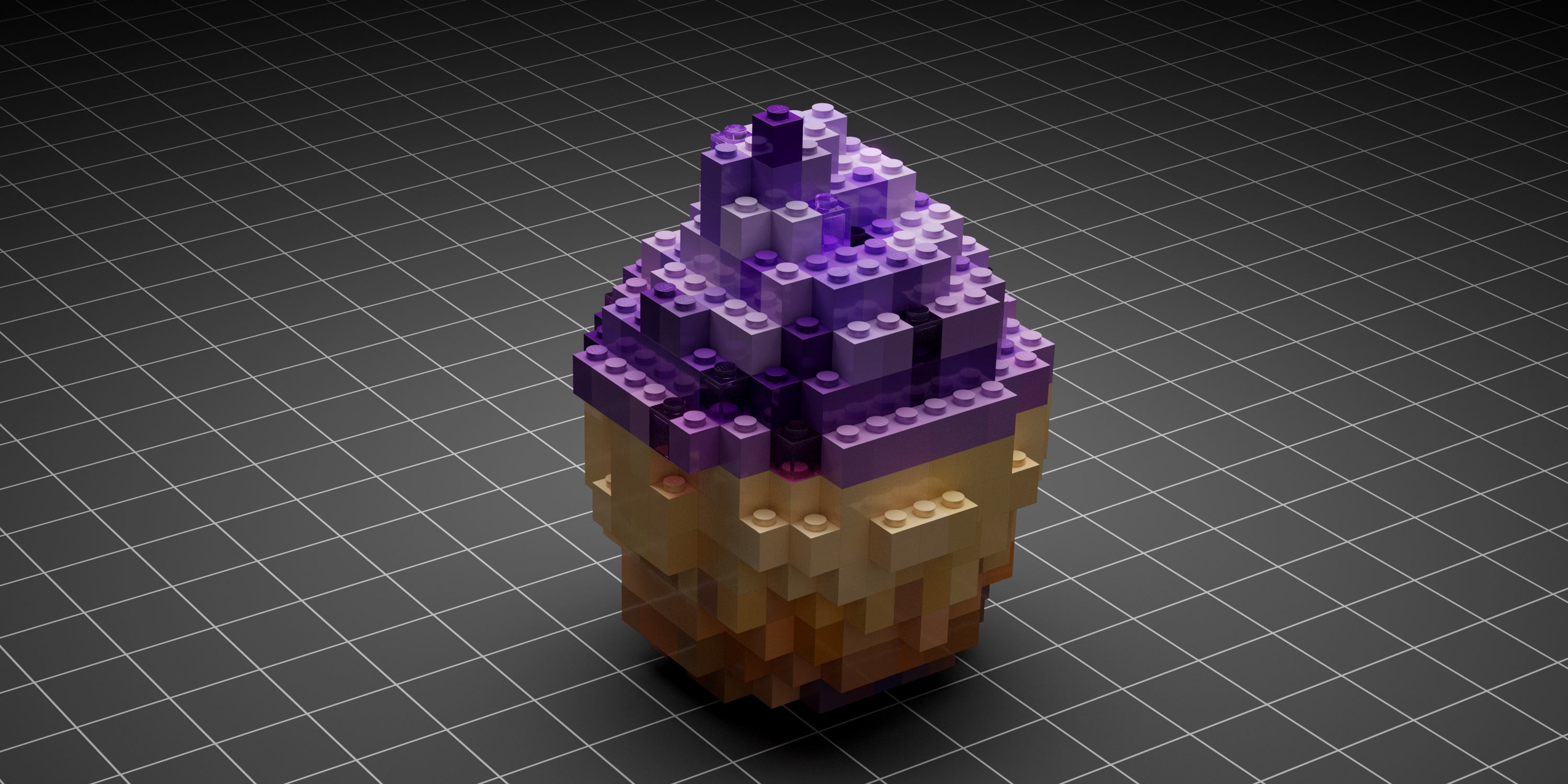
Original model by Anastasiaremezova https://skfb.ly/6YxYO
Observe how on the top of the cupcake there is a mix between the standard and some transparent bricks.
100% PROCEDURAL & CUSTOMIZABLE
Being a procedural shader, it provides the user the ability to change scale, seed, intensity, amount... among many other parameters. Combinations are endless.
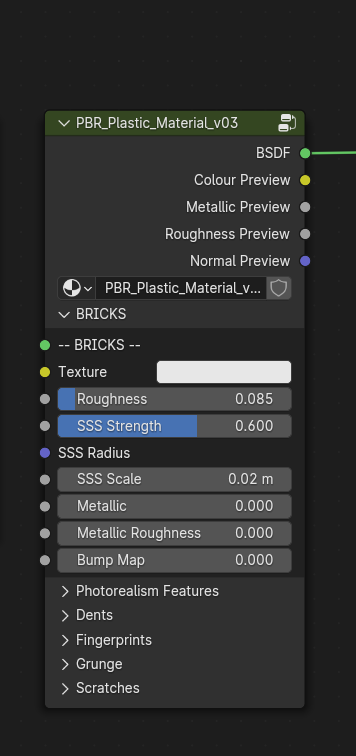
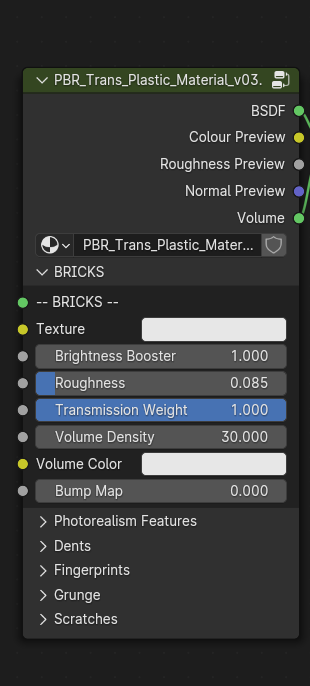
You might be feeling a bit overwhelmed because of the amount of features. Do not worry, most of them are there to provide the user complete control over the shader, but you will not really need to make any big changes in the shader unless you want to.
OTHER USES
Besides texturing bricks, the Procedural PBR Plastic Shader also performs perfectly in other kind surfaces. So take advantage of the shader. Apply it to different models, not only bricked-up ones, and enjoy the plastic material.

Hard-Surface model textured with Procedural PBR Plastic Shader
HOW TO START USING IT
Adding this shader to your Blender file is super easy. You only need to go to FILE->APPEND, search the material file on your DOWNLOADS folder, click on it, then click on the MATERIAL folder, select the Procedural PBR Plastic Shader.
Just in case, here´s a mini-tutorial on how to do it.
USED MODELS
- Ice Cream: Original model by Adipriatna https://skfb.ly/6RtuO
- Trophy: Original model by Incg5764 https://skfb.ly/ozFJT
- Cupcake: Original model by anastasiaremezova https://skfb.ly/6YxYO
- Skull: Original model by dorodo https://skfb.ly/K9pU
- Car (Taxi): Original model by Slava Z. https://skfb.ly/APwo
- Bread & Fruit Table: Original model by Omar Faruq Tawsif https://skfb.ly/oBuAM
- Thor Hammer: Original model by alberrvfx https://blendermarket.com/products/mjolnir-3d-model-
- Stormtrooper: Original model by shaunwho https://skfb.ly/6TM9s
- Baby Yoda: Original model by Neut2000 https://skfb.ly/o6yCq
DO NOT FORGET TO SHARE AND RATE THE PRODUCT IF YOU ENJOYED IT
Visit my other products -> alberrvfx
MORE ABOUT ME
Discover more products like this
blender plastic texture 4k plastic texture : 3D Photorealism winter24 blender plastic bfcm23 scratches animated-procedural-texture easy 4k pbr material 3d plastic blender-procedural-material-pack 4k glass pbr texture blender procedural plastic 3d model plastic Art of Transparency in 3D material pack 3D Photorealism advanced-procedural spring24 blender plastic material grunge texture